Erdan Worlds effects presets not showing
 HelenAA
🖼️ 19 images Mapmaker
HelenAA
🖼️ 19 images Mapmaker
I'm looking at the templates I have in preparation to start a map for the Community Atlas but when I made a map using Erdan Worlds template I noticed that not only does the list of sheets go on forever (with the Map Border & Screen being halfway down the list - see screenshots below) but the template effects presets aren't there and I don't know why. I have used this template before and it didn't have yards of sheets and the it had its place in the list of effects presets lists.
I'm stumped.


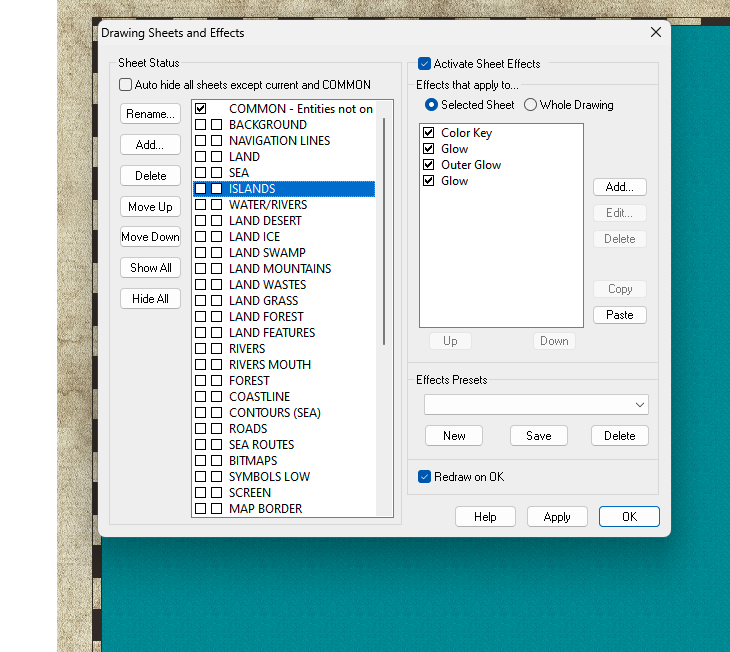
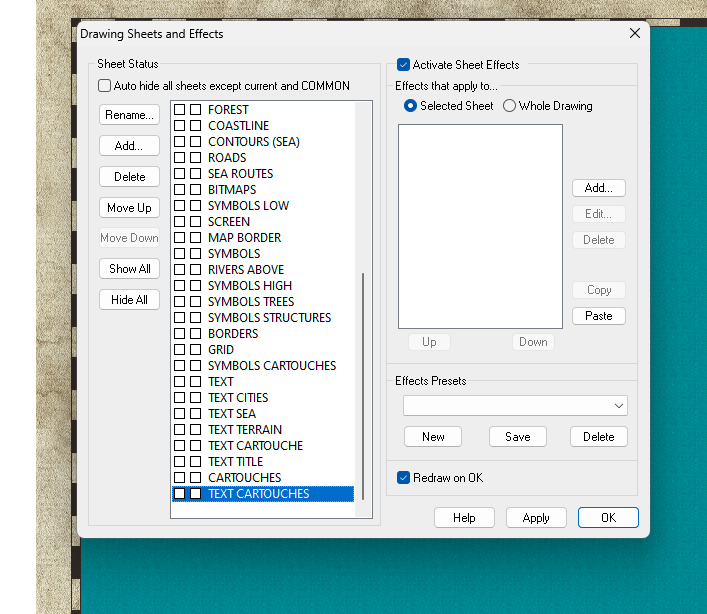
Comments
It matches a new map I've just made in that style down to the last sheet, and including the lack of effects prests. Lacking effects presets isn't a critical issue. Some styles just don't have them.
Is it possible that the last time you used this style or template you modified the map you made and just got used to the feel of it the way you modified it? For example, maybe you deleted the sheets you didn't find to be necessary, and that's how you think of the style now?
Or maybe you imported fills and symbols from Erdan World into a map of a different style with fewer sheets and its own effects presets?
(I'm trying to work out how you might have come to believe it was different).
the thing that really threw me was the position of the Map Border, Sue. i've just created a new file and the Map Border was in the middle of the list as before, and when I create new sheets their names are 98% in lower case so I know which are mine and which are the template default.
If the map border sheet appears to be in the wrong place there is no reason why you can't move it, though I suspect it is where it is for a reason.
The MAP BORDER is a bit earlier so you can intentionally have things sticking out over it, like the mountains in one of the example maps. It is just part of the intention with the style.
I am having problems elsewhere with Erdan Worlds.
If I want to resize the drawing area and then draw the rest of the coast I can't do it. Yes, the pointer moves, but it doesn't draw past the original boundary. If i want a larger area, i have to start from scratch which in this case is no problem, but if i suddenly needed to part way through mapping it would be! The other difficulty I'm having is that this seems to trigger the error pop-up shown in the screenshot below. I have tried to issue the command but it doesn't seem to do anything to help.
In fact the screenshot shows both problems, right down to the command line message which means nothing to me.
Yours - a fed-up Helen
If you use the same land drawing tool as before you should be able to hit E and edit the existing landmass. Is that how you were trying to edit it, or were you doing it some other way?
That error message indicates that some command or other hasn't been finished. Ok that and try again, or Ok that, hit ESC and try again.
There is a little problem with the templates, in that the map border outline has somehow become grouped with some other entities, which results in the resizing problems. I've attached corrected templates and will upload a fixed setup file shortly.