how to remove the previously used symbols and unwanted template fills?
 HelenAA
🖼️ 19 images Mapmaker
HelenAA
🖼️ 19 images Mapmaker
How do I remove all the symbols in the list nearest to the first 20-odd colours down the left of the screen? I'm [accidentally] using the same file setup as Bittern's Rest, but my current symbols are far way, way down the list and if I want to pick one without searching for it, it means scrolling right to the end.
The same applies to template fills. I only want SS4, Dungeons of Schley for the companion map, but when i tried to set up the effects [by copy and paste] the cutout didn't work at all. I have, I think, 3 other template fill sets.


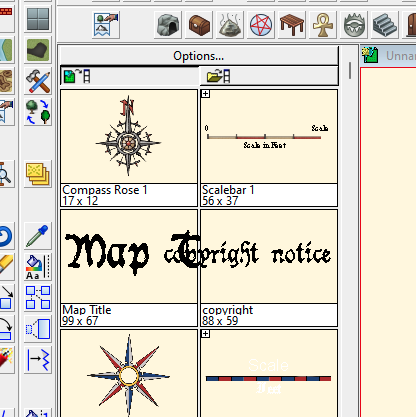
Comments
Hi Helen :)
In the Symbols menu, about 2/3 the way down, you will find 'Purge symbols'. I believe the command for this is PURGESYM. What that will do is remove all the symbols not currently being used in your map.
Be careful, though, because if you have symbols you want to keep but which are not in the map right now, they will vanish and you will have to go looking for them again from the original source.
Thanks - I've only got two symbols that I'll need to look for, Sue.
I've got a case of disappearing polys too. I redrew a lake, checked with List as to the sheet it was on because I'd had another lake disappear, did Ctl-R and the thing disappeared. I checked on every sheet below it and didn't find it. Typing this made me realise i didn't check behind the background - if that's possible/
Lakes generally only hide and don't usually vanish altogether, so it should be there somewhere. However, it may be on a layer that has been hidden, in which case you won't get it to show until you unhide that layer. So check those too.
Its not under everything or on a hidden layer - just checked.
How about hiding all the sheets except the one the lakes are supposed to be on - the one you know it was on when you used LIST?
Nope - the only one is the original one, not a second one. Checked by moving it, but the vanished one is/was larger and in a different location. <scratching head>