Help With Fractalize Tool Settings (part 1? Frequency)
I am trying to get a better understanding of the 'Fractalize' tool settings - I made a basic shape and played around adjusting various settings - but the purpose of frequency is escaping me.
From 'Help'
Frequency: is the number of segments between the application of the minimum strength setting and the strength setting. The smaller the frequency, the quicker Fractalize will alternate between using the two settings. A frequency of 1 will alternate between the two settings every segment.
If I understand the Help description the higher the frequency the more 'segments' (nodes?) are added resulting in smoother lines? (What is a 'segment'? and how do you add segments without adding nodes?)
Although there are some slight changes in some (but not all) of the results, I just can't see what 'Frequency' is actually doing...
Base Image:
Fractalization Settings:
Str: 30 Depth: 3 Wave: ✔️ Min. Str: 5 Freq: 1
Freq: 5
Freq: 15
Freq: 25
Freq: 35


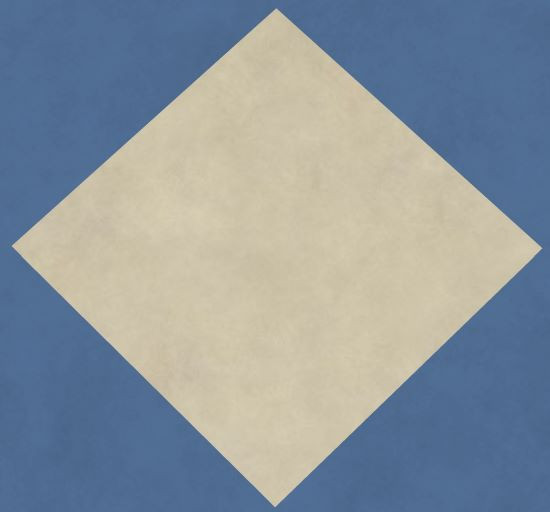
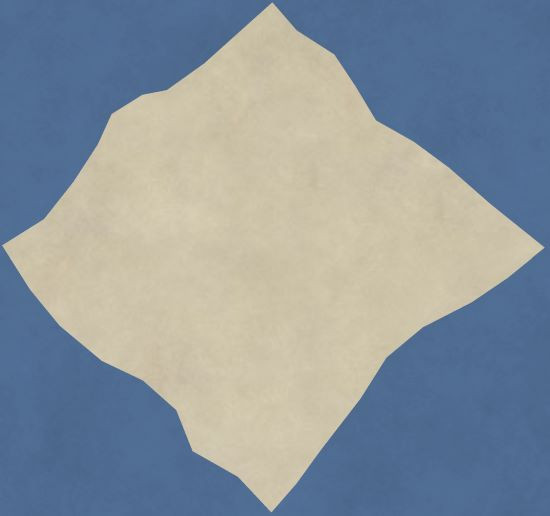
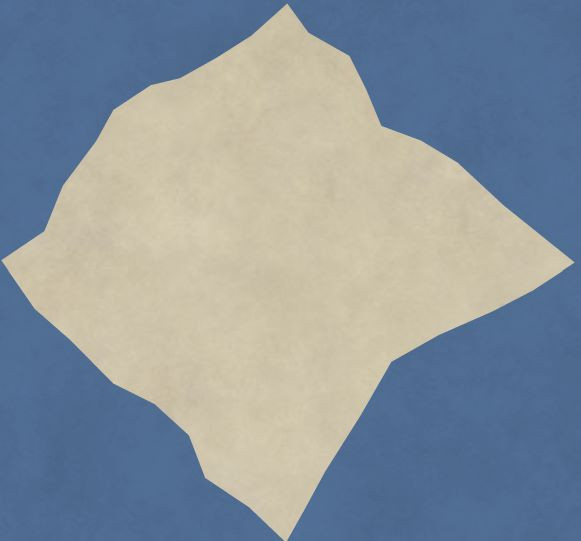
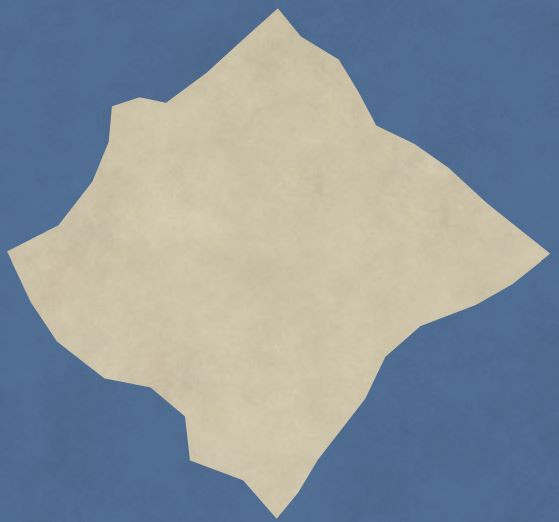
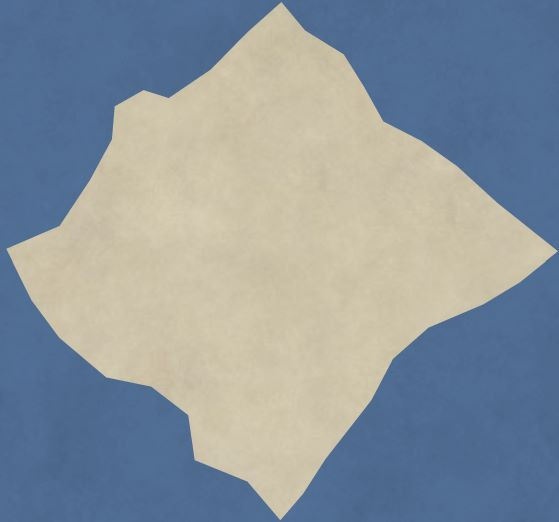
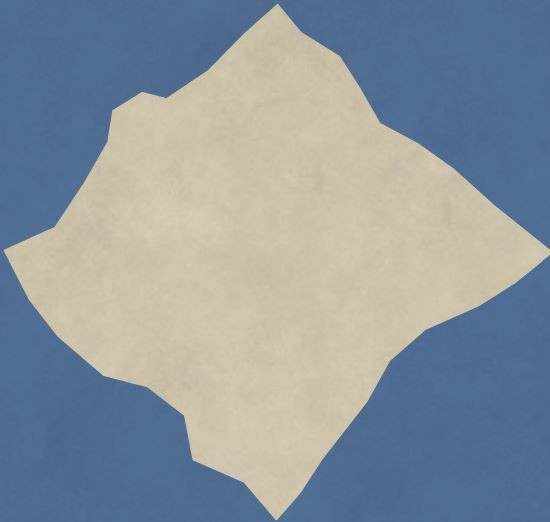
Comments
When Wave is active, it adds a sine wave on top of the fractal displacements. The formula is (more or less):
pt[i] = (pt[i-1]+pt[i+1])*0.5 + random() * (pt[i-1]+pt[i+1])*0.5 * ((0.5 + sin(i*3.1415 / Frequency) / 2)*Strength + MinStr)
where i is the node index (a whole number), Strength is 1/75 of the strength entered into the dialog, and MinStr is 1/75 of the minimum strength entered into the dialog. The 1/75 is undoubtedly an important scaling factor but I have no idea about its derivation.
Because the calculations involve the node index, the effect of Frequency is tied directly to Depth (which gives about 2 raised to the Depth power nodes). If Frequency=1, then it's more or less random noise added to the results. If Frequency = 2**Depth, then it's a nice single part of a sine wave.
Personally, I'm not sure that the complexity of usage for the Wave subsystem really adds much in the way of end-user value, but it's there forever for historical compatibility reasons. Turning off Wave lets you safely ignore it.
Thanks for the reply!
I used 'wave' because it was recommended in the TUM as giving a better result. What would you recommend doing instead to give a coastline a more natural look?
The joy of mapping is that pretty much any squiggles will look "natural" for some level of abstraction.
One thing that often looks"unnatural", though, are lots of little crinkles everywhere. Most landforms are multifractal rather than monofractal. An implementation of the idea in cc3 would be to vary the depth and strength for each mouse click, but there isn't an automatic way to do that in the software.