CA212 Terrains with Symbols not working
Hi,
I decided to do some mapping again and tried to do a map in the current Annual Style Sarah Wroot revisited.
When trying to do a forest with terrain tools I noticed it not working. When using the "Terrain Forest" Tool, I get the following.
The other terrain Tolls including Symbols do the same.
When I looked closely into the drawing tool, I noticed, that the symfill files in the Macro commands do not seem to exist anywhere.
Repairing or reinstalling of the Annual with an install file downloaded today did not change that.


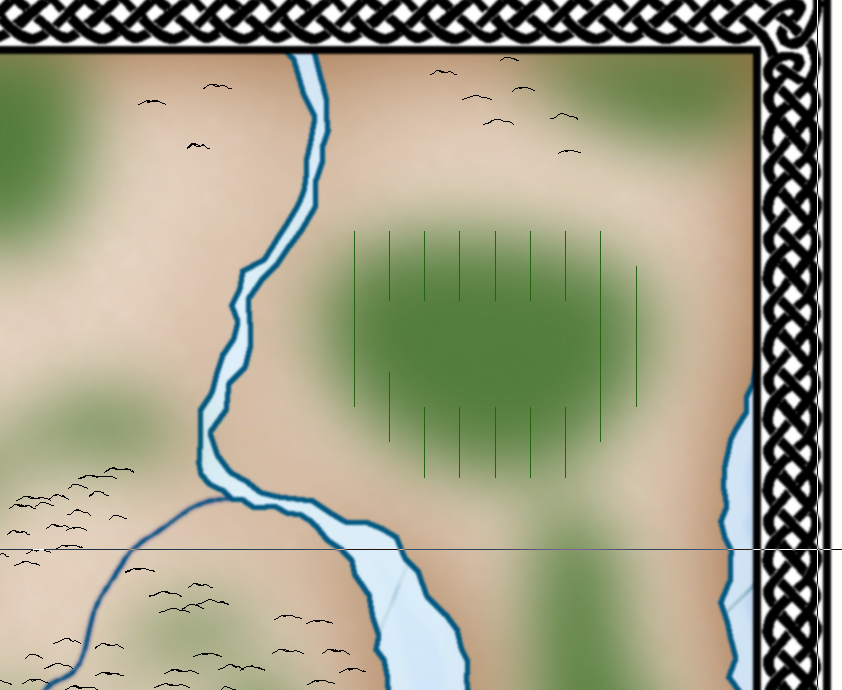
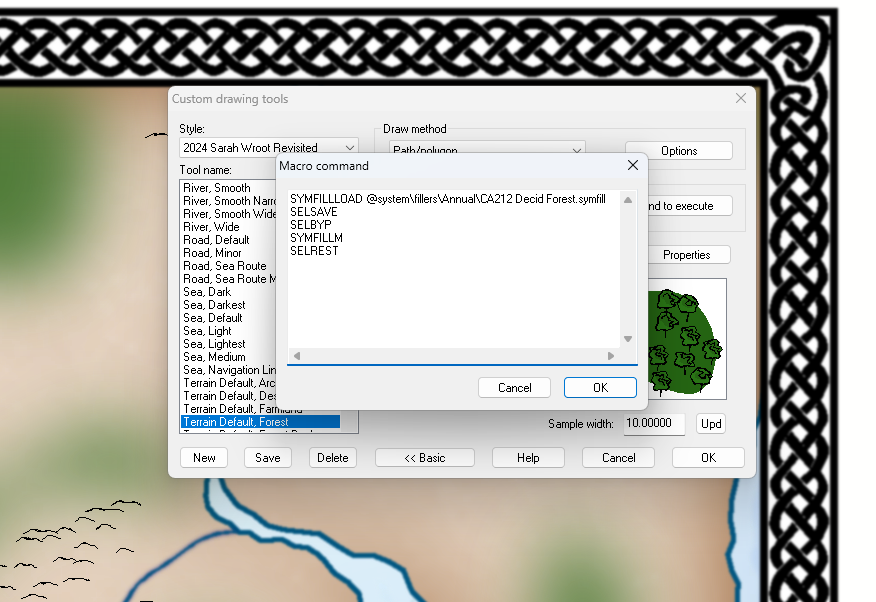
Comments
I had the same issue and was advised to re-download it and reinstall it. Apparently there was an issue with the initial release that has been fixed.
Just wanted to add that once it’s reinstalled, you don’t have to redo your entire map. Just open it after the reinstall, delete your forests, and redraw them.
OK, I did try that and tried it again just now with a fresh download, but sadly it still dows not work.
edit: starting a new map did not help either.
Hmmm. It worked for me. I had to delete the lines that were drawn and redraw my forests, but reinstalling a new download allowed me to then draw forests without the lines. We’ll have to see if staff has any advice. Good luck.
That's a bit odd. I've just downloaded and installed the style and I'm not having that issue at all with either the metric or imperial template.
Did the installer offer to repair the existing installation?
Here's a short checklist of the repair process:
If that doesn't work you might have to contact Tech Support.
Ah, thank you.
This worked now.
The only thing I did not do before was deleting all the existing forest terrains.
Strangely, there was no repair option this time.