Interactive Map: The Duchies of Earlsdale
I've just launched an interactive map for my worldbuilding project, and it's live on my website!
Dive into the Duchies of Earlsdale, the same map featured on the ProFantasy homepage, now enhanced with more than 150 points of interest. Explore cities, castles, ruins, landmarks, and more—all beautifully illustrated and rich in detail.
Take a journey through the Dale.
I’d appreciate your feedback and comments.
Visit: https://mapventures.com/
Preview:
Trailer Video:


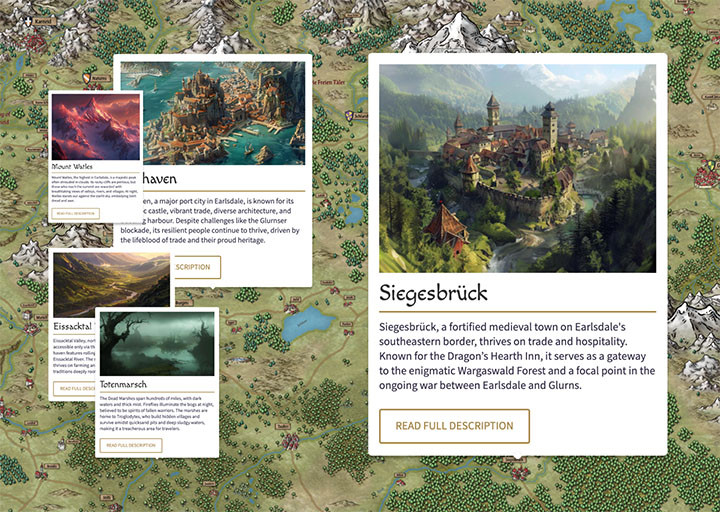


Comments
This looks really nice. Love all the nice illustrations for each place.
Would have been nice to see more maps of those locations linked from the markers though, like the cities and other interesting places.
What is the resolution on the export for that map?
This is very cool. However, I am getting error messages when I click on the "Maps" links:
Internal Server Error
The server encountered an internal error or misconfiguration and was unable to complete your request.
Please contact the server administrator at grimur@mapventures.com to inform them of the time this error occurred, and the actions you performed just before this error.
More information about this error may be available in the server error log.
Additionally, a 500 Internal Server Error error was encountered while trying to use an ErrorDocument to handle the request.
Thank you. I do have plans to include more maps into the application - good point.
The resolution of the map is 4700x3800, and I got it down to 6MB.
Thank you. I am not able to reproduce this error. Do you get it on the "explore realm" page (interactive map application) or somewhere else?
I can see the "Explore Realm" page, but when click on a location and go to the description, the error comes when I click on the "Map" link in the footer of the pop-up. I tried it yesterday in Chrome, and then again today in MS Edge. (I just noticed that the Map link is in a different color -- maybe the page it links to hasn't been built yet?) Here are screencaps from the attempt in MS Edge:
The issue is that there is not a valid security certificate that is required for https. Sometimes, the site is not meant to be, so you can use http. However, when I tried that, it forwarded it to https.
In other words, browsers are being told it is a private connection, but it is not set up that way so it thinks someone is using to try to access info you put in like credit card numbers. So, the browser is trying to protect people.
Ah, yes. Same thing happened with my personal website. I had to purchase a security certificate and get my hosting company to set it up.
Let's Encrypt will issue certificates for free (and if you have admin access from the command line, the install, configuration and renewal can be automated). They're short term, but with automated renewal it's not big deal.
Thank You for the details. The link was an old one - I have updated it now with the https
Looks great! Also, I see now that the Map link was part of footer navigation for the site, and not a link to a local map for that entry. (That would require a ton of maps!) The maps you have in the gallery on the site are gorgeous. And the thought and effort behind pulling together your site is very impressive.