Installing ProFantasy Software on New Computer
My old computer finally burnt up on me. I have got the new one up and running.
I'm now ready to install all of my ProFantasy software on it.
Do I need to start with the CC3 disk that I purchased in 2016 and upgrade from there, or do I just start downloading all of the "registered products" that are on my ProFantasy account?
I know there's a difference between CC3 and CC3+, but does the later run off of the former... or is CC3 included in the download of CC3+ online? Hope my question is not as confused as I am!


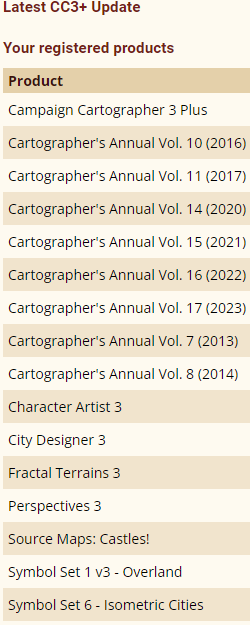
Comments
CC3 and CC3+ are completely separate.
A fresh download is always better than an old installer.
When you've downloaded everything start by installing CC3+, the latest CC3+ update, then the main add ons (DD3, CD3 etc), and then the rest in no particular order. Finish up by re-running the latest CC3+ update.
If an installer is set to open CC3+ at the end of it's run by default, let it do so, but close it down again before running the next installer. Never run an installer while CC3+ is open.
Shout if you have any issues.
EDIT: a bit more clarity on the difference between CC3 and CC3+. CC3 is now obsolete and no longer supported. Most of the add ons will no longer work with it, having been updated to work with CC3+
Thank You, Loopysue. I am super glad I asked this question! I will put this old CC3 disk back on the shelf and follow your directions.
You are always so helpful and concise. I appreciate your time. :-)