Tile issues with bitmap.
Let me preface, having a bad night. Wanted to relax and do some mapping.
2 hours later and still haven't figured out the problem....beyond angry not even joking.
So I am trying to resize a tile to be the background of the map.
I have tried the size range from 10000 down to 0.00001 and used scaled and not scaled. As well as Expand to fit, stretch to fill and tile to fill.
So at least 60 combinitations and repeated that probably twice. (not even joking at how many combinations)
Either the background is zoomed in to pixel proportions, or you have to zoom in almost infinitely to see the details of a bitmap .
All I want is an almost one to one of the bitmap or hell even 4 tiles would be awesome. My map is 1000x1000
Also why do "all" the bitmaps rotate when I add rotate to them even though they are on different sheets?
Frustration level 11.


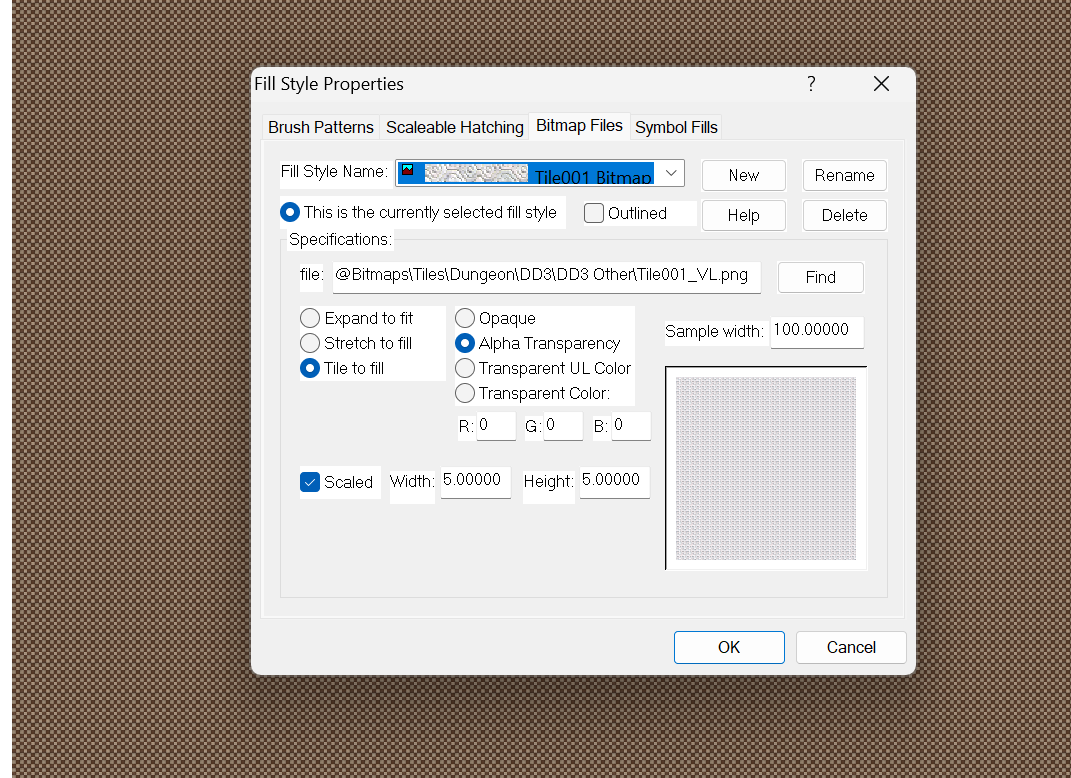

Comments
1000 x 1000 is pretty large for a dungeon map - especially if this is a metric map. Unless you specifically want a map that is at least 3x bigger than the average dungeon map it might be worth considering a resize of the map down to around 2-300 in both directions. I think this is possibly why CC3 has chosen to use the VL (very low resolution) version of the fill when you are zoomed all the way out. That's why it looks really pixelated in the map.
In the dialog, set your Sample width to 10 or 5 instead of 100. Most dungeon fills are designed to cover 5sq ft, so will tend to vanish into a mush if you have a sample size that fits 20x20 in the sample window. That should help you see the fill better in the dialog.
Then do the same to the Scaled in both directions, make sure the box there is ticked. Those dimensions represent how many feet or metres you want each patch of fill to cover.
As for the rotate question I'm not sure I understand what you mean. How do you rotate a bitmap in this dialog?
I used Dungeons, because it has most of the fills I want to use. So I don't have to do the import whatever type thingy to get the fills from another map.
It's going to be a town map, for the contest.
As for the rotation. I have tried various types of things to rotate the bitmap. I wanted to overlay a few of the same image at 90Degrees to create a different effect. The bitmaps stayed in the same orientation.
With you commenting on it using a different resolution, I used the file and added in the high res version and I am having a bit better luck. Getting closer to what I want.
Thanks for your efforts Sue.
If you want to rotate the fill in a filled polygon in the map you can use Shaded Polygon (Angle by Edge) from the right click menu of the Polygon tool in the right hand toolbar.
This will also give the polygon a roof pitch, which you can remove using the EDITSHADING command. Check the "Shade Only Copy" box and ok.
While it may be an advantage to rotate the fill this way, the problem with creating these shaded polygons is that they are no longer editable and have to be exploded and recreated every time you want to move a single node - a bit like multipolies.