Changes to the Gallery Image Viewer
 Monsen
Administrator 🖼️ 82 images Cartographer
Monsen
Administrator 🖼️ 82 images Cartographer
One thing that I never was quite happy with with out current image gallery solution was the image viewer. The gallery allows people to upload images in quite high resolution, but since the viewer didn't have anyway to zoom, actually enjoying that quality was cumbersome unless you knew how to bypass the viewer and force the browser to view the image directly.
And after a recent conversation with Quenten, I realized it was time to actually try to improve this a bit.
So, I have now replaced the image viewer that is used when you click images in the gallery. The new viewer loads the image into a regular forum page by default (as opposed to the full window used by the previous one), but in return the general navigation experience is better, and the new viewer allows you to zoom in/out on images using the mouse wheel, the buttons above the viewer, or by pinch gestures on mobile. It also has a full-screen button so you can easily bring any map into full screen view for a maximized viewing experience. (Hit the full-screen button again, or the esc key to leave full screen).
As with the old viewer, there are also back/forward buttons (top right) that allows you to click through all the images belonging to the same gallery album as the current image.
I might do some additional tweaking in the future, but for now, it should be up and running just fine (hopefully). Let me know if you encounter any issues (error messages, wrong images loading, etc). Hope you enjoy this improvement.
If you are posting images in the forum and want to include a link to the higher resolution one in the gallery, just navigate to the viewer page for that image in your gallery, then copy the URL from the browser address bar and paste it into the post. The url should look something like this: https://forum.profantasy.com/galleryviewer/10/18992.
Also, please do remember that if you upload images to posts, they will be resized to a maximum of 1500x1500 pixels, no matter the original resolution or file size, so if you want a higher resolution image for viewers to enjoy, you must use the gallery (The gallery will resize to a maximum of 8192x8192 pixels).


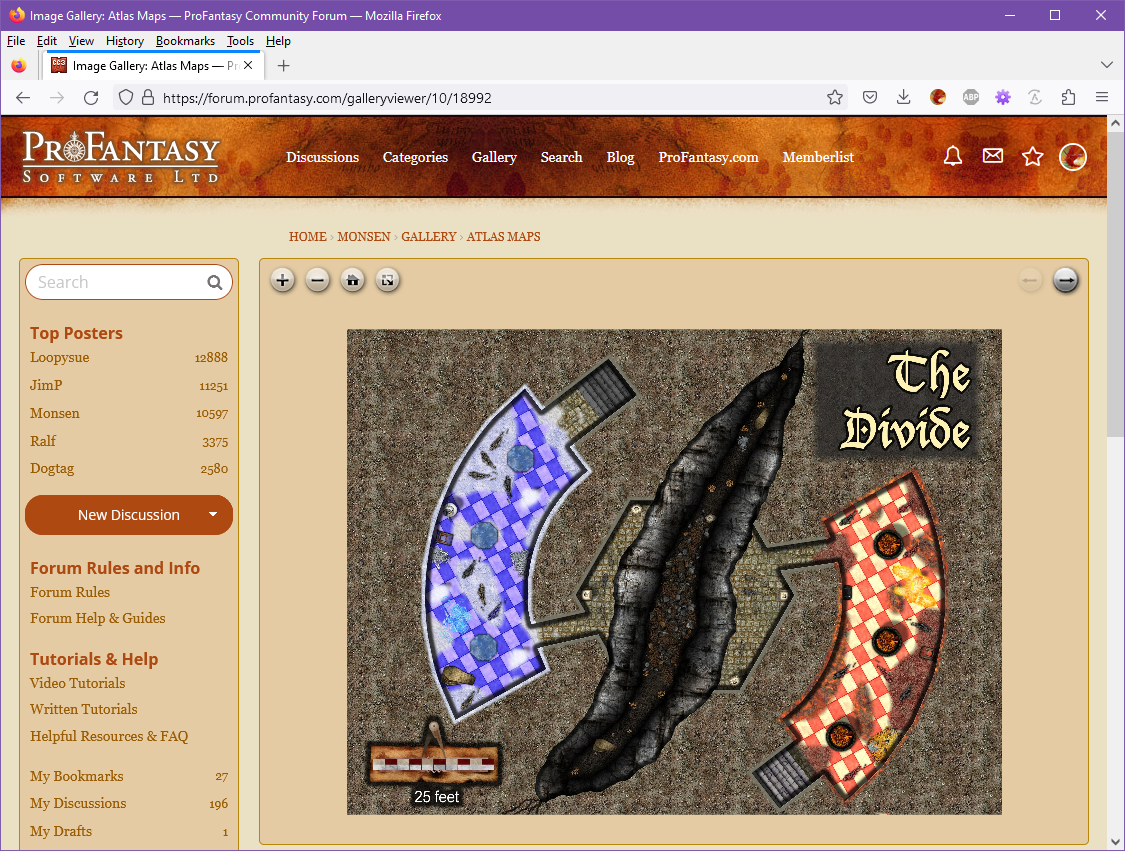



Comments
Wow, that is fantastic - just tried it out on my own maps in the Gallery. Thanks so much for this, Remy. 😍
Made another tiny change to make the the forum fill the full browser width when the image viewer is loaded. This doesn't make sense for regular forum posts, because it is really hard reading texts that have lines as wide as a wide monitor, but for the image viewer, it made for a much nicer initial landing page, making it much nicer to use without having to go full screen (of course, full screen is still the nicest view of them all, and highly recommended on mobile devices)