CD3+ Texture issue
Hi,
I am following the basic Ralf's CD3 tutorial video (https://www.youtube.com/watch?v=YNdiTct9MaE) and I think I messed up my CC3+ install.
I get some out of scale drawing tools textures:
I think I modify something in the scaling properties but can't find where it is.
Do you have an idea for a noob ? 😓
Tagged:


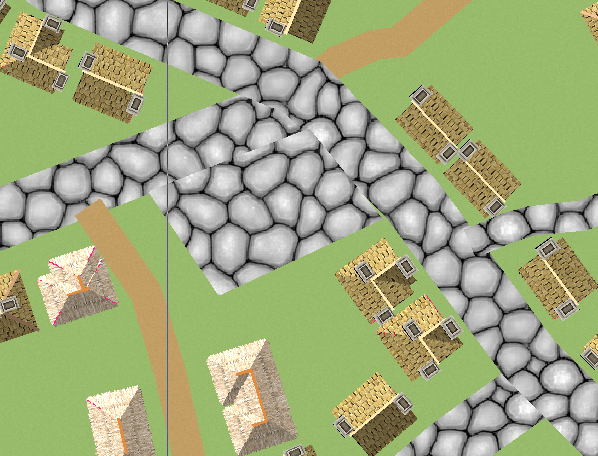
Comments
Click the little text box in the bar at the top where it says "FS:...."
A dialog called Fill Style Properties will open. Make sure the Bitmap Files tab is active and pick the fill you want to rescale from the dropdown box called Fill Style Name.
Make sure the Scaled checkbox near the bottom of the dialog is checked and adjust the Width and Height of the fill in map units.
In this screen shot the fill I have picked is scaled to 15 x 15 map units.
Click OK and the fill should rescale itself in the map.
Perfect, thank you ! And for the quick answer !
You're welcome :)