How to edit lake borders
Hello,
I'm using the Mike Schley overland style trying to add some lakes. I'm trying to get the lake border to be the same thickness as the landmass borders per the screenshot below. The thinner lake borders don't look good when zoomed out.
I went into the advanced drawing tool properties and confirmed that all the settings for the lake outline are the same as the land mass outline, so not sure why it comes out thinner.
Thanks.


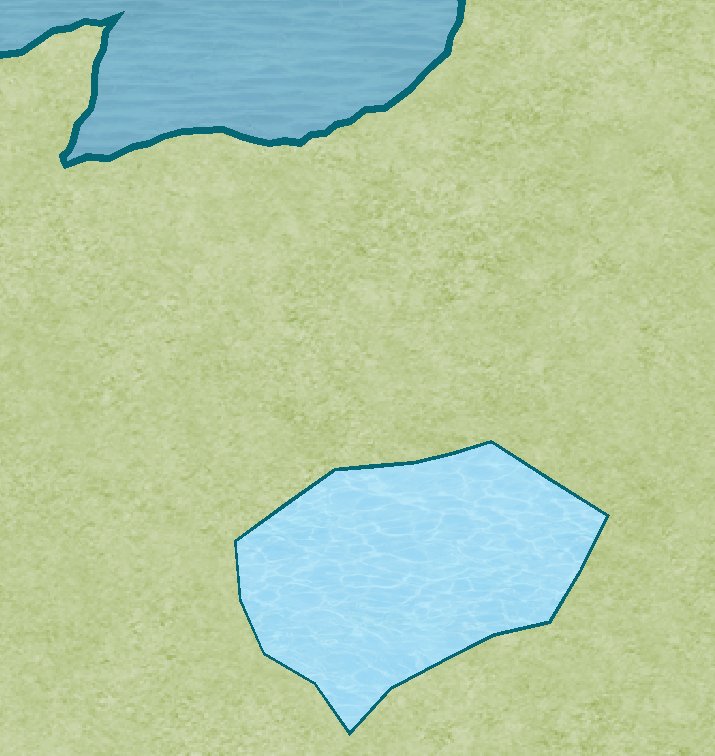
Comments
In this style the outlines are entities in their own rights and separate to the land and lake polygons that contain the corresponding green and lighter blue textures.
Both outlines are on the same COASTLINE sheet, but the sheet order means that where the land polygon is below the coastline, the LAKES are above the coastline. So half the width of the line around the lake is obscured by the lake polygon.
If you move the RIVERS sheet up to just above the COASTLINE sheet the coastline and the line around the lakes will appear to be the same width.
Thanks! This worked!
You're welcome :)