Need some help fixing an old map
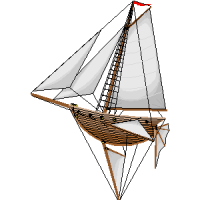 kristof65
Traveler
kristof65
Traveler
I have this old map that I originally drew in 1999, and last modified in 2004. I probably haven't opened the fcw file for over ten years now. When I open it CC3+, the walls of my tower are way too thick:
All of the levels were apparently made with a symbol called "Room Circle 1'" and scaled up.
I'm sure this has been addressed, and there is probably a simple fix for it - can someone point me to the correct resource?


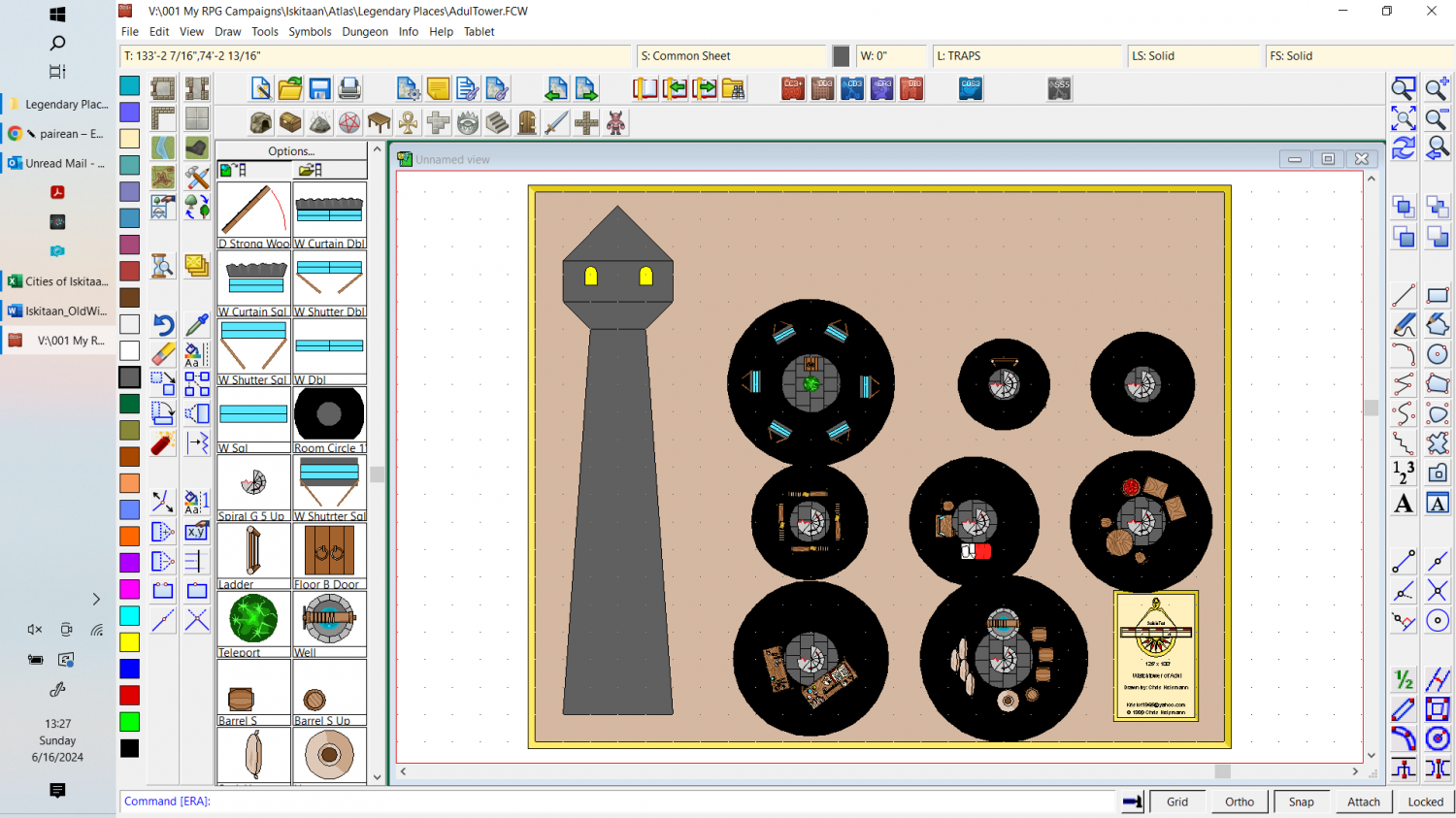
Comments
If you hide all the sheets except the one those walls are on you might be able to adjust the thickness of the wall by adjusting their line width using Change Properties.
That was the first thing I thought of - should have mentioned it. But using Change Properties to try and change the line width had no effect. That's when I finally figured out that each floor is basically the same symbol, just scaled to the needed diameter. I think it might be original DD2 symbols, and this map is probably one of the first dozen I made after acquiring my first Windows PC and Campaign Cartographer.
I do have some ideas of things to try, such as editing and resaving the symbol but it will be some time before I have the time to try them all, so I figured that before I do that, I would ask if there was a known solution already.
Can you share the FCW with us?
You can upload FCW files to these forum comments.
Save an additional copy.
Then convert from CC2 to CC3. it's in the drop down menu
File: convert cc2 to cc3. its the 8th item down. Sometimes this fixes stuff....somtimes it makes it worse because everything will move to sheets and the way things are organized may be different than intended.
This is just something to try.
the convert CC2 to CC3 didn't work.
Here's the file
Hello! I've converted many, many maps from CC2 to CC3 over the years. It can be tricky at times. Here's how to fix this one....
You should be good to go. Give a shout here if you don't understand something.