stuck symbol
 HelenAA
🖼️ 19 images Mapmaker
HelenAA
🖼️ 19 images Mapmaker
I want/need to move/delete a symbol. However it isn't wanting to be selected. I have two sheets with statues on, symbols statues and symbols statues front, I know it is on symbols statues front because it is not on the other one. I hid all but the selected sheet by first focussing on one and then the other.
I can't select it either to move or delete it but it is too big for where it is.
I've tried everything including shutting down and reopening the file.


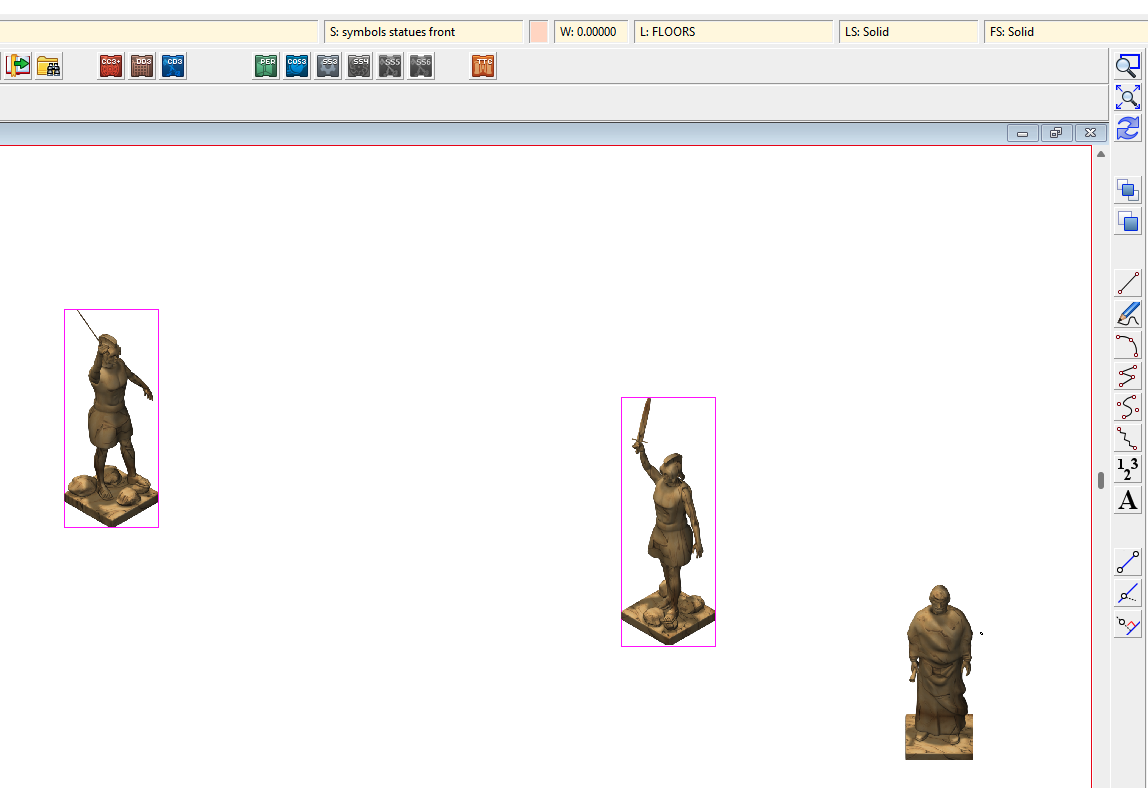
Comments
Use List in the Info menu to find out what layer it is on, and then check that layer isn't frozen.
I can't select it to do that, Sue!
The List command/tool should be able to select it regardless of whether it is frozen or not.
But if you can't, try unfreezing any frozen layers you have and doing whatever you need to do to it then.
You're a genius - it was on symbols statues front as I thought. but I still can't do anything with it.
EDIT: ended up deleting the sheet - there was another symbol that didn't want to move anywhere, so easiest was to move the symbols I could move onto a new sheet and deleting the sheet that the first sheet
It was the layers I was talking about, not the sheets. Things that are unselectable are on a layer that is frozen, no matter what sheet they are on.
EDIT: Don't worry - I undertsand the confusion between layers and sheets. It took me months to get used to it because all the other apps I use call sheets layers.