Blur Effects
Hi all, hoping someone can help me with a quick question.
I'm using the Annual Shaded Relief style, and have drawn some contours. The Blue highlighted area shows that the edge blur is working, while the red shows where it isn't. All these contours are on the sheet contours (Land). Is there a way of making the higher elevations also blur - do I need to add separate sheets for each contour level and then move the contour object to it?


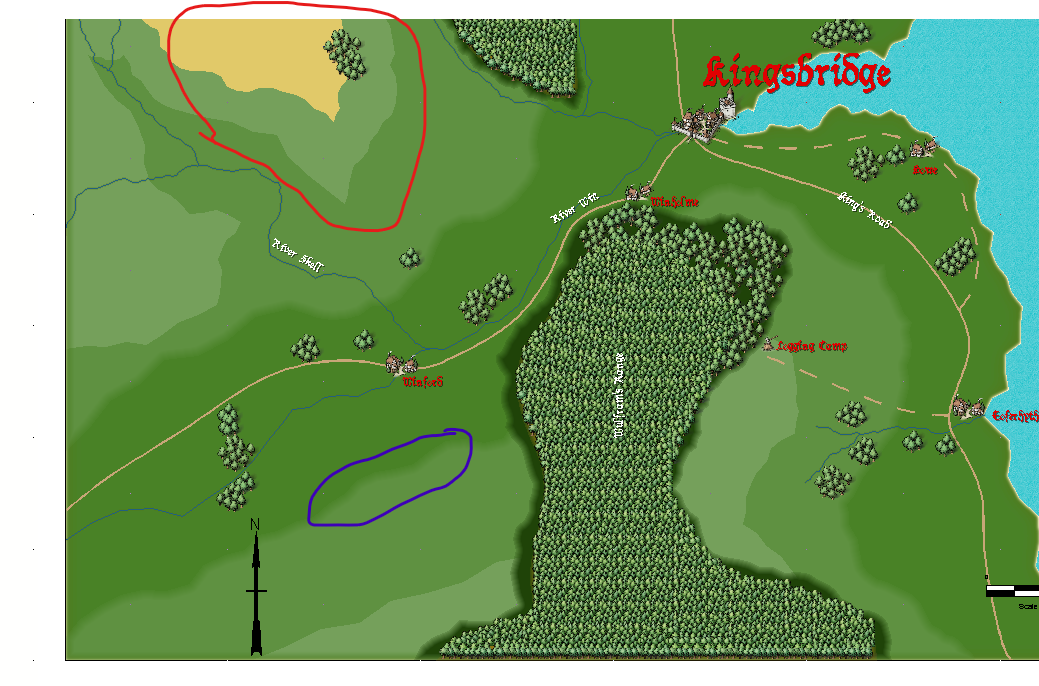
Comments
Make absolutely sure the unblurred polygons really are on that sheet using List from the Info menu and picking one of them. If it turns out they are not, use Change Properties to put them on the right sheet.
You'll need separate sheets. The Edge Fade effect looks at the outer edge on the whole sheet, not the edges of individual entities on the sheet.
Ah, yes - sorry. You are talking about an "Edge Fade, Inner" so Remy is right and I am wrong. There is another sheet effect called "Blur", which is where I got confused.
Thanks both, that's resolved the issue. Now onto the next problem (changing text colour which is about as unintuitive as anything I have ever met - and none of the solutions I've found on the forum thus far work)
You can use Change Properties on text as well. Selecting text can be a bit tricky. You need to hit the imaginary underline - the very bottom of the letters.
Change Properties>Change colour (after selecting text to be changed).
Sadly that doesn't work for me.
That's a bit strange. Can you upload the FCW file for us to look at the problem?
It's (unsurprisingly) the Black "King's Shire Overview" text I'm attempting to change. I've tried moving it sheets, moving it layers, changing colour, changing text properties, nothing seems to make any difference.
I amanaged to change the text color. With no problem. This is the process I used.
Edit Properties
Left click to select it (it will turn purple)
Right click - do it
Change properties Selection box appears. - check the box "color"
Then click the far right box on that line.
Color Selection box appears - choose a color. Click "OK" (that closes)
Select OK in the change properties box. Click redraw (ctrl +r)
Sorry Don, but you seems to have looked at the wrong entity here, it is only the map title that is problematic.
The reason why you can't change the text color of the title is that it isn't a simple text entity, it is actually a symbol. One of the feature of symbols in CC3+ is that they can include user, provided text. In this case, the symbol only contains text, nothing else, but it is still a symbol.
Now, what is happening when you try to change the color is that you change the color of the symbol itself. But there are no part of the symbol that is set up to react to color changes. A symbol is made up from multiple entities, and each of these have their own color configured, they don't inherit the color from the symbol itself.
So, how to change it? There are two ways, either edit the symbol definition itself, or simply explode the symbol. Exploding a symbol "undefines" it as a symbol, and just leaves behind the individual parts that made up the symbol, in this case the single text entity and nothing else. So just use Explode on the title first, and after doing that, you should be able to change the color just as for any text. It is still not a regular text entity, it is a special kind of entity called a text attribute, but for most cases that doesn't matter.
on the title first, and after doing that, you should be able to change the color just as for any text. It is still not a regular text entity, it is a special kind of entity called a text attribute, but for most cases that doesn't matter.
Thanks Monsen, I think I was confused because it reacted to changing the font via the edit text properties, so there was nothing to indicate it wasn't text... Thanks for the explanation,
OMG...That is hilarious I selected every single element of text on the map....except the title. I'm laughing right now.
Blame me, I'm pretty sure I just did something stupid to begin with haha.