Darklands City Water Fill is pixelated
Hello,
I'm trying to use the Darklands City annuals for the first time, and the water flow tool doesn't look right at all on new maps. It seems to look OK on the included sample maps, and I can lay down a new area of that tool that looks correct in the sample map - but not in a new map.
Here's the sample map that comes with the annual, with all sheet effects off you can see it lays down normally (I added the little bit off the the left of the main)
When you activate the effects (again, in the sample map) it doesn't show, however
Now when I go to a new map, I don't even get what shows above. I get a pixelated drawing tool
This pixelated drawing tool does faintly show up when activating effects however
Other info that might matter (I don't know):
1) the info sheet for the 2nd bonus darklands city free annual insists that if you don't install 177 before 180, things will get messed up. I tried uninstalling and reinstalling, and this did nothing. But I don't seem to have the option to install individual files - it's all jammed together in the installer for the whole year. So I have no idea if it's fully installing 177 completely before starting 180.
2) when I list info for the sample map, it says the color used for the water flow tool is 64. When I list the info on the new map, it says the color used for the water flow tool is 16. I tried changing this to 64 and it made no difference, but I'm not sure why it would be 64 in the sample and 16 in the download.
I did a search and didn't find any other posts here on this problem, so I'm not sure if I'm the only one having it. Although it seemed there were other darklands city fill problems.
Thanks for any help to resolve this, I'd really like to use this tool and annual for a map.


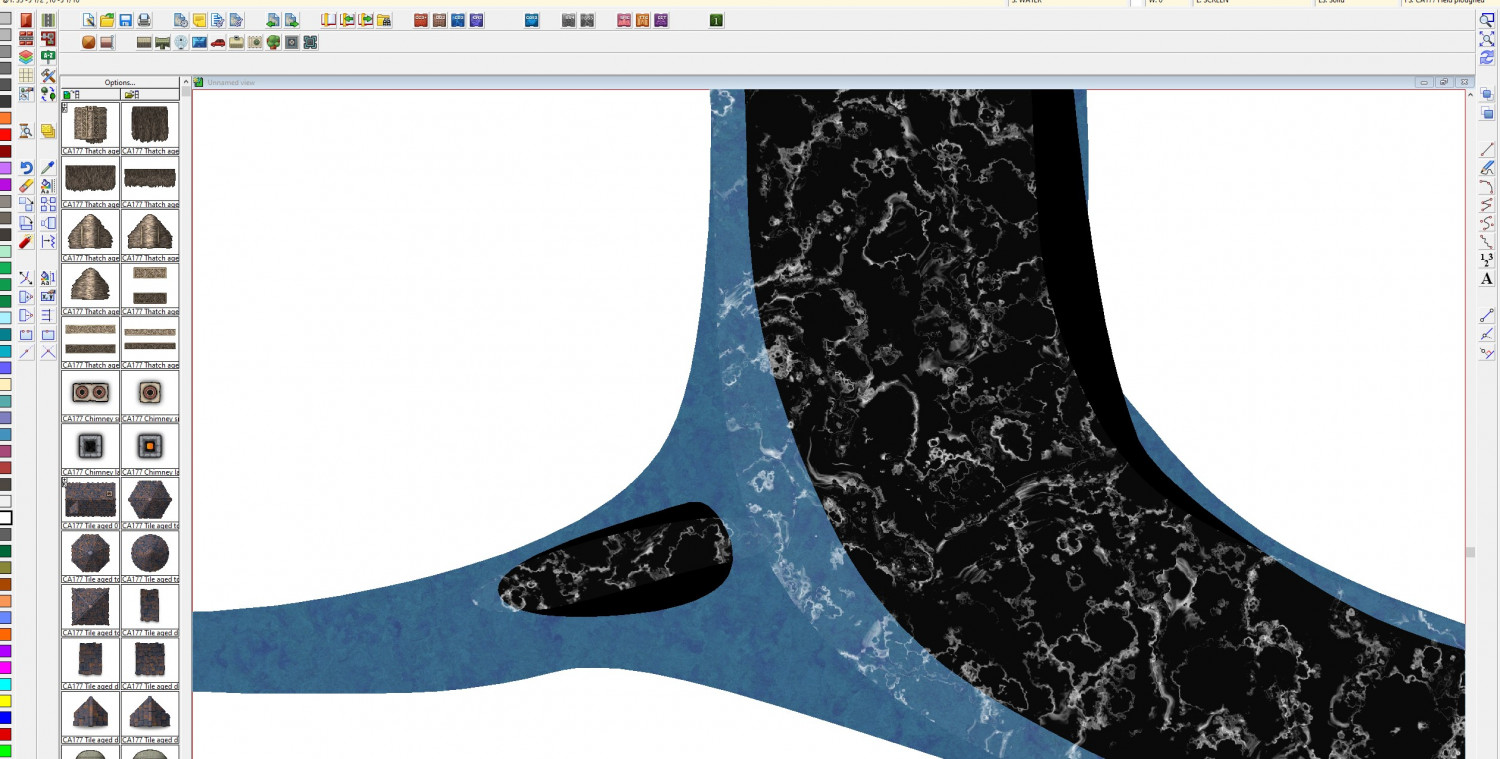
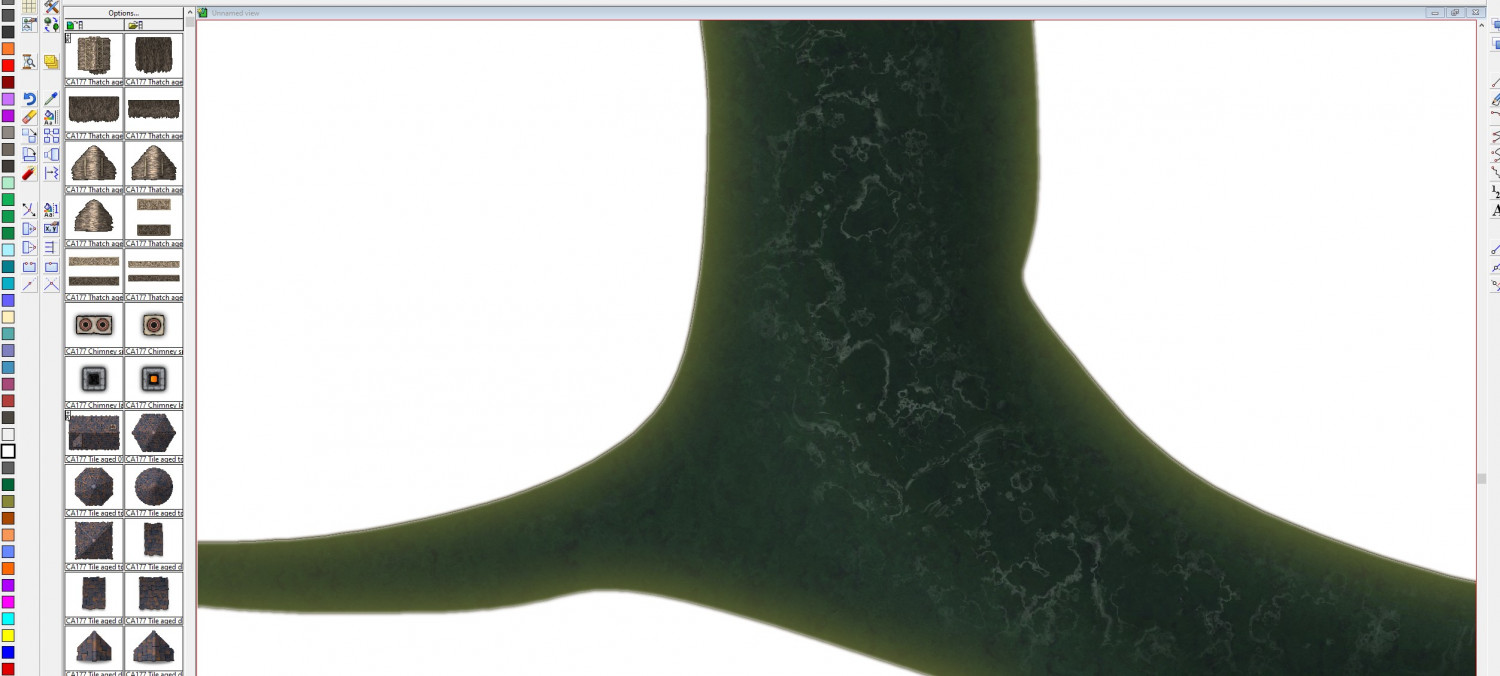
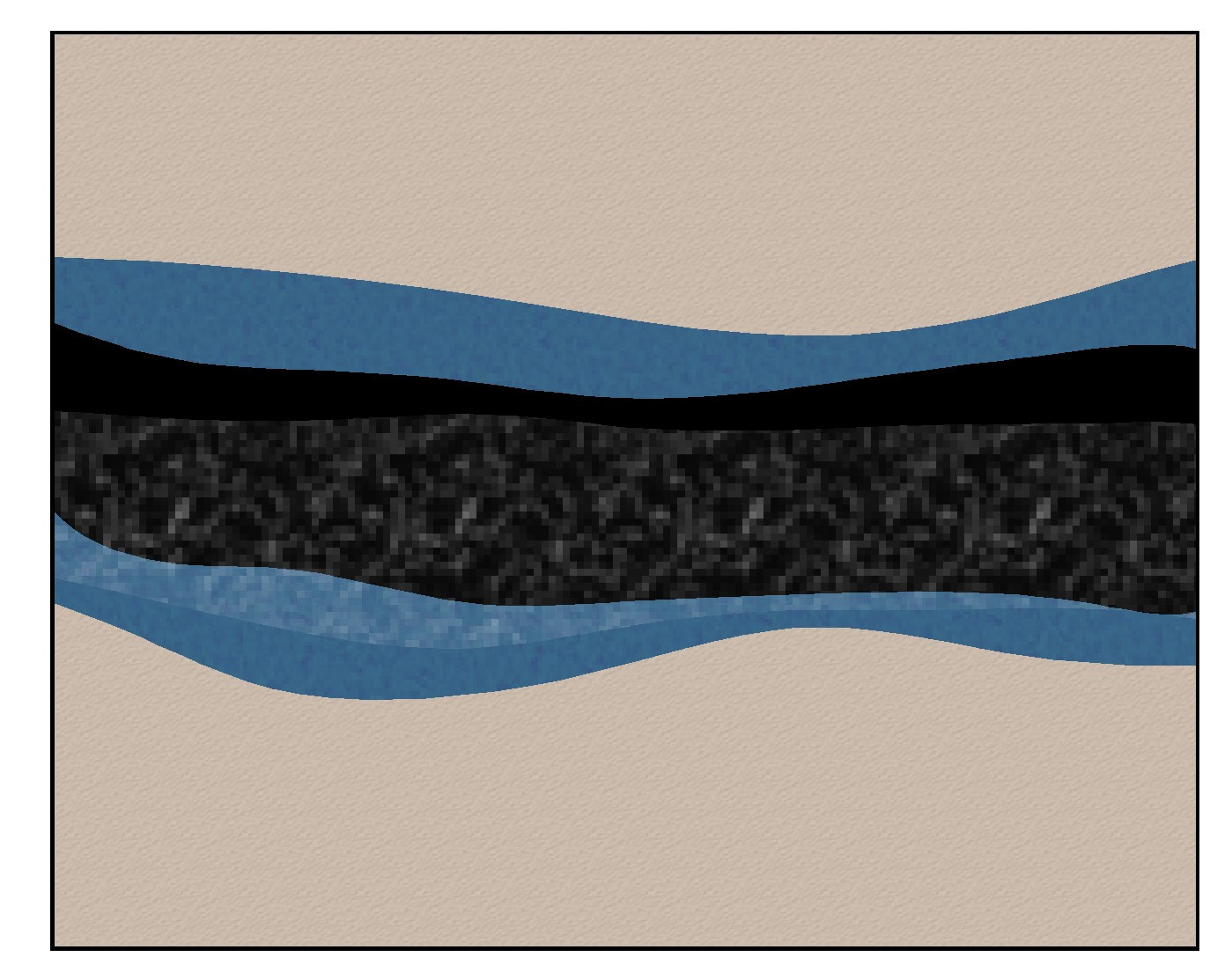

Comments
OK, it's not just the water - every other fill is pixelated too. I just didn't notice the grass was pixelated until looking closely at the sample map grass.
It looks like the low res versions of the fills are being used for some reason. There are 4 resolutions available for every bitmap and symbol. CC3 picks the appropriate resolution for the zoom level and displays that resolution. But there are times when for some reason it doesn't get the right one.
Click the hourglass in the left toolbar and check that you have these settings. "Automatic bitmap quality", "high". Clear the bitmap cache and Apply. If that doesn't improve matters temporarily pick "Fixed bitmap quality" and "Very high". Apply that, and then switch back to the Automatic bitmap quality settings.
If you are still having trouble after switching resolutions and clearing the bitmap cache, hit the Fill style resolutions (advanced) button and check that you have them set up like this:
Hey, thanks - the settings were right but clearing the cache did the trick. I never would have thought to look there (and didn't know it existed). I appreciate your help.
You're welcome :)