How to add depht to this canyon
So I'm using Mike Schley as the basis for this map and I found the Canyon icon on the Herwin Wielink pack.
my problem is that one of the side will not work with this icon.
If you know how to make a cool canyon, let me know.
thanks


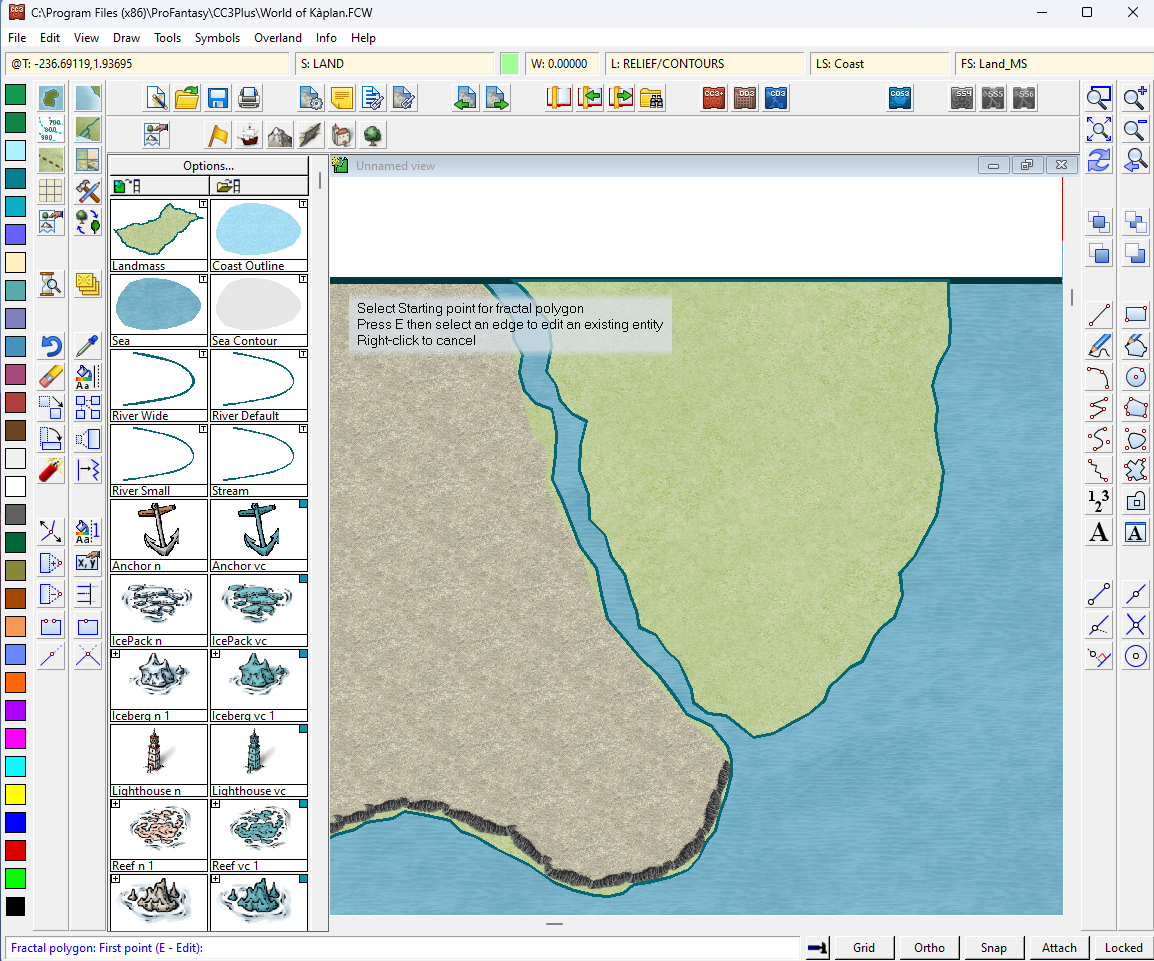
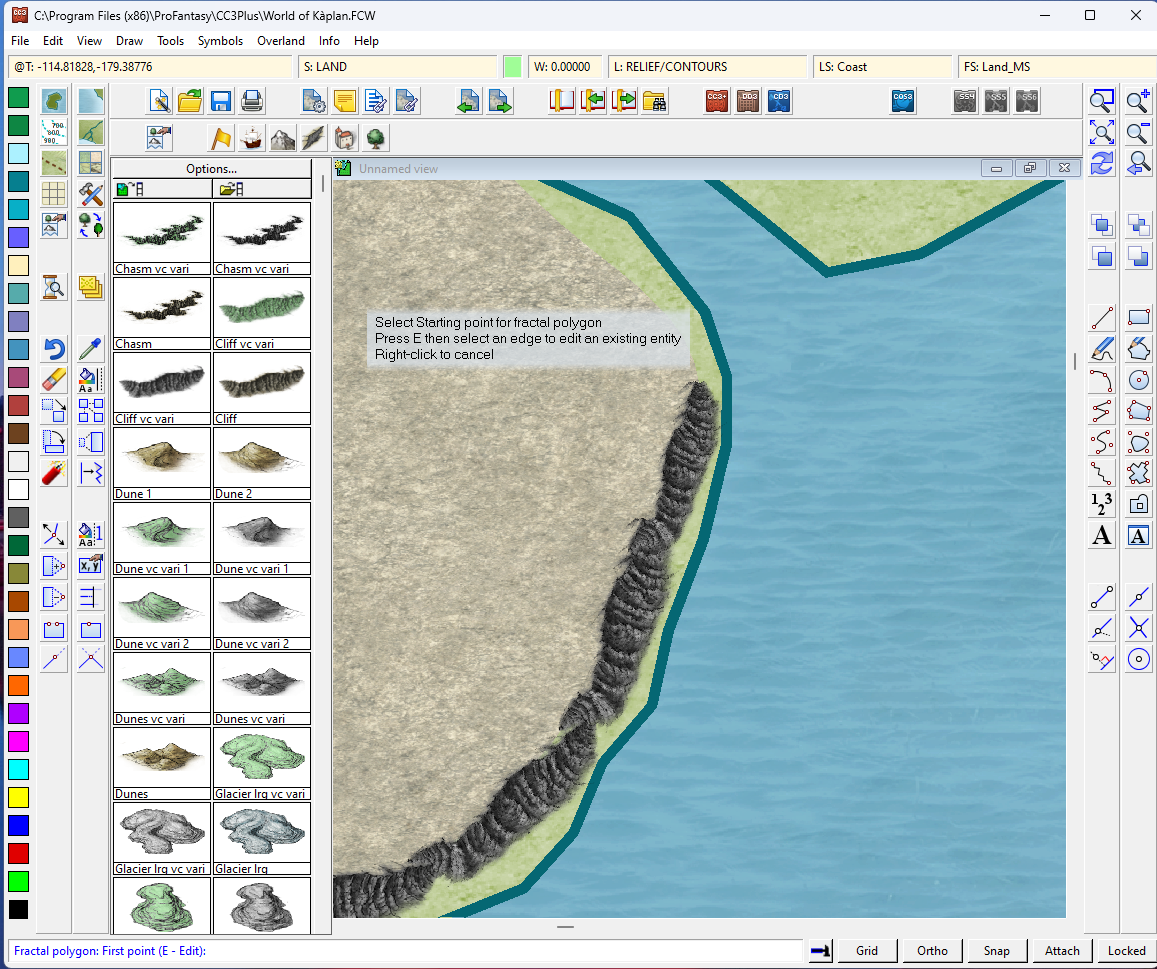

Answers
In Sue Richards' annual Darklands you will, in my opinion, find the best solution to this situation. Since unfortunately other styles do not have, like this, "north-oriented" cliffs.
As you did with land features on the map, you will need a lot of patience to cover the finer lines with the land feature you choose.
You can, if necessary, hold Shift + CTRL to very smoothly rotate the icons to adjust them to your needs.
Keep in mind that deeper colors on the bottom and lighter colors on top when choosing your land features help with the feeling of depth.
look closely at the lighter green lines (above) which I didn't draw with enough patience. You can draw with the necessary patience or "Hide" the flaws with another icon.
Ricko's provided you with plenty of information on how best to go about resolving this, but if another example might help, I used Sue's cliffs in my Embra - Bright Eye Well map in the Community Atlas a while ago.
That has the map's FCW file you can download to see what I did. The map was also discussed on the Forum here, or you can find a larger version in my Gallery alternatively.
Ok this seems great. Do I have to buy it or is it just that couldn't find it on my machine
I have found something on Cities -> CA165 City on a Rock that seems to do the trick, will try to post a result in a few hours
Yes, that's the right one. These cliffs were CA165, issued in September 2020 as part of the 2020 Annual, with the red ones included as a bonus at the end of the year.
@fil There is a mapping guide in the same folder that might be useful.
it looks like this now, thanks for your help
now time to find how to make the tundra blend when I activate the Sheet Effect
For the tundra, make sure it's on a separate sheet from the clifftop. Many of the sheet effects won't affect overlapping things on the same sheet.
so for those of you that want to see the final result