Contour Lines in CD3?
Hi all -
Is it possible to use contour lines in City Designer 3?
I am attemping to use the contour tool, and I get the following error. Is this because I'm using the Cities of Schley set? If so, why won't it let me select one of the base CC3 contour lines when I right-click the contour tool button? On a side note, is there a different contour button I need to add to my menu? I looked in the help documentation, but I keep running into issues where I can't follow the (broken?) links...see attached.
Thanks in advance!


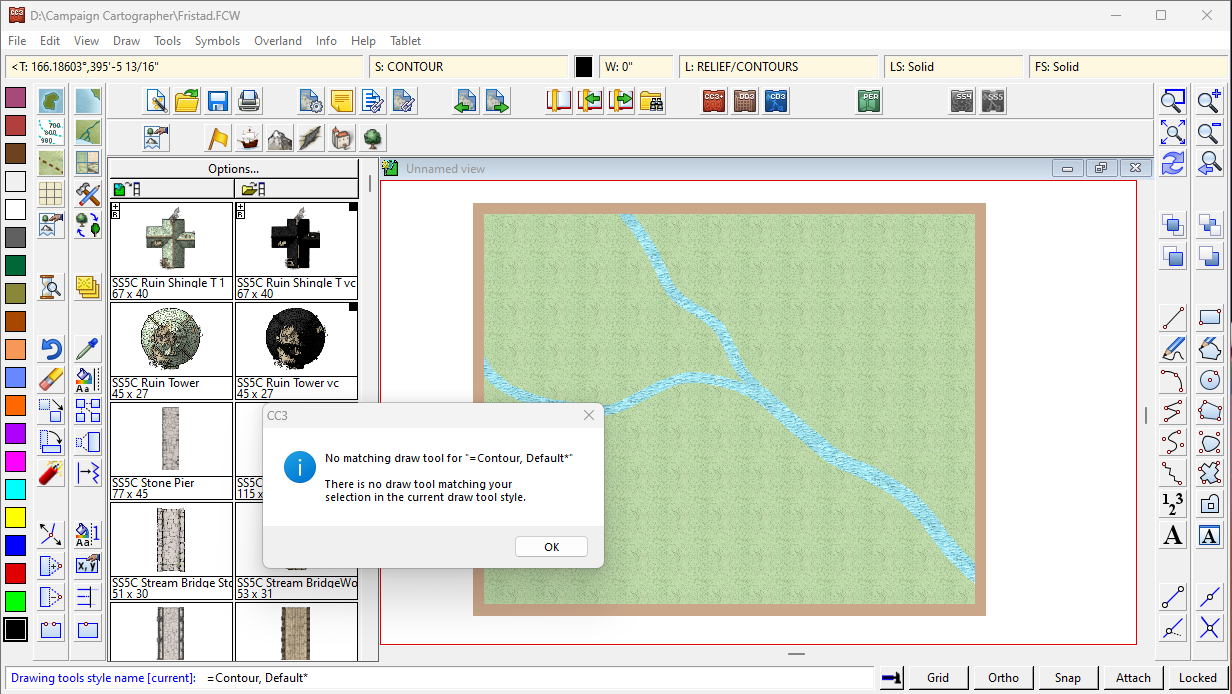
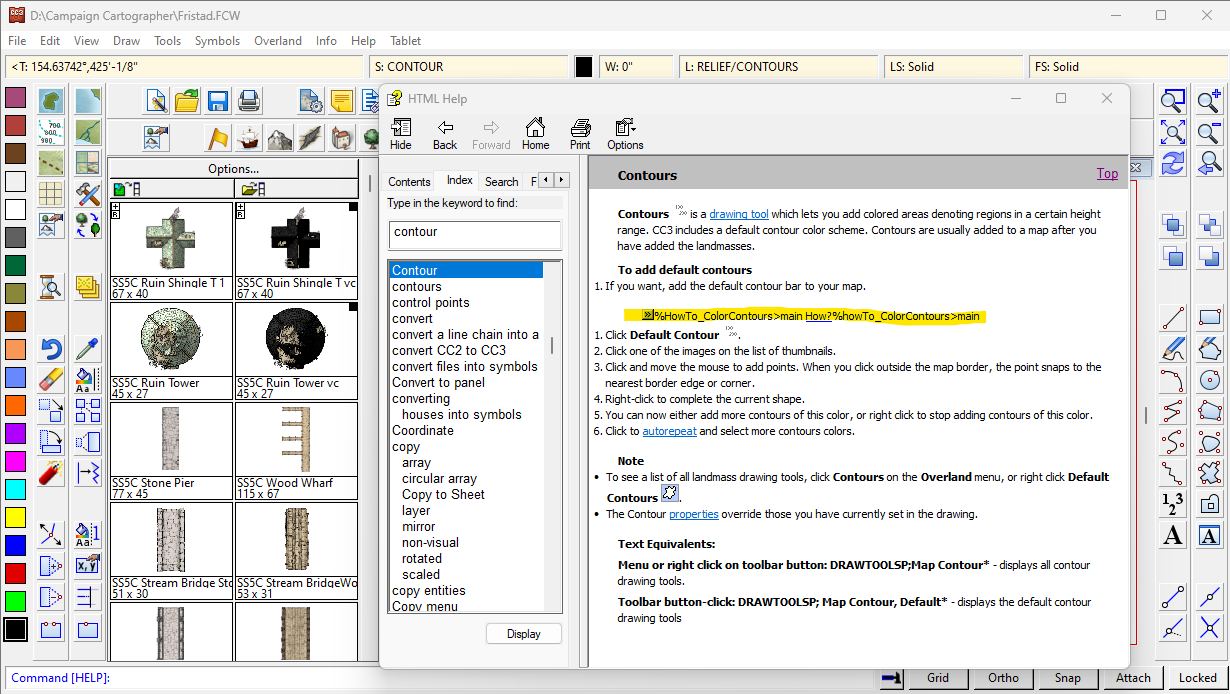
Comments
It means there isn't such a tool in city designer. Someone who knows more will have to come up with a solution.
You should be easily able to create such a tool, though.
For example, I just created a Contour Above, and Contour Below tool, with a Contour Outline as a separate entity, in case i wanted to hide it.
I generally use lighter as higher ground, and darker as lower ground. I can also apply various effects such as lighted bevel, or edge fade, if I wanted.
This is for Schley Cities - and it actually does have its own contour tools - Terrain, Contour Lighter etc.
And if CD3 doesn't have them, they can be copied over, or make your own, as i did.
I create contour lines with the polygon tool, but then I deal with large numbers of contour lines (sometimes a 10 meter interval and at other times with a 100 meter interval) that meander all over the map. For some maps, I suppose I could use a standard Contour set, but I've gotten used to it over the past years.