Bevel Blues
 Calibre
🖼️ 39 images Mapmaker
Calibre
🖼️ 39 images Mapmaker
Greets,
Well, back to the drawing board on bevels again. I'm having issues with strange lines in my maps again.
This map is scaled 280' by 208'. I am trying in vain to draw a battlemap with a hillside. I've already ensured that EXPSETMPPP is at 40 million, though this is a screen shot here, not an export. I've had this dicussion on the forums before about other projects. Any ideas?
thanks
Cal


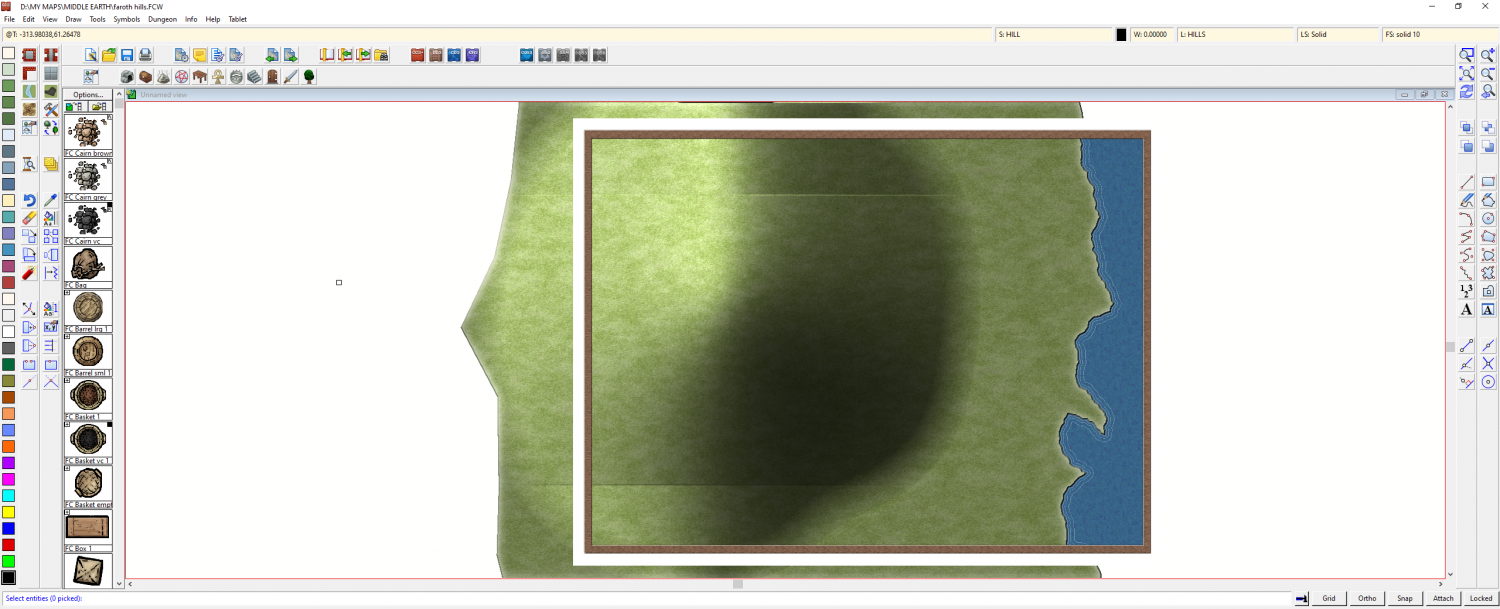
Comments
BTW, if an answer has already been given on this, well please excuse me. Faulty memory, alas.
Cal
Oh, as a tangent to this issue:
Could I ask for some advice? I really want to do battlemaps with an obvious hill or hillsides. The bevel system produces a blurry image as seen above. Of course you can contrive a sharp bevel and plateau that looks more hmm, more painterly. Once you have the hill as above, then you start adding in symbols, then the dichotomy appears between the symbols and the bevel effect.
Heck, I'd settle for an ink drawing with contour lines but that is a very tedious process indeed.
Any suggestions?
Cal
What does it look like when rendered?
Hey, Ms. Sue
It looks exactly the same. I will post that if you wish?
Cal
I'll put 2 up as I notice something else is wrong which, again, we've discussed before:
Actually the other issues, the vertical one shows now.
Cal
These are known artefacts of very wide bevels that extend a long way outside the edge of the map.
Now that you have the general shape of the shadow, you could add another sheet and draw a black polygon the same shape as the shadow, add an Edge Fade, Inner, and/or a Blur, and then a Blend Mode set to Multiply and about 30-40% opacity.
Then hide or delete the sheet with the bevel.
EDIT: I noticed the highlight. Try adding a second new sheet with white polygons tracing the extent of the highlight, and adding the same sheet effects as above, but have the Blend Mode set to Linear Light and probably only about 20%
Thanks, Sue.
I'll try it. I do, however, have this issue on maps I've drawn that have no such bevels tho.
But thanks indeed
Cal
Such as this one.
https://forum.profantasy.com/uploads/230/TI2ED4J7YD8B.jpg
What I've suggested is basically a replacement of the standard bevel, but using the bevel to get the shape to draw.
As for the issue more generally - artefacts are likely to occur with quite a few of the effects if the polygon extends a long way outside the edge of the rendered area, since some of them rely on the render engine being able to 'see' the whole polygon. A small distance outside the map is ok, but once you get beyond a certain distance away it all goes a bit wrong.
Ahhh, I see. Finally, the light dawns. Yes, I tend to draw them way out just in case I want to use a 'fractalize' on them. If the shapes are closer in, then this effect can sometimes pull the shape well into the map away from the map border, screen etc. Nowadays, I don't do that much, but on the hill above I did just incase I felt the need to use that effect.
Thanks so much!
And yes, I'm going to redo the map with your suggested process at once! 😁
thanks
Cal
Try it by all means. You will have to take those polygons a short distance outside the map, but nowhere near as far as the actual bevel.
It may not work exactly the same as a bevel, but it should give you the general relief effect you were going for.
Here is what I have so far. Still have the issues, partially.
Sorry, that is still using bevel. I'm experimenting not using it. Not right so far
Thanks all!
Ralf gave me a workaround. Apparently this issue is deep-rooted in CC3+ and they are aware of it.
Cal