Fighting with TRACED
Hello,
I try to import this image to TRACE it:
I removed the background on purpose.
I just spend one hour trying to have the TRACED tool work. But even if I manage to select the image correctly (just need to have it smaller than the supporting sheet), nothing happens when I "Do it".
Anybody with a similar experience ?
Tagged:
Best Answer
-
 Monsen
Administrator 🖼️ 82 images Cartographer
Monsen
Administrator 🖼️ 82 images Cartographer
I don't think TRACED can handle that image. Too much details beyond the landmass itself, like that border, all the text, all those tiny islands, city symbols extending beyond the coastline.
You'll probably have an easier time just tracing it visually (manually) using the landmass drawing tool.


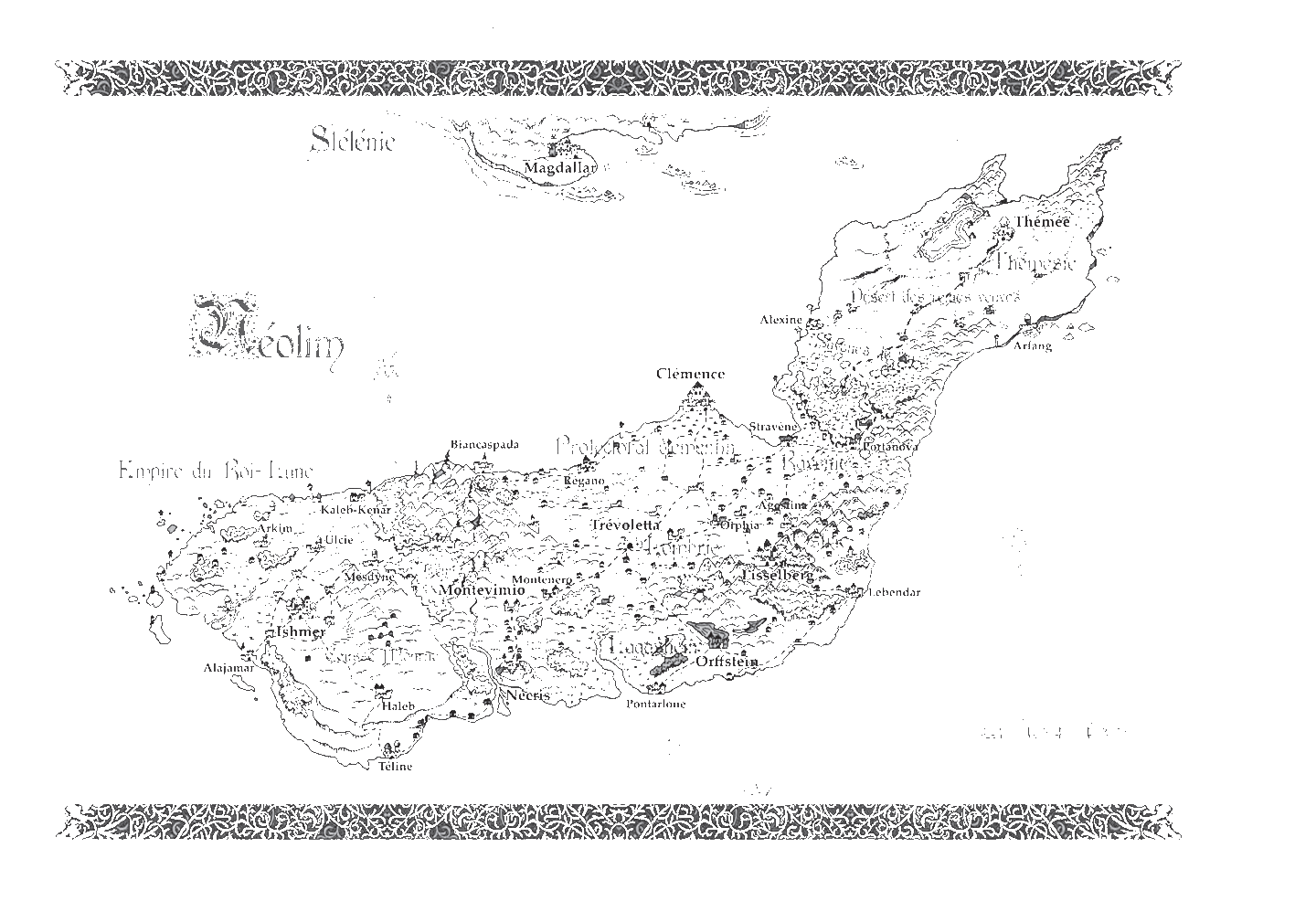

Answers
I don't think TRACED can handle that image. Too much details beyond the landmass itself, like that border, all the text, all those tiny islands, city symbols extending beyond the coastline.
You'll probably have an easier time just tracing it visually (manually) using the landmass drawing tool.
Agree. In these cases when the reference image makes it difficult to see details in the trace, I use the trace only for the external contours of the land. When I finish the contour of the lands, I prefer to work with the original image open for reference and at the same time using CC3+. It makes my eyes strain a lot when I lower the transparency between 30-50%
You're right.
Took me five minutes...
Should have know it. Lack of experience.
Thanks !!!
I haven't gotten TRACED to work in forever. When I use the command, it has me select the image. However, it seems to outline the image box and not the actual image. Nothing happens when I use the TRACED command. I have tried 4 different images. I have removed the backgrounds or used images with no backgrounds.