How do I delete the map outline after editing the landmass?
Hiya, guys! I'm tracing a map shape, and did it much larger than needed originally, deciding to use the landmass + E to edit the landmass down to the specifics after the initial was created. It's worked out well for me!
But I have been unable to figure out how to delete the outline of the original piece that's been removed?


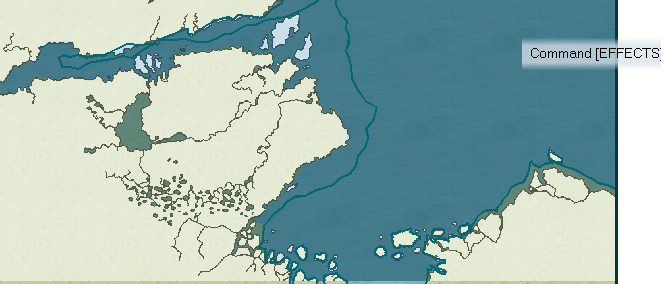

Comments
That outline should normally have been edited along with the landmass when you used the edit feature. Not sure why that failed. Anyway, you should be able to erase it just by using the Erase command.
command.
(If you are unable to select it, check if you have frozen the COAST/SEA layer)
So, when I select it with erase it selects everything — and when I hit "do it", it deletes the entire landmass. 😅
Can you post the .fcw file so I can have a look at it?
Here you go! I've finished correcting the landmass, and just need to figure out the outline before I can settle in to creating coastlines and adding symbols.
It seems to delete just fine for me without effecting the landmass, so just to clarify:
As an addendum, after deleting it, if you want that outline, you can easily add back a correct version by using the change like draw tool command.
But if you are going for a very complex coastline, you may wish to use a glow effect instead of a outline anyway.
I agree with Remy about using a Glow effect rather than adding the coastline back in. It's much less hassle in the long run and a lot more flexible.
For some reason, after sharing the file I was able to delete it easily! I had closed and re-opened the file after experiencing my original issue; so maybe that's what fixed it.
I definitely think I'll go with glow over a coastline!
Thanks, you guys.