Question on ProgramData files with {} filled with random numbers and letters
I'm trying to clean out my C drive a bit and was wondering about all these random folders in my programdata drive. I have ton's of them & they mostly contain CC3+ and annuals monthly content.
Are they needed or can I just delete them?
?


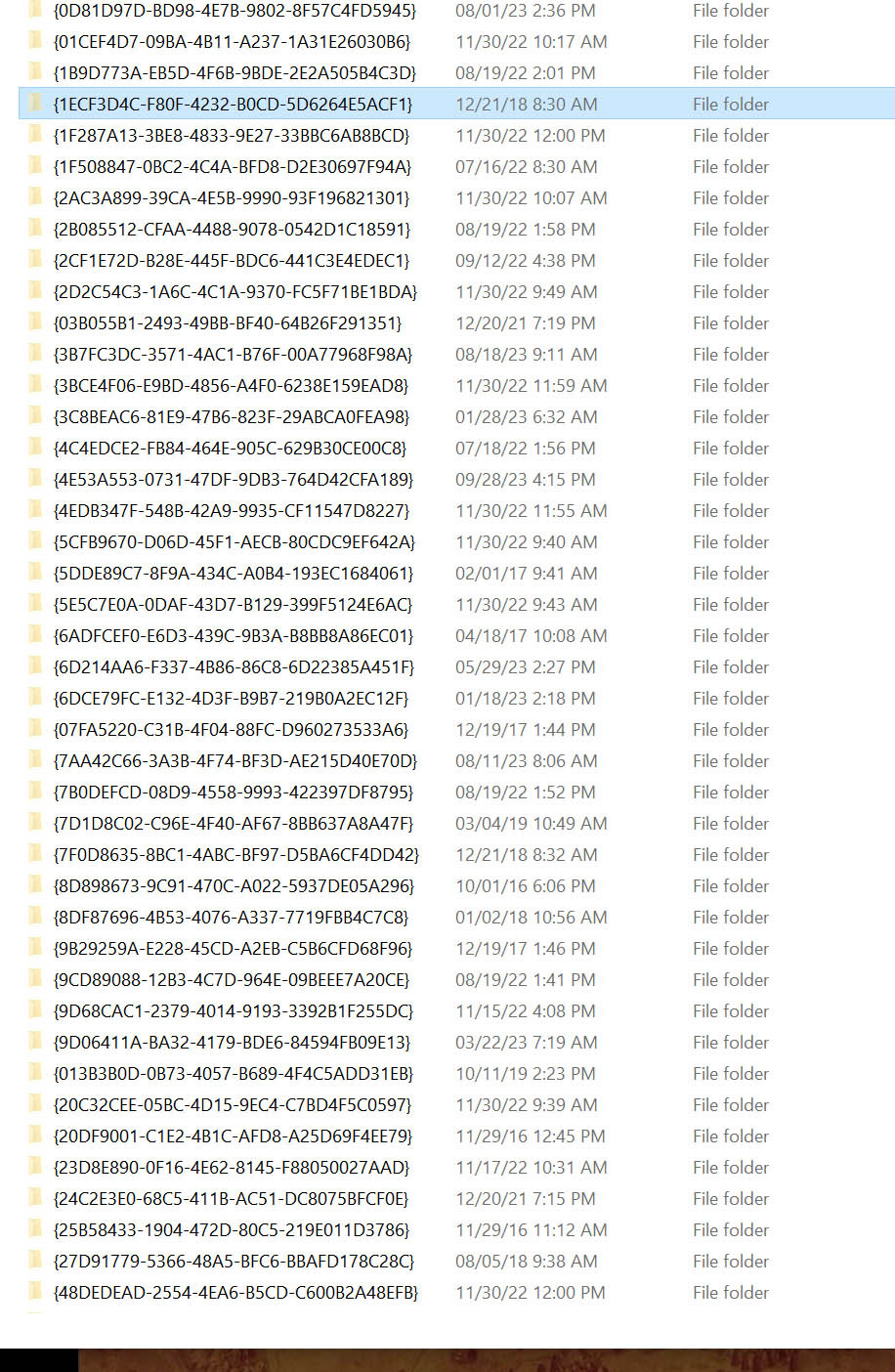
Comments
I believe these are the uninstall files. Do not delete them. If you really need the space you could probably back them up and restore if you ever need to uninstall.
I never considered just moving them to my D: Drive. I'll give that a try.
Hi Schabotte,
You do seem to have some pretty old folders in there, so not sure what they are. It might be time for a reinstall. :)
I know not much help now, but I like to keep my C: drive as clear as possible. Windows does a good enough job of filling it up with updates, etc. as it is! The way I do it and it works for me, but would not work for everyone or might not work for anyone at all.
I keep my boot drive for windows only as much as possible. I relocate my user profile directories to my E drive. I try to install my applications on my D: drive (some will not let you install anywhere other than the C: drive) and then store my files and documents on my E: drive. I have a fast NVMe for my C: (boot / windows) drive, a SATA SSD for my D: and a large SATA HDD for my documents, files, maps, folders, etc.
The C and D drives are backed up monthly (as they change very infrequently) and the E drive is backed up daily to external and offsite (cloud) storage. I am paranoid about my data yes, as I have lost too many files in the past.
Doing this, I can then quite easily do a fresh install of windows, when it fills up too much, or just needs a refresh, with no data loss. Worst part is I have to then reinstall my applications., and unfortunatley CC3 is the worst of them with so may seperate installs. :(
Again I know not going to help here now (unless you decide to go down the reinstall path maybe), but might help others in the future. :)