Random Dungeon generator for CC3+ (Beta)
 Ralf
Administrator, ProFantasy 🖼️ 18 images Mapmaker
Ralf
Administrator, ProFantasy 🖼️ 18 images Mapmaker
Hi folks,
and now for general consumption what I teased at the end of yesterday's live mapping video.
We've been working on a random dungeon generator based on the work of Watabou, and have a first (beta) version to share with everyone. Here is a screenshot of what you can expect:
You'll find the download among your CC3+ files on the registration page. Screenshot here:
This is just a first step and we intend to develop this quite a bit further. We'll be happy for any feedback and bug reports. Feel to post them here and send them to me directly at ralf@profantasy.com


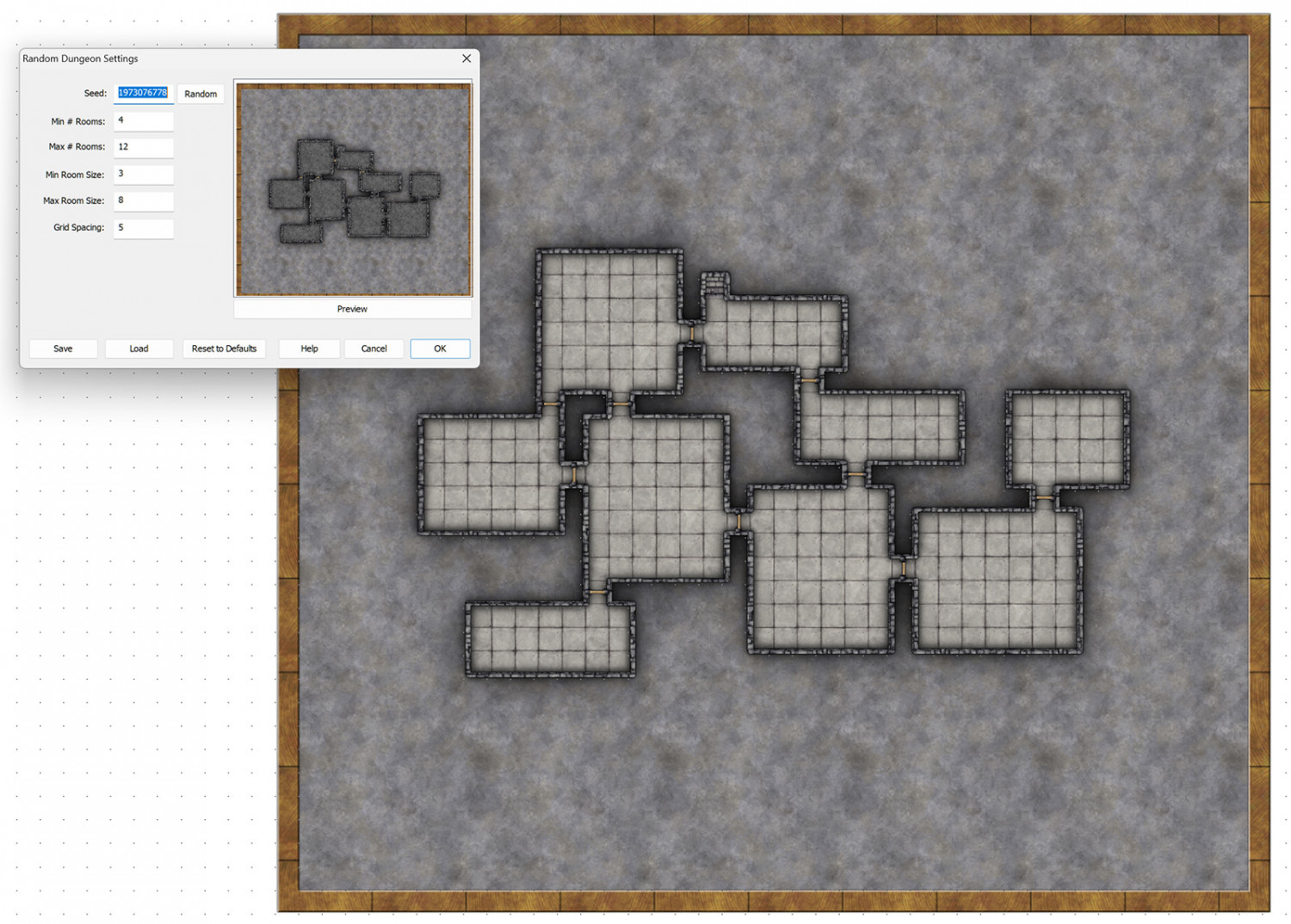
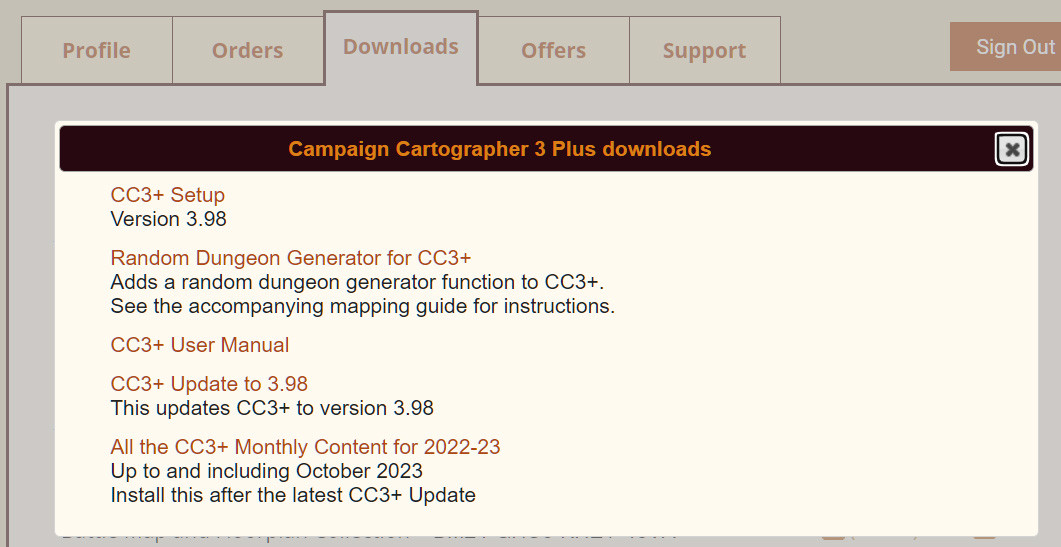






Comments
Magnificent! Thank you so very much! :D
I haven't found any faults so far.
Wow - love it. No problems - yet
Yeehaaa !
Would love for this to be extended to caverns, and have the ability to throw some random effects in, perhaps (in the case of caves) depressions, cracks etc.
Oh, boy.. I love procedural generation!
Here's my wishlist ;) ...:
Also, I read the guide.. and I'm very happy to read that you intend to create more generators. Guess it's time to exercise that patience. :D
Haven't found any bugs so far. Thanks a lot!
Works without issue (and that'd surprising for me, nothing ever works on the first try for me).
One change I'd love to see, though, is for doors to be on a separate sheet, so they could easily be hidden. (In a VTT, doors are easier to deal with as separate objects, so they can be opened/closed
What sheet do the doors end up on? Same question would apply to layers, I suppose.
I ask because I'm about 100 miles away from my cc3 install at the moment and can't check.
LIST says:
Sorry, forgot to ask: are those the currently set values or do they end up on a specific sheet every time? It's probably the current settings, but they are picking the info from the most recently drawtool in the importer and need sheet and layer overrides for the config file.
Awesome! Looks great and think this is a grat step in the right direction!
One thing I have noticed immediately though, and am sure you already know about it. It seems to have a lot of fill where there probably should not be any, i.e. there are random rooms or corridors that probably should just be rock. This was generated with the default settings as well. I have highlighted some areas that I think should not be there. it doesn't mean that it couldn't be there, but just think it makes it look "too" busy. There are other areas that I would need to cleanup. I have also just noticed a door in the middle of a wall? just above the text at the top. Now that I have seen it it looks to have done that in a number of spots.
Watabou keeps it a lot simpler:
Anyway still a great start in my opinion. I do like to use Watabou to help kick start my dungeon's so this is a nice addition. :)
Thanks!
Looking at the walls and layout, it looks like you somehow ended up with 2 separate dungeons on top of each other there.
Yeah, it looks like there are two there. You have to delete the first one before you make a second one. CTRL+Z should undo the first dungeon if you've only just done it.
That might make sense Remy,
I did another one. These were the settings (the preview window looks a little wierd too though now that you pointed that out)
And then what it generated:
Seed is:
1268046706
I restarted CC3+ before I did the one I just posted above. So no Ctrl-Z. :)
Lol, ok I was just generating dungeons on the base template. Created a new dungeon and it does not superimpose. :)
It should probably delete the previous one if you generate a new one though.
Good catch!
Sheet is always WALLS. Layer is whatever was selected as active layer.
The doors would be best on SYMBOLS WALLS sheet and WALLS FEATURES layer, as they are in all the dungeon styles. And walls should be on WALLS Sheet and WALLS layer
Great tool. I like the create 2 dungeons on top of each other ability even though it is unintended. Gives some funky results.
Minor detail, the stairs are oriented such that they suggest the party is descending into the dungeon when placed at the top or left of the map but are oriented suggesting the party is ascending into the dungeon when the stairs are on the bottom or right side of the map. At some point in the distant future it would bee nice to be able to select the number of staircases and orientation. Easily fixed manually though.
Some of the doors, like the one at the bottom center of the map below don't always visualize but maybe that's my system. I just scroll in or out and it appears.
Suggestions/wish list
Thanks for the great new tool!
The following is just feedback to improve it even further and no critique:
a) creating a random dungeon
b) using the corridor tool to connect a new corridor to existing walls using the C-modifier (top left in the image above)
Refreshing or choosing another command than crashes the program ("fcw32.exe not responding", screenshot 1).
That is a great tool!
I just downloaded it and I'll start to try it out!
Thanks!!!
How did I even miss this.
I read the newsletter then went down the rabbit hole of free symbols. Completely missed those when I installed to the new computer.
Maybe I need to slow down a bit to absorb stuff.
Fun tool. Can't wait to see the future if it can add odd shaped rooms and extra long random corridors, like two dungeons joined together.
Just generally random weird things that make dungeons unique.