Trimming terrain where it sticks into sea?
 Rainshine
Newcomer
Rainshine
Newcomer
Now this is a screenshot from a sample map, where I could just change the sheet order to make the water show over the land. But let's say that this is part of a larger map, and that's not what I want as a whole. Instead, I want to trim off the part of the land object that is sticking out into the sea object. Can I do that? If so, how?


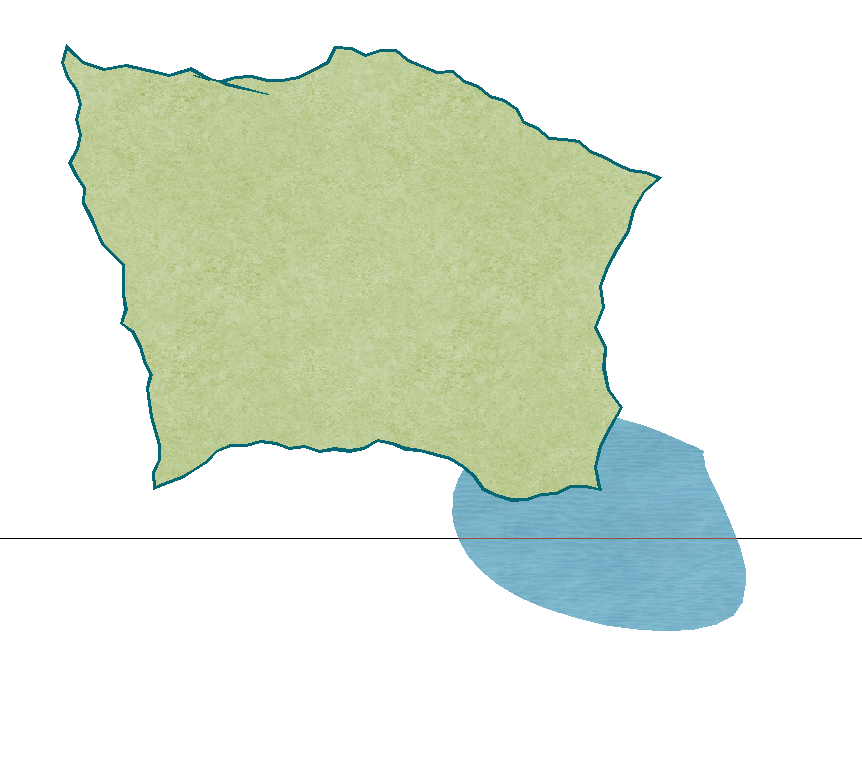

Comments
What you would want to do is to edit the land. Another option is to create another sheet and put the water on top of that section of land.
To edit the land as Julian suggested get the land drawing tool that you used to draw the land. Follow the instructions in the command line and you will see to press the letter E to use it as an editing tool. Further instructions follow in the command line.
I used the DRAWTOOLSP I guess? Hitting E doesn't seem to bring up any edit mode. But there is a Coastline sheet already there and defined and everything, I was able to just pull the drawn piece of water and throw it up on that sheet and it gives me the the cape I had outlined, so that works! Thanks!