Darklands City walls questions
 HelenAA
🖼️ 19 images Mapmaker
HelenAA
🖼️ 19 images Mapmaker
First - I've just placed a city wall and when I refreshed the map the grey turned green, and, zooming in, I saw a green edge to them as well. Why are they green?
Second - I've been through the style sheets and I can't find any sheet specific to walls. Is there one, or what sheet turns grey to green when it comes to walls?
Best Answers
-
 Loopysue
ProFantasy 🖼️ 41 images Cartographer
Loopysue
ProFantasy 🖼️ 41 images Cartographer
Wyvern is right, Helen. You have them all on the WATER sheet.
You will need to move the walls to the SYMBOLS 2 (walls) sheet, and the towers to SYMBOLS 3 (towers) sheet.
-
 Loopysue
ProFantasy 🖼️ 41 images Cartographer
Loopysue
ProFantasy 🖼️ 41 images Cartographer
I can't make the connecting symbols break so I'm assuming you mean the gaps at the corners? Those gaps are intentional and are meant to be covered by the tower symbols. The best way to draw them is by going in straight lines between the towers in a single click.
Also make sure that your default symbol scale is set to 1 in this imperial map, and that you haven't accidentaly adjusted the scale you are pasting them at by right clicking to check the current symbol scale setting.
EDIT: I also notice that the sheet effects on the SYMBOLS 3 (towers) sheet are a little off. If you make the shadow as long as the one on the SYMBOLS 2 (walls) sheet those gaps in the shadow will disappear.
Or alternatively, if you don't like the shadow overlap, you can copy the towers to the SYMBOLS 2 (walls) sheet so they cast the same contiguous shadow as the wall. in the shot below the towers are on thier correct sheet with a glow around them to raise them from the wall a little, but they are duplicated on the SYMBOLS 2 (walls) sheet for the shadow.
-
 Monsen
Administrator 🖼️ 82 images Cartographer
Monsen
Administrator 🖼️ 82 images Cartographer
Also note that if Smart Symbols are disabled (Options button on top of symbol catalog) connecting symbols won't connect, but just behave as individual symbols.


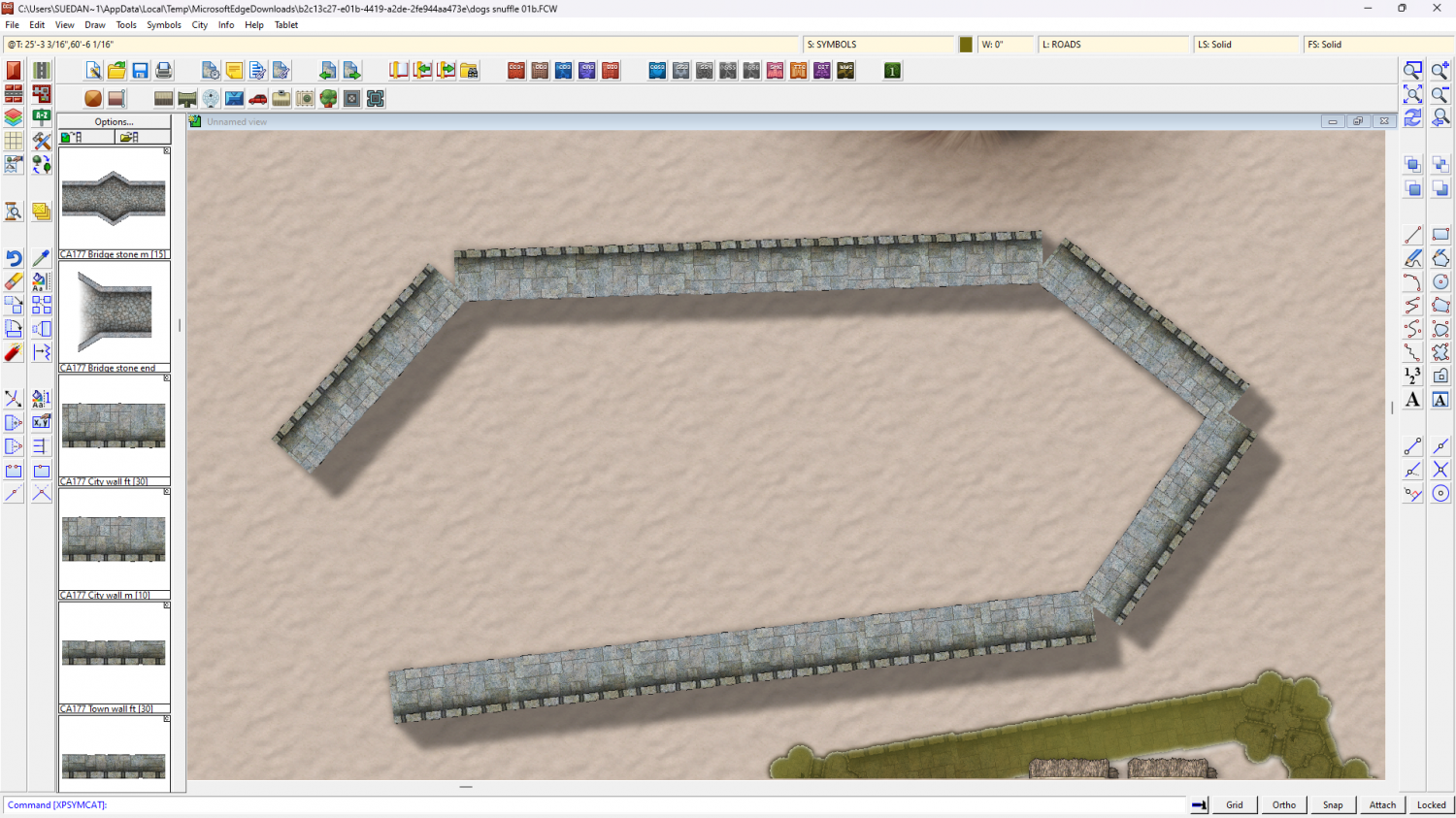
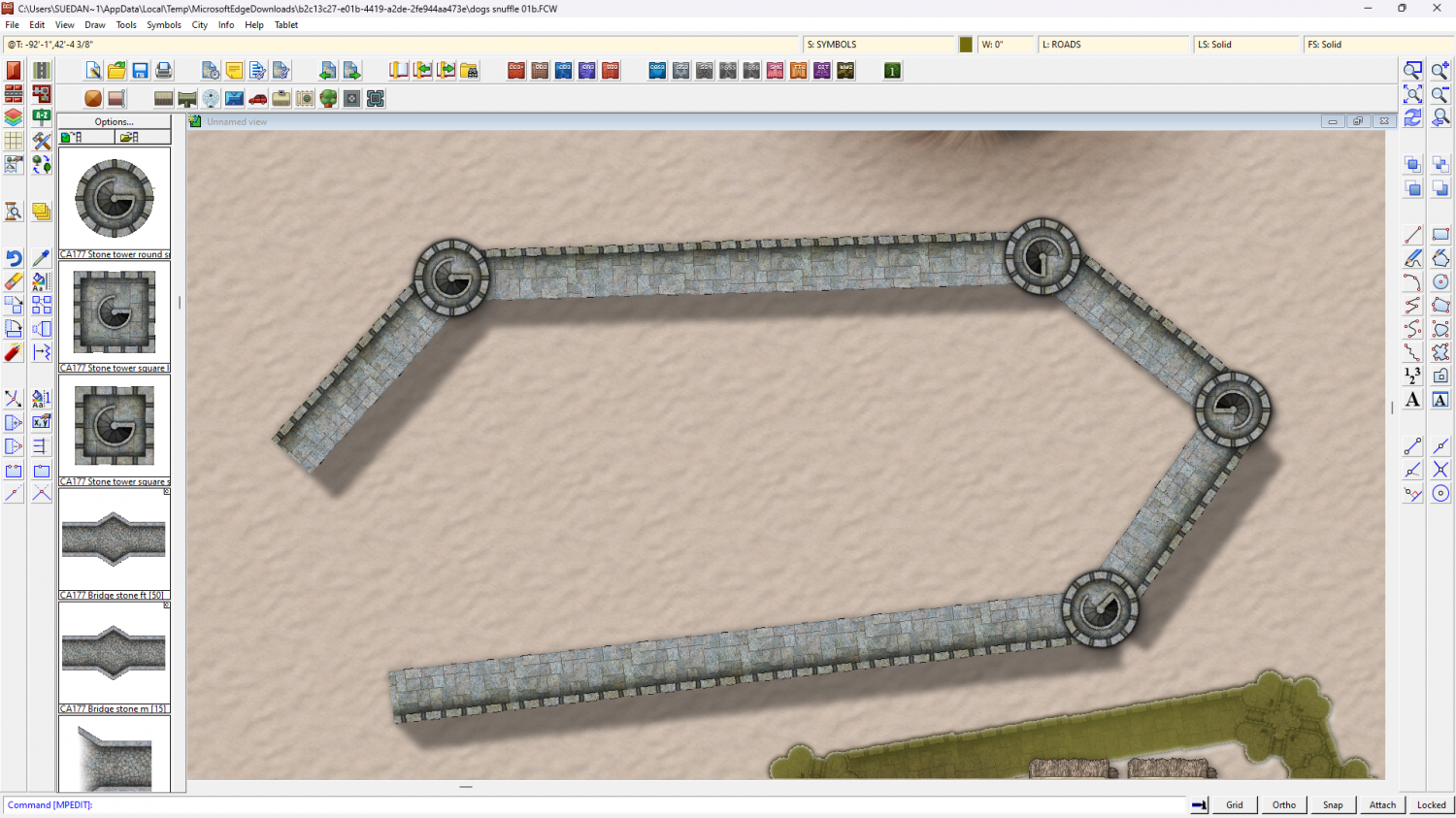
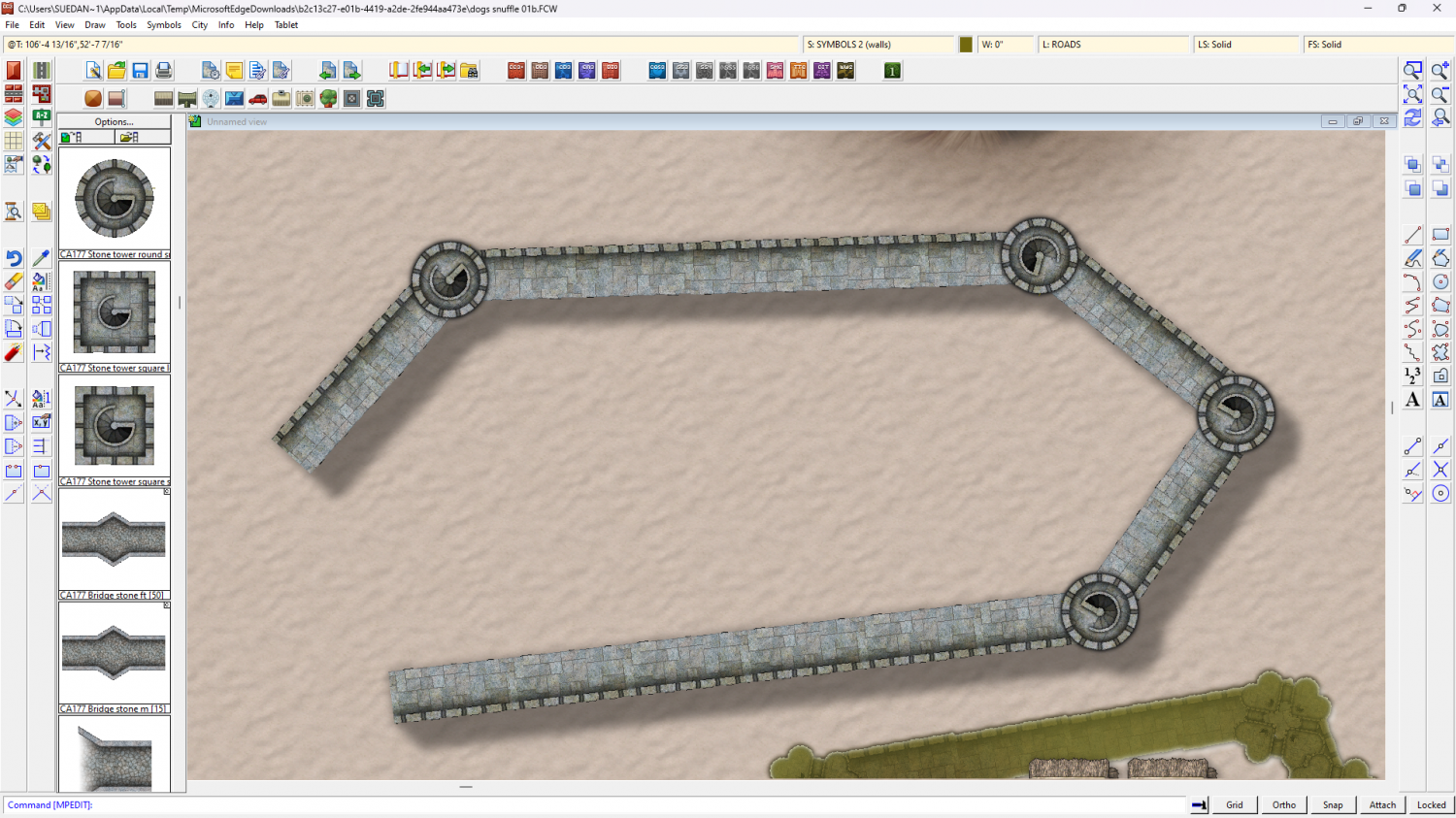

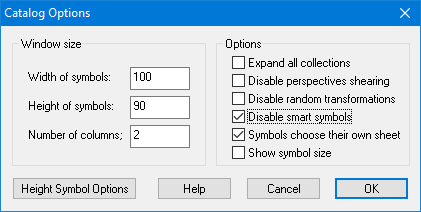
Answers
I suspect you'll need to post the FCW file here to get some definitive answer to why these symbols are showing as green and with a green edge, as there are too many variables to try to guess at something useful without that information.
The wall and tower symbols in Darklands City go on to one or other of the SYMBOLS Sheets. There is a dedicated SYMBOLS 2 (walls) Sheet, and another SYMBOLS 3 (towers) Sheet, although you would need to have selected either of those Sheets to have the walls (or towers) go on to one of them as you place the symbols. Otherwise, if you have no other SYMBOLS Sheet selected, they will default onto the normal SYMBOLS sheet only.
OK, one fcw coming up....
Wyvern is right, Helen. You have them all on the WATER sheet.
You will need to move the walls to the SYMBOLS 2 (walls) sheet, and the towers to SYMBOLS 3 (towers) sheet.
ahh, thanks.
A side-issue: the connecting walls didn't connect - I had to place the sections separately. Do you know why that might happen?
I can't make the connecting symbols break so I'm assuming you mean the gaps at the corners? Those gaps are intentional and are meant to be covered by the tower symbols. The best way to draw them is by going in straight lines between the towers in a single click.
Also make sure that your default symbol scale is set to 1 in this imperial map, and that you haven't accidentaly adjusted the scale you are pasting them at by right clicking to check the current symbol scale setting.
EDIT: I also notice that the sheet effects on the SYMBOLS 3 (towers) sheet are a little off. If you make the shadow as long as the one on the SYMBOLS 2 (walls) sheet those gaps in the shadow will disappear.
Or alternatively, if you don't like the shadow overlap, you can copy the towers to the SYMBOLS 2 (walls) sheet so they cast the same contiguous shadow as the wall. in the shot below the towers are on thier correct sheet with a glow around them to raise them from the wall a little, but they are duplicated on the SYMBOLS 2 (walls) sheet for the shadow.
Also note that if Smart Symbols are disabled (Options button on top of symbol catalog) connecting symbols won't connect, but just behave as individual symbols.
I didn't know that about connecting symbols - it explains why i have sometimes had trouble in making them connect.
Neither did I!
Remy - are those checkbox settings global? Will they affect all sessions and all maps unless you change them?
They only affect the current CC3+ session. The default at launch should be smart symbols on, but they won't reset by simply loading a new map.
Note that you can also find the same setting in the symbol parameters dialog (the one you get when right clicking with a symbol on the cursor)
Disabling smart symbols disables everything that is smart about symbols, like connecting symbols, control points, random selections from the catalog, etc. Basically, they lose all behavior and gives the user full control.
Thanks :)