Settings to export PNG for use as a Symbol
I'm trying create a symbol (Shield from the annual) by exporting as a rectangular png, and then placing in the User Symbol folder. I have completed the process and inserted into the map, but now I cant export my map. I'm guessing it has to do with the export settings I used to create the png:
Any suggestions for the correct resolution to export at?


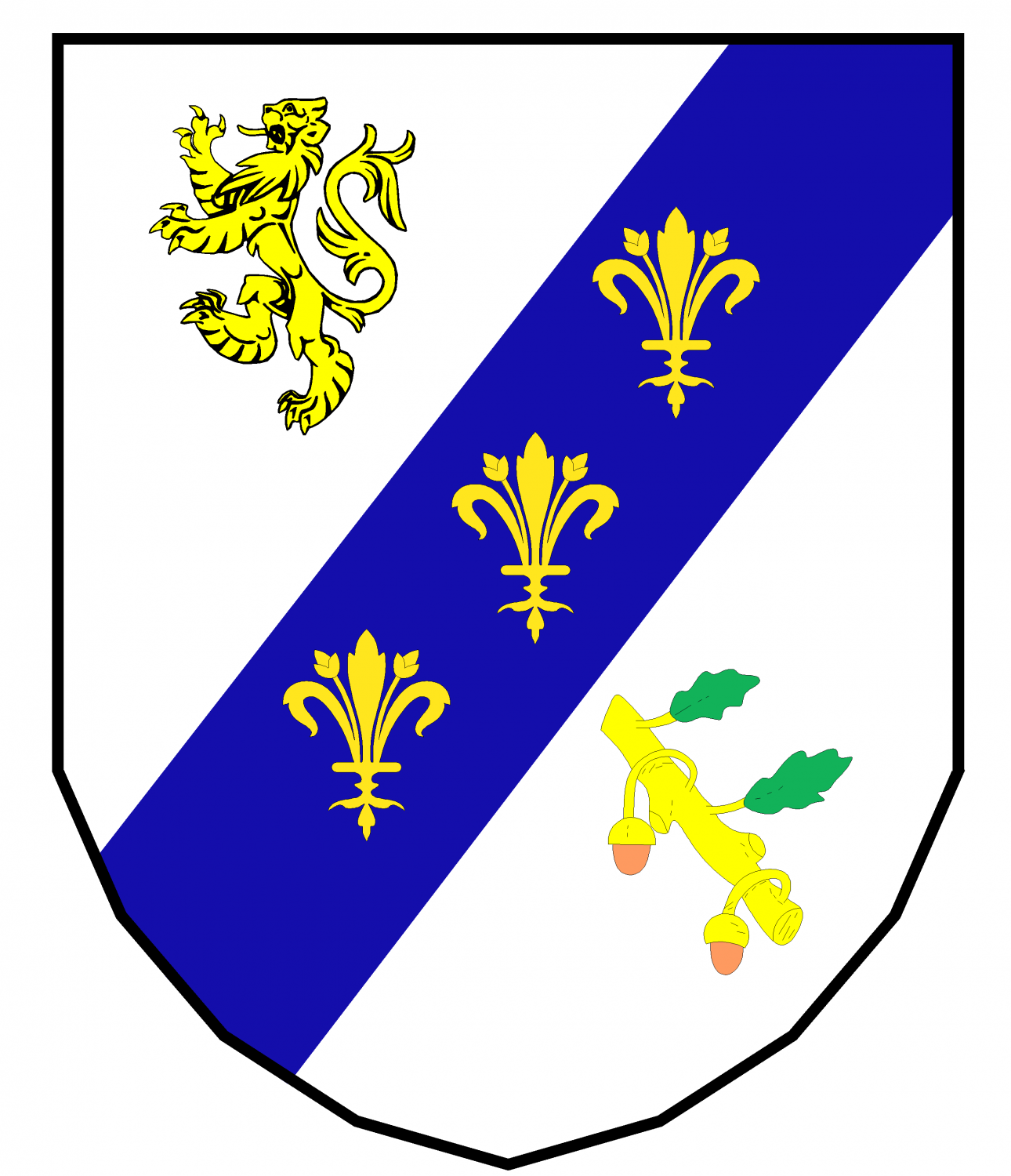
Comments
Depending on the type of map you are making...
Dungeon style symbols are usually imported at 100 px per map unit
City symbols are usually imported at 40 px per map unit
Overland symbols are usually imported at 20 px per map unit.
So it really depends on what type of map and how big you want your shield.
This set of tutorials by Remy might help.
https://www.youtube.com/playlist?list=PLulP-cGMLxw4qTpXfilRHgbDUg8WvrEX2
Thanks - couldnt sleep last night, so sorted it out. Key was to greatly reduce the png size, purge catalog and bring back in.
That's a pretty map :)
@Glitch
Hey Glitch,
I was looking at your nice map but something seemed a little odd to me. It took a moment but then I noticed the buildings on the west side of the river have shadows, but those on the east do not. It kind of makes your big hacienda look like it's floating to me. Even the trees around it have shadows. I don't know, maybe that's due to some magical force. Also noticed the buildings on the east side just south of the bridge look as if they resting "on" the trees. That may be due to the fact you hadn't sorted symbols yet. Anyway, looks good.
@Elfling - Thanks so much! No matter how long I stare at something, it always helps to have a fresh set of eyes to see what you no longer notice! Moved symbols to the right sheets, straightened out title, misc cleanups
@Glitch
Hey, looks much better now. The big hacienda no longer looks like it's floating. Good job!