Having trouble installing CA 200 Inked Ruins
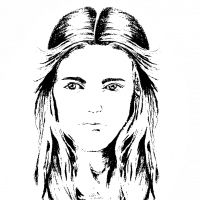 Elfling
🖼️ 1 images Traveler
Elfling
🖼️ 1 images Traveler
Apparently my computer updated itself and Windows Shield is now dominant over my regular virus software. And I don't know how to switch it back. Anyway, it won't let me install Inked Ruins for some reason. It says there is something wrong with the identification code or something. Even when I try installing with "Run as Administrator" it not only fails to install, it also deletes the CA 200 file from my computer. Out of sight or mind, I guess. The Microsoft protection program ignores my entry when I click the option to "Run Anyway."
I'm not a programmer and I don't understand what I need to do to correct the problem. I certainly don't want to have it refuse to install any more monthly issues of the Annual. Who knows what else it might refuse to do? Talk about machines taking over.
Is anyone else having this kind of issue with installation? Or can anyone offer me any course of action to take to correct the problem?


Comments
Yes, this annual issue was not code-signed in the rush to leave for Gen Con, so windows will be a little fussy at installation. Ralf said he would fix it when he got back. I don't know if he already has, but in the meantime if you are talking about Windows Defender you can override that fuss. It's perfectly safe - just unsigned.
EDIT: I just downloaded it again myself. It looks like Ralf has updated it if you want to download it again.
I use Windows Defender myself. As long as you right click the installer and pick Run as Administrator it should be ok.
@Loopysue
Thanks Sue. That did the trick. I'm not exactly sure what code signed is or does, but whatever Ralf did made my computer happy.
@Ralf
Thanks Ralf for changing the code signing on Inked Ruins. I tried over and over to install it, but my computer just would not let me do it. And what I really found annoying is that the Windows program not only wouldn't install it, but actually deleted the installation file from my computer right before my eyes.
Code signed is a security idea. In my years of tech support, I have seen it work, and not work, correctly.
I'm not exactly sure what code signed is or does, but whatever Ralf did made my computer happy.
Code signing is the process of applying a digital signature to the installer. This lets windows know that it comes from a reputable software publisher, and thus is much less likely to be malware. This also makes it more or less impossible for bad actors to modify the PF installer (to add a virus for example) since the signature would be invalidated when they changed the installer. This helps you ensure the installer is authentic.
Like Remy says, proper code-signing is effectively essential for a reputable software publisher. We changed certificate providers recently, and of course they need to authenticate you to make sure that you are really the company you claim to be. That took a little longer than expected and clashed with GenCon. Rather then postpone the Annual entirely, I opted to release it unsigned at first. It is now updated (also with fixes to the metric template) and properly code-signed.
@Monsen
@Ralf
Thanks both of you. I'm glad someone knows all this technical stuff to help the rest of us make things work. I'm just an actor and a writer, I don't speak computer. But when the computer doesn't do what we want it to do, it can be very frustrating to say the least. Thanks again for your help.