Horizontal lines between walls when tracing
After tracing around an object (a floor in order to put a wall around it) the end result produces some odd horizontal lines which leave a small gap in the wall where they start. These don't appear when I draw the walls manually, but really I don't want to do the whole map manually if I don't have to. Any ideas how to fix this behaviour?


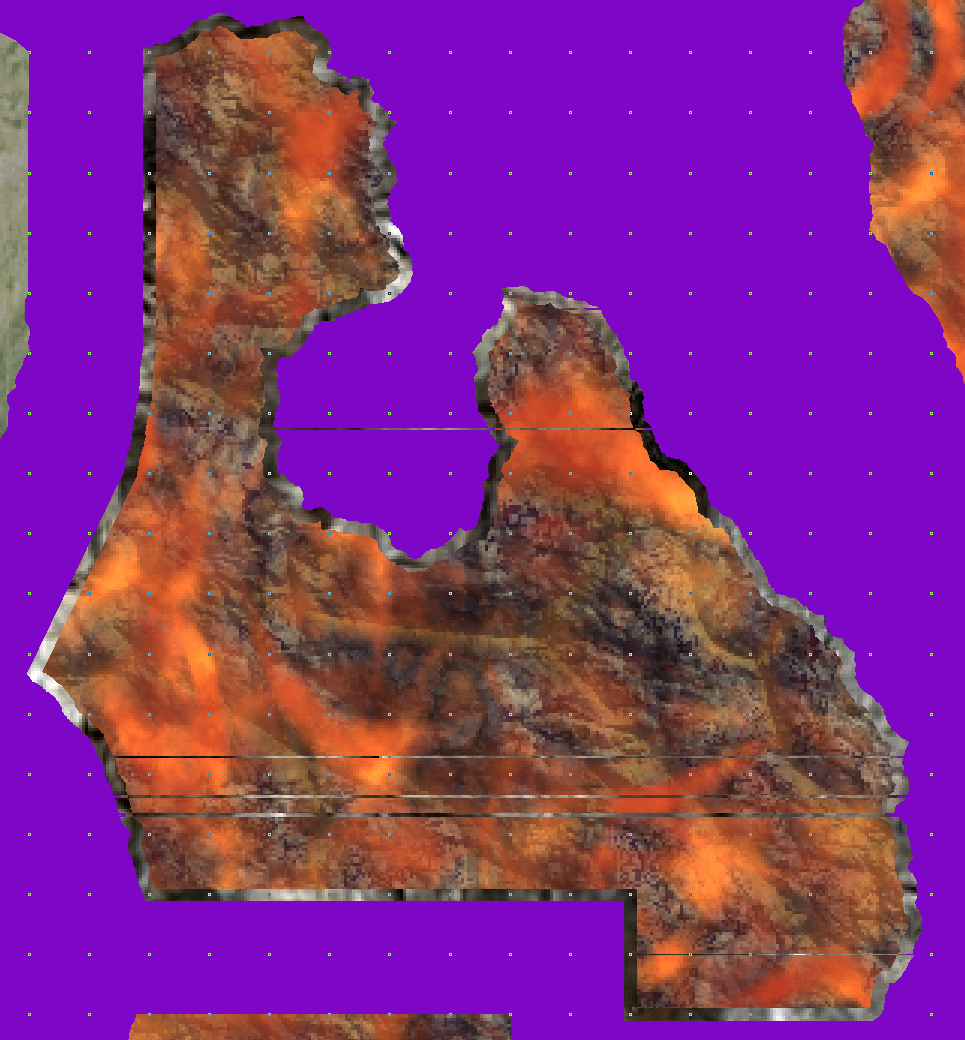
Comments
These are caused by the nodes being too close together in a heavily fractalised polygon. Notice how they occur on the fractalised parts of the object rather than the simple straight line sections.
Undo or delete the new wall tracing and use the keyboard command SIMPLIFY, set a distance of about 0.25 (if that is a 5ft snap grid I can see), on the floor polygon. What this will do is remove any node that is only 0.25 feet or less in distance away from it's neighbour. Then either trace the wall shape again, or copy that polygon onto the WALLS sheet and hide the FLOORS sheet to change the properties on the WALLS sheet to create the new wall.
That's sorted it. Thank you so much!
You're welcome :)
East coast of Australia as inspiration?