My First Map - Cthulhu Caves
 Ratty
🖼️ 4 images Traveler
Ratty
🖼️ 4 images Traveler
Hi everybody!
They say that you should start small and simple when designing maps... I ignored that advice and got rather carried away.
After heaps of help from the community, I've finished my first map in CC3! It's a cave network, with various remnants of monsters, smugglers and cultists (there are some guns/modern relics knocking about, so it works best as a 20th Century map).
Thanks for all the help, and it's been fun learning CC3/DD3!
I'll put a higher-res version as an attachment (if it works).


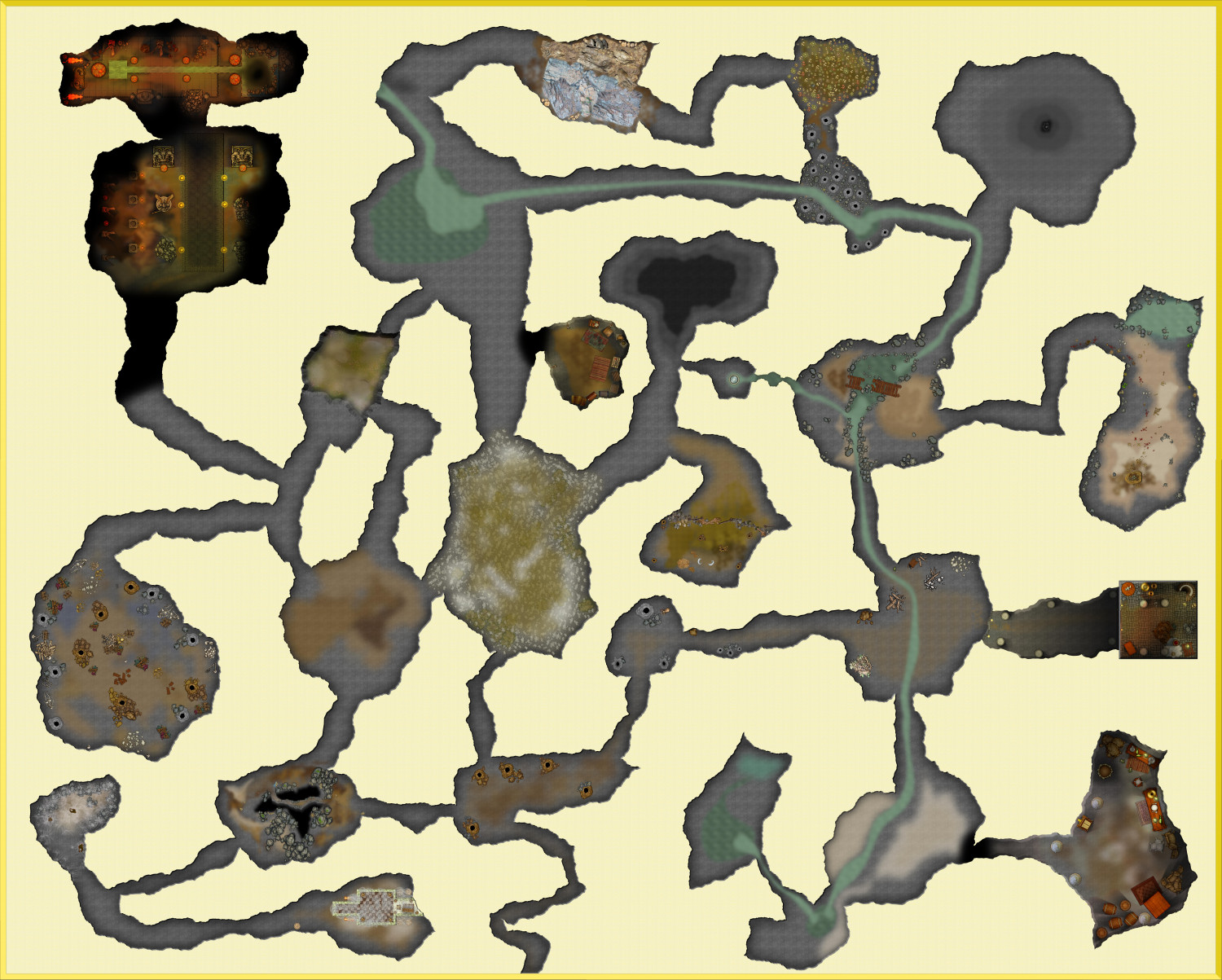






Comments
If you wish to upload maps in higher resolution than supported in a forum post, you can upload them to your gallery.
This looks really good so far. Are you going to do lighting throughout the map?
Ooh, yes, I'll do that!
Cheers!
No, I'm going to play it as only a few places have torches (where people have been previously). The rest of the dungeon is unexplored, but dark (though I've lit it on the map - I'll use a fog-of-war effect on the virtual tabletop.
It takes a good 30-40 seconds every time I turn the effects on and off (probably because I've done something really inefficient), so lights seemed like they wouldn't be worth the effort.
Interested in CoC things people have created as I am doing the same.. Hard to see the detail on this thing.. is there a way to import into my CC3 so I can zoom in etc? And what annuals or other adds ons did you use?
If you want to insert into CC3:
Yeah, it's too large to upload here, but I could upload it as separate parts, or send you a link to download it from my Google Drive?
That would be awesome Kit. And Julian are you saying i could download it as an image and insert it into CC3? Would that act as a background image if I added or changed anything? And would I get the ability to zoom in closer to room and see more detail? Example the one he has in the Top left looks like there is a lot there that is hard to make out on this scale.
Yes. Insert background images on the background sheet.
Look in my space albums in my gallery.
edit: my Expanse rpg maps have nebulae, etc. from Astronomy Photo of the Day backgrounds. Note that some photos on that site are copyright so I don't use them.
I see the one where you added a picture of a portion of the what looks like a stellar map/picture and then created routes and areas of interest (planets on top of it.) So in Theory I could grab an image of a map from a database that has 1920 Maps insert it as the background. And either use that as a starting point for my map or use it to trace features on top of it in a different style. I imagine at the end I could remove the background image?
Yes, put it on a bmp layer and bmp sheet. Use it as a guide, erase when done.
Hey hey!
Here's the link. It's a JPG, but I could do a PNG when I have more time. I think this should be fine though?
You can Zoom in more if you download the file first.
https://photos.app.goo.gl/JtkYyFLYjLDDUwV99
@Jim, thanks! I didn't know that either!
You're welcome.
When I am done will post them. Making a couple of maps using this trick. The first is one using Modern Journey where I dropped a partial map of 1920's earth in the background. And the other more involved one, that I might need to start over on, is 1923 Western South Dakota Map that I am using to get landmarks etc correct and will eventually hide it or delete it from the file. A big thanks for all the help and hopefully as I get better I will be able to give back to the community.