Print Issue
I created the floorplan for a 4-story tower, but find that one of the floors prints with a lavender hue. They all display the same on the screen. None of the other floors do this, and all four were created in the same process (selected multiple floors in one new map creation). Anyone know what might be tinting when it goes to print?
Best Answers
-
 Loopysue
ProFantasy 🖼️ 41 images Cartographer
Loopysue
ProFantasy 🖼️ 41 images Cartographer
It's the Edge Fade on the Floor Inlay sheet. I don't know what it's doing, but its causing the problem.
If you switch off the Edge Fade the problem is cured.
Edge Fade is usually used for country borders and not much else. Maybe you wanted an Edge Fade, Inner?
-
Jeff B Betatester 🖼️ 43 images Surveyor
Sue,
The edge effect works fine if you change the setting to use map units instead of Percent of View width and move it below the glow effect. suspect the effect is grabbing the purple glow. As during some playing around I had the entire CC3+ display window purple with the effect on.
PNW,
You should be using the map units option for your effects it will give you less problems than Percent of view width.



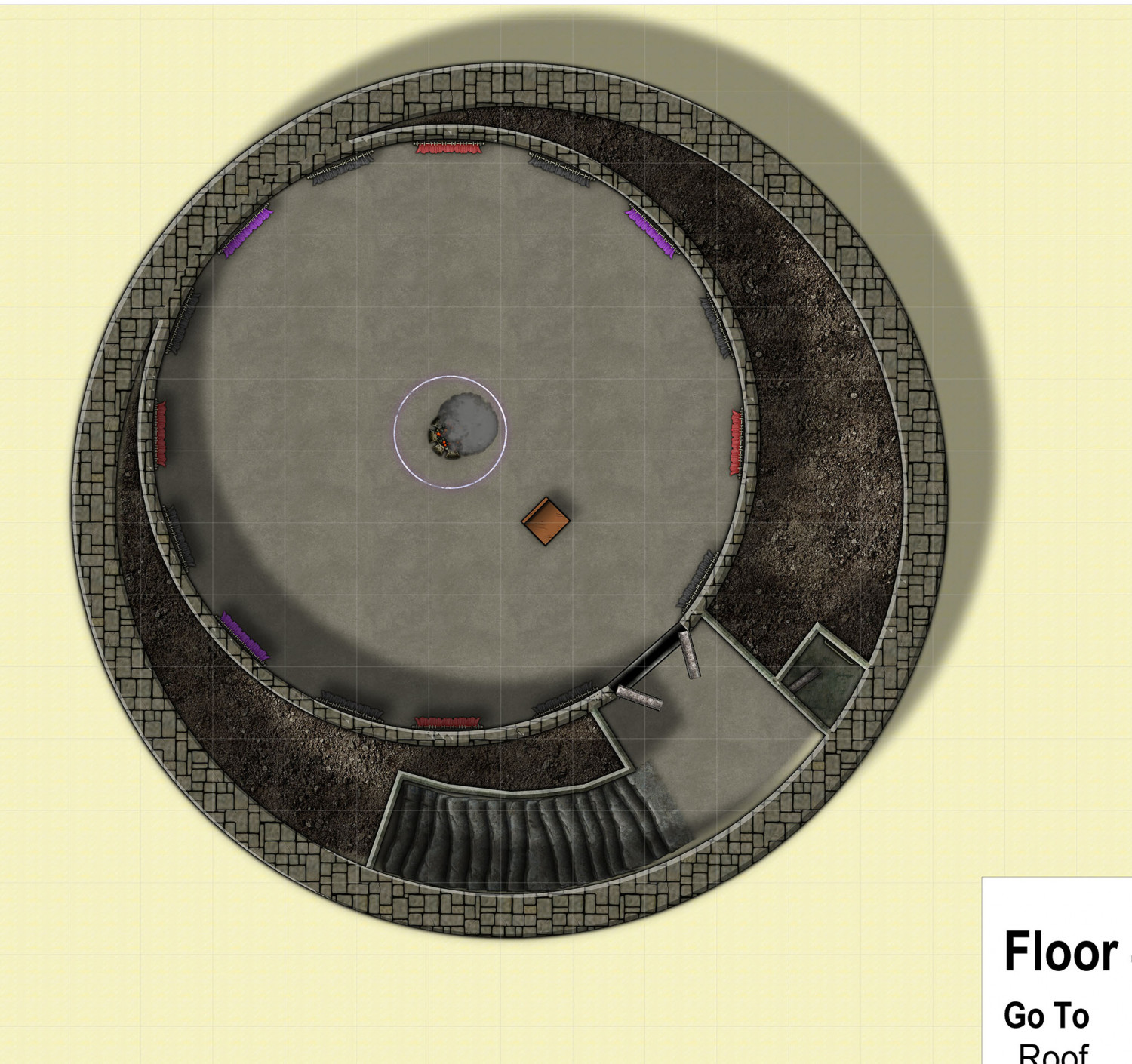

Answers
Have you checked the sheet effects on this floor?
Next, have you saved as PNG to see if it shows up on screen that way? If that displays correctly, then have you tried printing from the PNG instead of CC3+?
Just tried (thank you for the suggestion!). The PNG version has the lavender tint over part of it in that image, compared to completely covering it on the directly printed attempts, which seems to suggest this is something not fixed in a sheet effect...
If you post the .fcw we can look at it and see if we can find the issue for you.
Thank you!
It's the Edge Fade on the Floor Inlay sheet. I don't know what it's doing, but its causing the problem.
If you switch off the Edge Fade the problem is cured.
Edge Fade is usually used for country borders and not much else. Maybe you wanted an Edge Fade, Inner?
Excellent. Thank you!
You're welcome :)
Maybe one of the others can say why it happens. I can't work it out myself.
Sue,
The edge effect works fine if you change the setting to use map units instead of Percent of View width and move it below the glow effect. suspect the effect is grabbing the purple glow. As during some playing around I had the entire CC3+ display window purple with the effect on.
PNW,
You should be using the map units option for your effects it will give you less problems than Percent of view width.
Thank you!
Thanks @Jeff B :)
Your both welcome