Bitmaps missing following a crash
 Ratty
🖼️ 4 images Traveler
Ratty
🖼️ 4 images Traveler
CC3 crashed on my and now heaps of my bitmap textures are missing:
Is there any way to get them back? I've tried uninstalling and reinstalling, and repairing it..
Thanks!


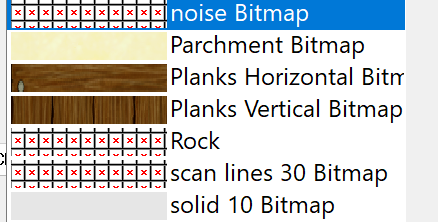
Comments
Are you missing any fills that are actually in use in the map or with the drawing tools belonging to it? Sometimes, a template may accidentally come with some bad references accidentally left behind which isn't intended for use. I am mostly thinking that is the case here, since the names of the missing ones from that screenshot mostly doesn't sound like legitimate fills.
Which template is that from?
I'm not actually sure - it's a map I've made from scratch, using all assets that I've got from ProFantasy - mostly Dungeon Designer. I didn't use all of these assets, but a couple I did use are missing.
A crash wouldn't have affected the bitmaps on disk, since CC3+ never tries to write to those, so a reinstall wouldn't make a difference, if anything is wrong, it would have been a corruption in the map in that case. But check the paths of those missing fills, in particular those you were actually using. When you pick them in the fill style dialog, you should see what path each of them points to in the file field. That should give you a pointer to where the file is supposed to be hiding out.
Edit:
Actually, on the new file, those bitmaps don't exist. It seems the corrupted file has 'created' new ones, with addresses like:
"C:\Cc2\stone2.bmp"
Ohh! You're right. I actually did a whole reinstall before reading this... And the problem persists.
I then did what I should have done at the start and tested it on a new map - it works fine there. I'll see if I can copy my old map over to the new file...
My cellphone doesn't appear to have a backslash...
That cc2 link to stone2.bmp is from an old template.
Yeah, how odd!
It turns out that it hadn't removed any bitmaps. It had added some dead links; some had similar names to textures I was using, so I thought I had lost them.
As it is, I can ignore it and continue on this one 'corrupted' map. It's a bit ugly, but since it doesn't affect any other maps, I can live with it. Thanks for your suggestion to look at the paths, it sorted it out for me!