Creating your own style
Hi Folks,
After my recent Dhakos Map I thought I'd create my 'own style' by modifying the Watabou style.
The aim is basically to create a more visually appealing, modern 'Fantasy Cities' style using the Watabou style (which is in turn a modified Jonathon Roberts style) as the base.
To that end, I've copied the Watabou style templates and fill styles as per the blog article, Creating Your Own style and have modified the 10ft road tool to 'cut-out' the City Blocks by giving it an extra entity, a 1ft wider line in colour 6 going on the Buildings layer and City Block sheet. The City Block sheet has a colour key effect on it. See below for a test.
I also need to change the current water fill style for larger maps, the current one looks fairly ordinary on a big map. I might try adding some Overland water fill styles...
Thoughts?


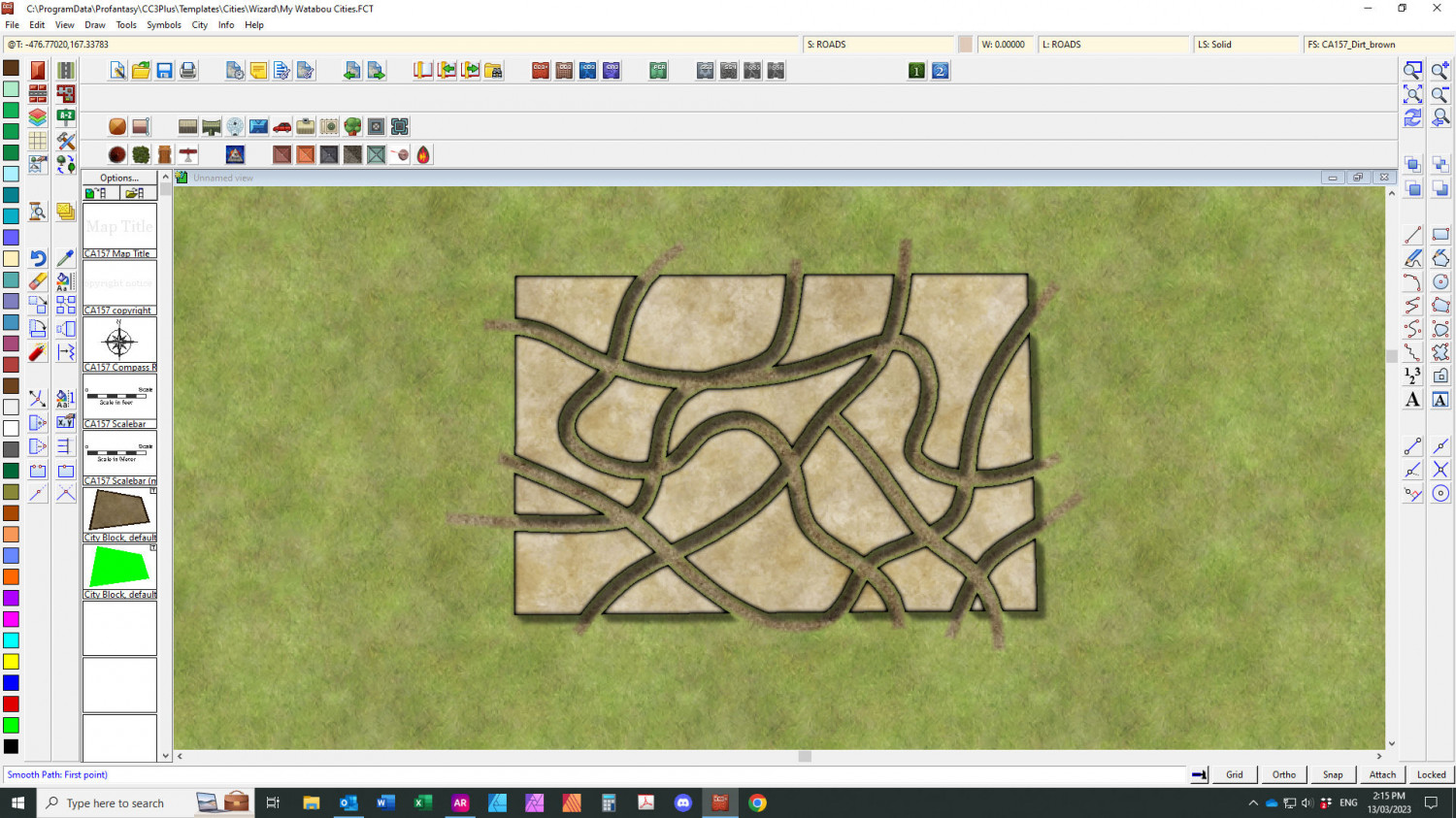
Comments
For the water fill, have you tried simply changing the scale of it? It might simply to small at the default scale for larger cities.
Yes I have. It looks better but still not to my taste.
Looks as if you've accidentally created a maze-mapping toolset along the way to me. Change the city-blocks fill to greenery, and off you go!
Well, some cities are very maze-like...particularly in the poorer quarters.