A way to angle the fills to fit the building?
So I was messing with perspectives lately and was wondering about how the fills work with perspectives. When I do a box it seems like it will only do one angle with a large roof surface visible. I am trying to do something that works in the drawing I have below. Specifically I want the brick fill I am using to angle appropriately with the building to the right. Right now it does not. Is this something ProFantasy can do?


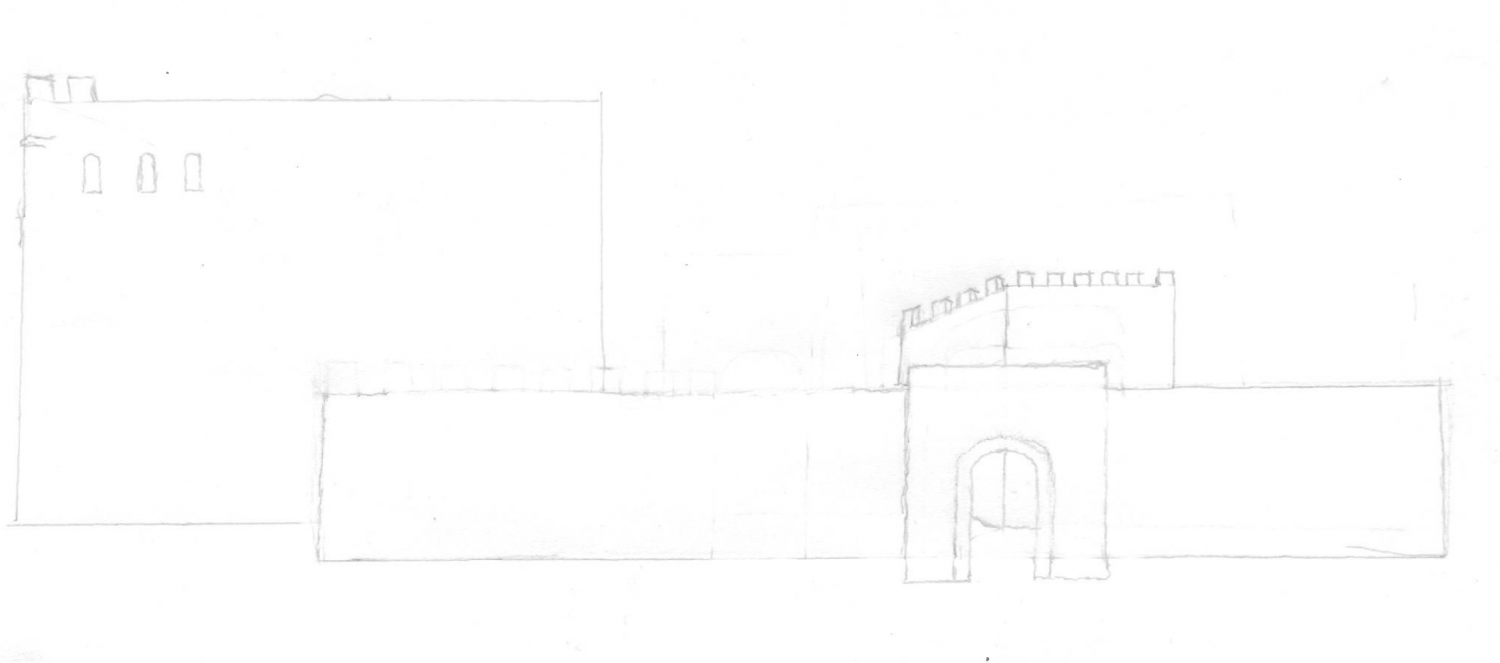
Comments
I just realized I could use one of the solid stone fills and just add any lines needed manually using the tools but it would be great to see if there was a way to angle the fills.
I have no idea how to do things like this in profantasy but if your fill is an image file that you can access outside CC+ could you open it in an image editing program and use the skew function to make a new fill at the correct angle?
Sorry I am not a CC+ expert (see my newbie questions elsewhere) but I just wanted to try to help.
Bruce
That is a good idea I hadn't really thought of. I might have to create a new tile and put in the right size for resolution purposes but that could work. Thanks for the idea.
Hey there Kevbeck,
try this: https://forum.profantasy.com/discussion/comment/99168#Comment_99168
good luck!