How can I change the text on scalebar?
 hsv216
Surveyor
hsv216
Surveyor
Hi,
Am trying to change the text on the scalebar to be consistent with the font of the map, but it only appears to change the endpoint of the scale, i.e. the number that is entered when actually placing the bar. This is using SS4 - Dungeons of Schley.
Firstly, how can I change it so that all the text is the same as the map, i.e. I want the "0" and the "Scale in X" to be in the same font.
Secondly, how can I change the word meters to metres.
Picture below shows the default at top, what happens when I try to change the font as second, and what I would like to change the wording for, which could be useful if you use a totally different unit of measurement in your own fantasy worlds.
Thanks a lot.


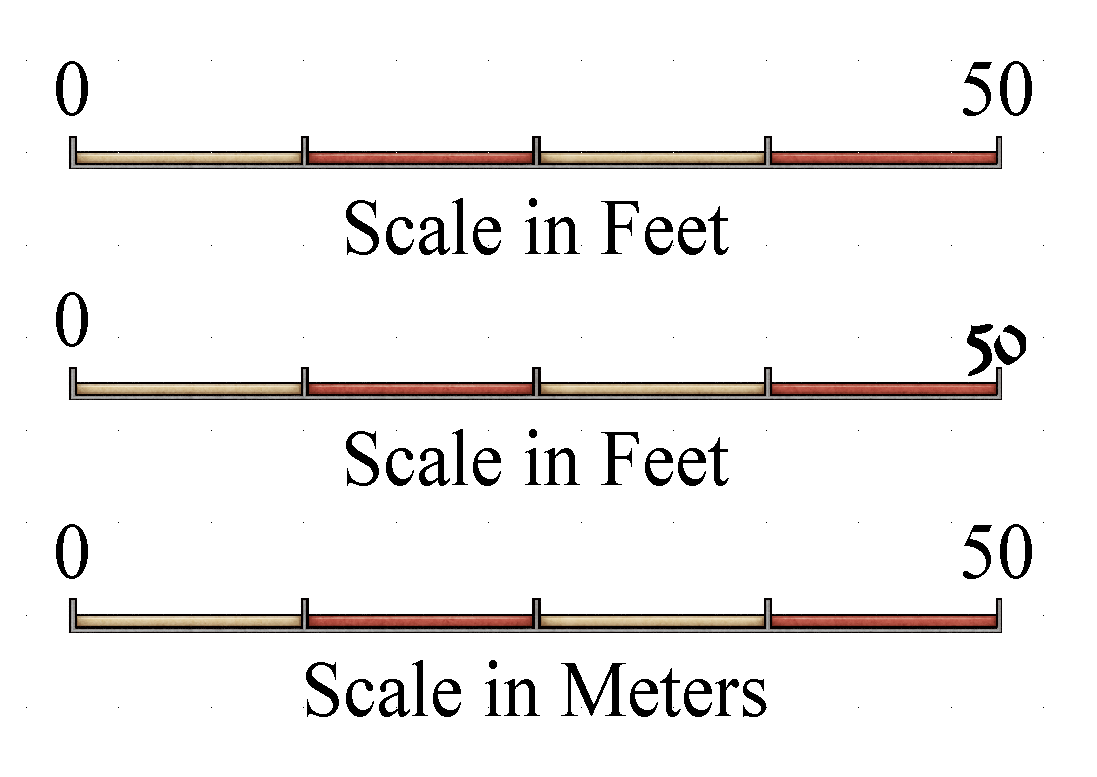
Comments
You'll have to Explode the symbol, that gives you access to the individual parts of it.
the symbol, that gives you access to the individual parts of it.
Thanks Remy, that is what I thought I "might" have to do, was hoping there was an easier method, but is what it is. :)
Some scalebars have no text so you can add/edit the text.
More work of course, but you can also draw your own scalebar, and then label it as you please, in CC3+. If you set the grid scale correctly, and use the "Ortho" and "Snap" commands, it's not as difficult as you might imagine. Might not be so artistic as some of the symbol scalebar options though!
I use the Explode, then regroup all the time. it really is quite easy