Resize the mountains in Default Terrain
My map style is the Overland Mike Schley, when I use the default terrain, select the mountains, draw in an area, they are HUGE. I cannot see how to resize them
I know when going into a symbol, I can right click, and change scale, but the default terrain icon will not allow that
Example below


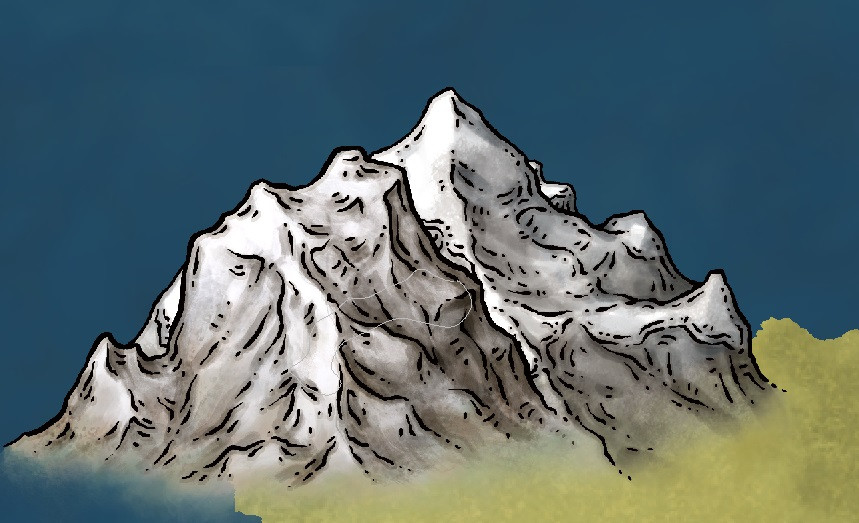
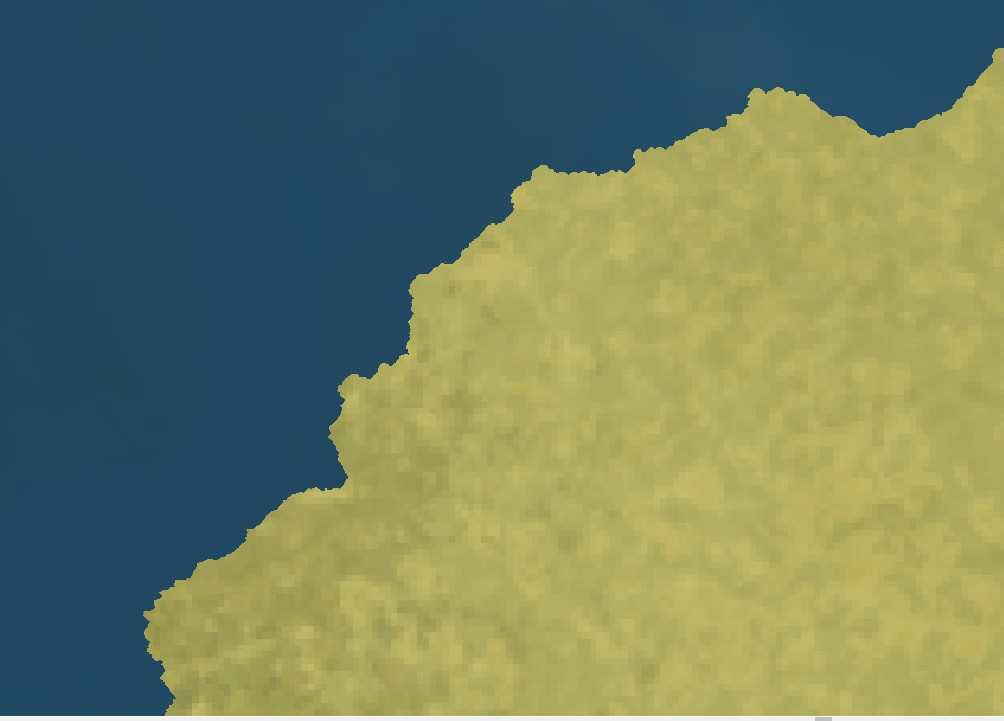
Comments
Are you talking about the Mountain Range tool or the Mountain Fill tool here? One is based on symbols, the other on a bitmap fill, so the procedure will be a bit different.
For symbol based tools, they adhere to the default symbol size you can get at by hitting the Drawing Properties button. This must be done before using the tool.
button. This must be done before using the tool.
For fill based tools, you need to change the scaling for that particular fill. You do that by clicking the fill style indicator on the status bar, going to the bitmap files tab, find the fill in the list, and then change the values for scaled. This can be done before or after drawing with the tool.
Thanks. Another question. In the default terrain button, some things just show as gray. How can this be fixed? If I pick on even thoug it is gray, all I get is a dark spot on my map
That's a consequence of using the drawing tools from the "wrong" style. Did you start this as a Mike Schley overland map in the first place?
See this FAQ entry for how to import the missing fills.