Deleting the software
I think I might have messed up my installation and now there's two listings in my control panel. When I try to uninstall the program (hopefully do a clean install), it asks for original sources... How do I un-mess-up this thing? How do I scrub the software off the PC so I can do a clean install next?


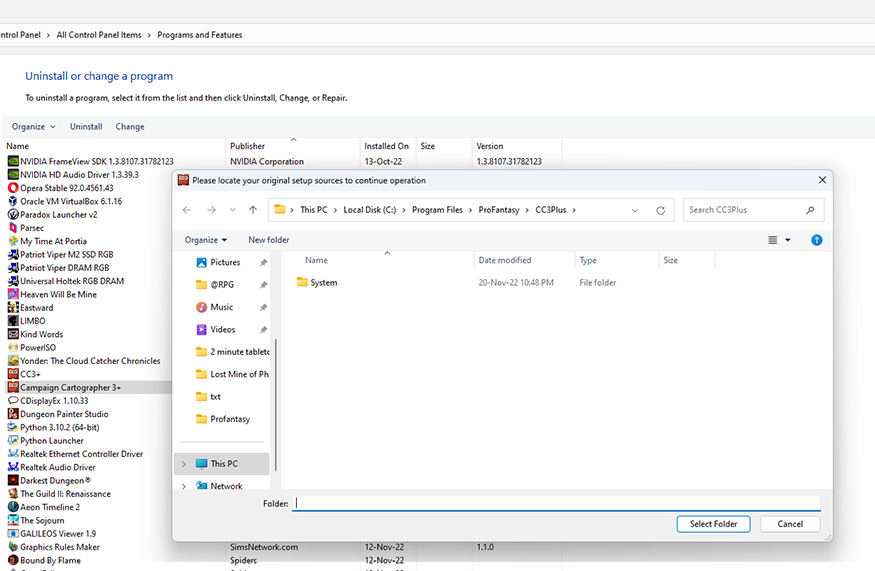
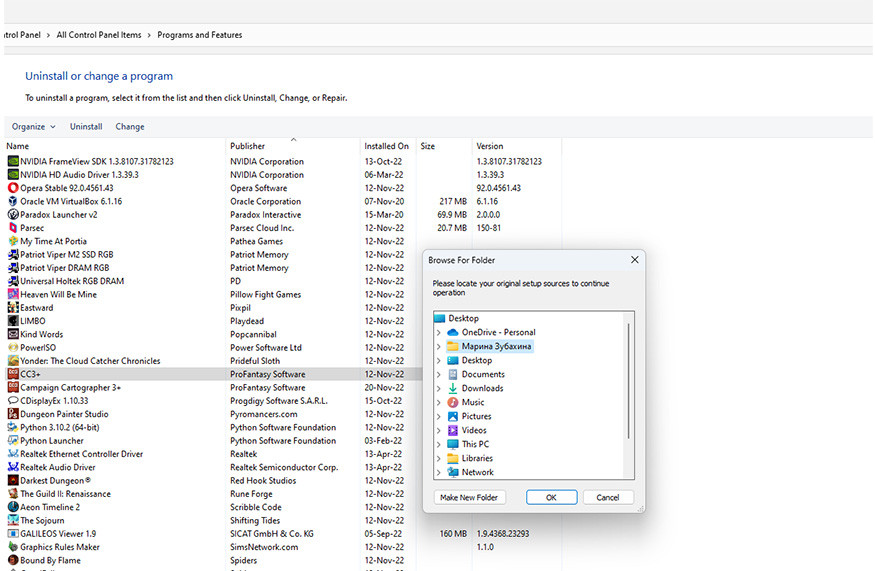
Comments
I would suggest contacting tech support via you Profantasy site logon.
Trying running the program as though you are installing it. Often, there is an option to uninstall. At the very least, you can probably use it to see where the files are being installed it.
You could manually delete the entries but have to play around in the registry so if not comfortable with that, probably get some good tech support. It wont get rid of any old files or other registry entries, just remove the entry in "add/remove programs". Check this article, but also heed the warnings, as you will do it at your own risk:
I use CCleaner for a lot of cleanup stuff but again unless you are comfortable using these things, best to get some good technical assistance. Contacting PF tech support is probably a good option then.
You could also try just installing "over the top" and then uninstalling. That should create all the registry entries or overwrite any that are there already (this may fix your problem altogether). When you then uninstall it may remove those files and entries and be "gone" from your computer. You could then do a fresh install.
I do the gone in quotes, as it never really deletes everything. :)
I do the gone in quotes, as it never really deletes everything. :)
I don't think many apps do.
You could also see if the installer will show the repair option. And try that.