How to show the nodes on a line or polygon, etc?
 hsv216
Surveyor
hsv216
Surveyor
How can I display all the nodes on a line or polygon?
Trying to delete nodes randomly leads to undesierable results, especially when you end up with wierd lines going all over the place, it is then just random luck as to if you get the right node. I have tried to trace some lines, but am not sure why it is suddenly making seperate polygons into one entity.
I am trying to make seperate provincial areas within a country, but when I do that for some reason it has then combined it all into one entity, even though I am tracing along the lines correctly. This is what I end up with in the first picture below. The second picture shows it doing what I wanted it to do. What I want to then do is see all the nodes for the polygons when I trace, to then see where it is going wrong.


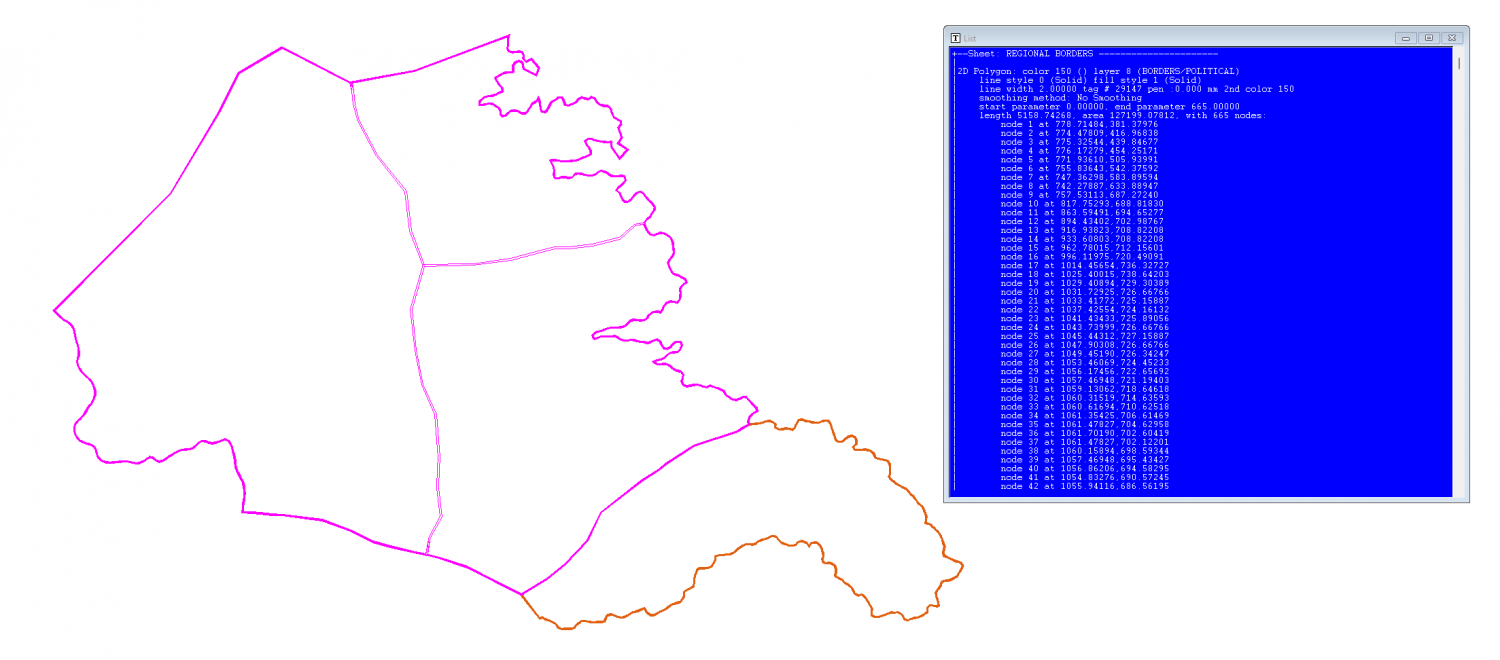
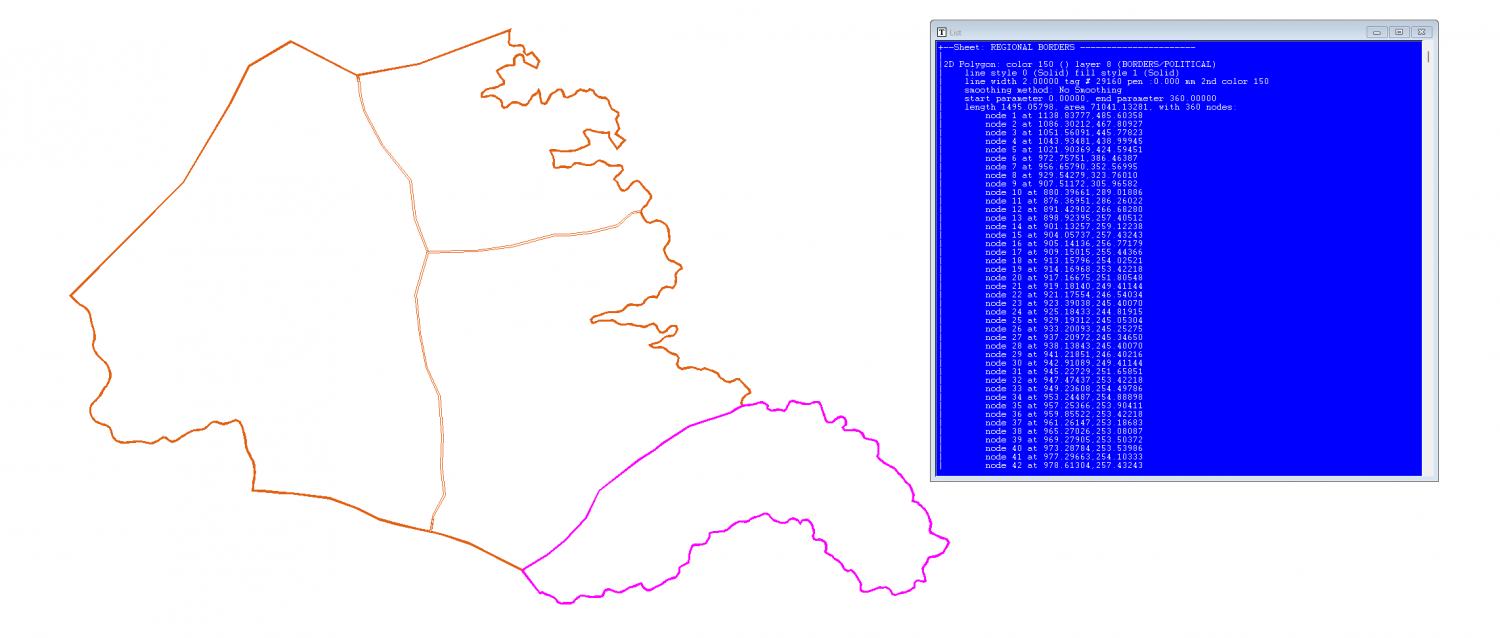
Comments
I don't think that CC3+ has a way to draw markers on individual nodes.
Thanks mate. That feels like it is potentially a shortcoming of the application. :( It obviously "knows" that the nodes are there, would hopefully just be a matter of displaying them. :)
I am using the MS border line, and tracing along my country borders, but end up with this. For some reason the application is combining two entities, but this is mroe about being able to see the nodes. The screenshot below shows an example with the wierd lines that I would like to be able to see the nodes, so that I know which one's I should delete, rather than randomly clicking. Anyone have any thoughts on how to delete the incorrect nodes other than random clicking?
See if DELNODEW (delete nodes in window) works for you. Save your map before you do that just in case, of course.
Thanks Joe, although that is not recognised as a command.
Also not listed in the Tome.
Any other thoughts anyone?
The weird lines typically happens when you have nodes very close to each other making sharp turns (They're miter joins gone extreme). In many cases, this can be fixed by running the SIMPLIFY command on the polygon. This command automatically deletes nodes that are too close to each other based on the distance you give.
The DELNODEW command will appear in the future.