Somehow separated terrain fill from the outline?
Hey everyone, first post here! I've been using CC3+ ever since it was part of the Humble Bundle and the thing is a beast, but I've ran into a problem on my latest map that I don't know how to fix - for some reason, the terrain fill inside the landscape has become separated from the terrain outline, and trying to edit the terrain just moves the filling without moving the outline, and visa versa. I've attached a picture:
Does anyone know how to fix this? I seem to have caused it to happen when I was editing the nodes to fine tune a rough draft - I hit the insert key as it said to add a new node, and the next thing I know this started happening, and I only noticed after I saved over the autosave :(



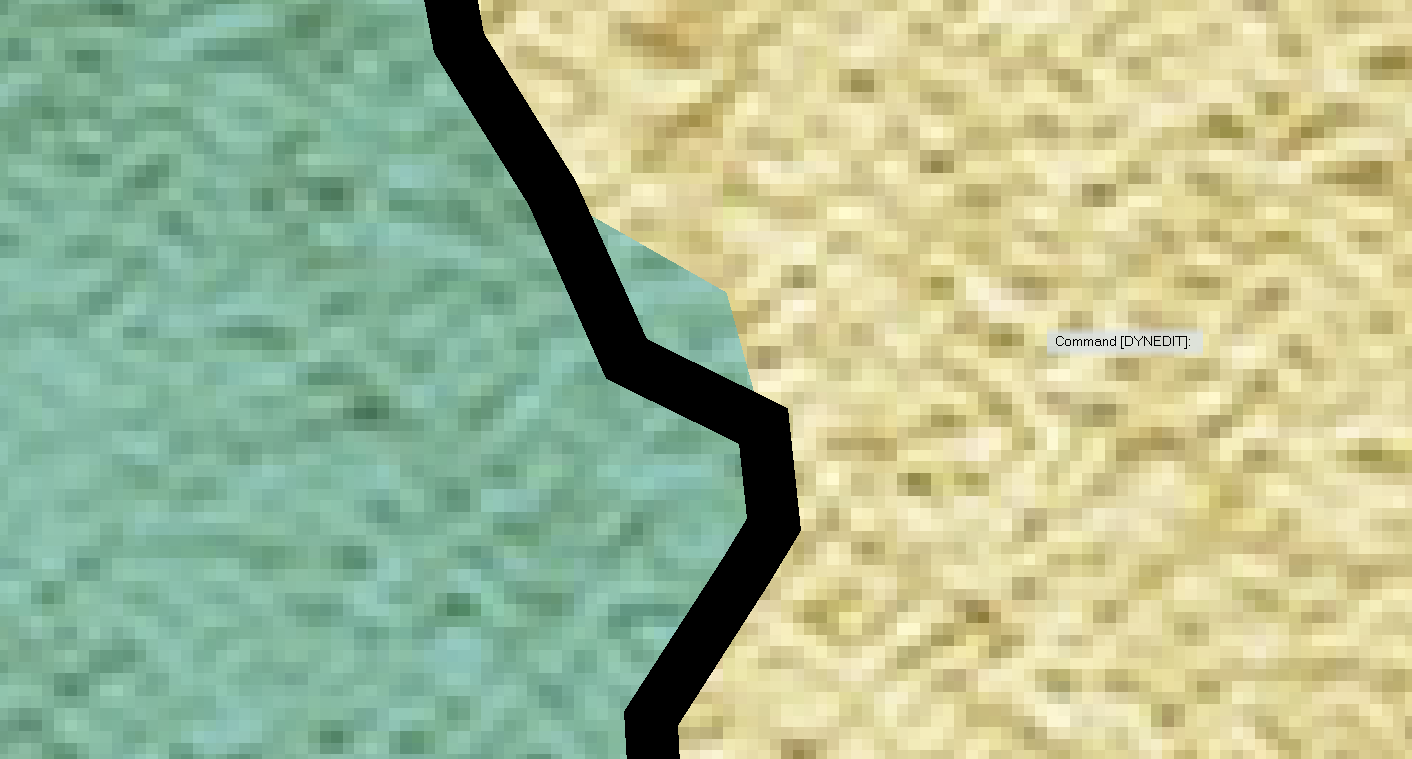

Comments
Huh, doesn't seem to be an edit button on this forum: good news - I found a way to repair my thing by using the trace tool on the outline to make a perfect copy that was full terrain again, so no risk of losing anything. I even managed to delete the two separated chunks so they're not a problem either...but how did this happen in the first place, I'm still not quite sure.
The land and the coastline are two separate entities on two separate sheets. They start off as identical copies when you first draw them, but if you accidentally edit one without the other being visible with the node editing tools it's quite possible to make a difference this way.
Comments on this forum will become more easy to edit once you have earned enough likes. It's one of the many ways we prevent spammers from making a relatively innocuous comment and then coming back to edit it later and fill it with whatever they want to advertise. It can be a bit inconvenient, but it works very well to protect the community as a whole.
That's strange. I didn't separate the layers at all - I was just editing on the sheet trying to insert a few more. Said process of inserting more nodes has since started making lots and lots of crashes, but other than that, it hasn't split the two. I've legit got no clue how it happened at this point, but it is what it is. I wonder if there's a keyboard shortcut I accidentally set off?
And thanks for the info about editing posts!
Fractalize will also separate them.
You're welcome :)
The add node tool will separate them, even if both are visible. It can only add a node to one entity at a time, so as soon as that is done they are no longer the same.
Crashing can happen if you already have thousands of nodes in your map. This is more common if you are using an FT export, where the level of detail is almost ridiculously high.