Grid size
 hsv216
Surveyor
hsv216
Surveyor
How can I change the size of a square grid to better fill the drawing area?
For example, I have the drawing area as below. Thick border is the map border. Thin lines are the grid.
I am wanting the grid to be the same size squares but to fill the drawing within the map border, not extend beyond the drawing area.
To be something more like this. The red is what I would like the grid command to do, so more rectangular but fill the space evenly within the map border rather than have a strange rectangle along the top edge.


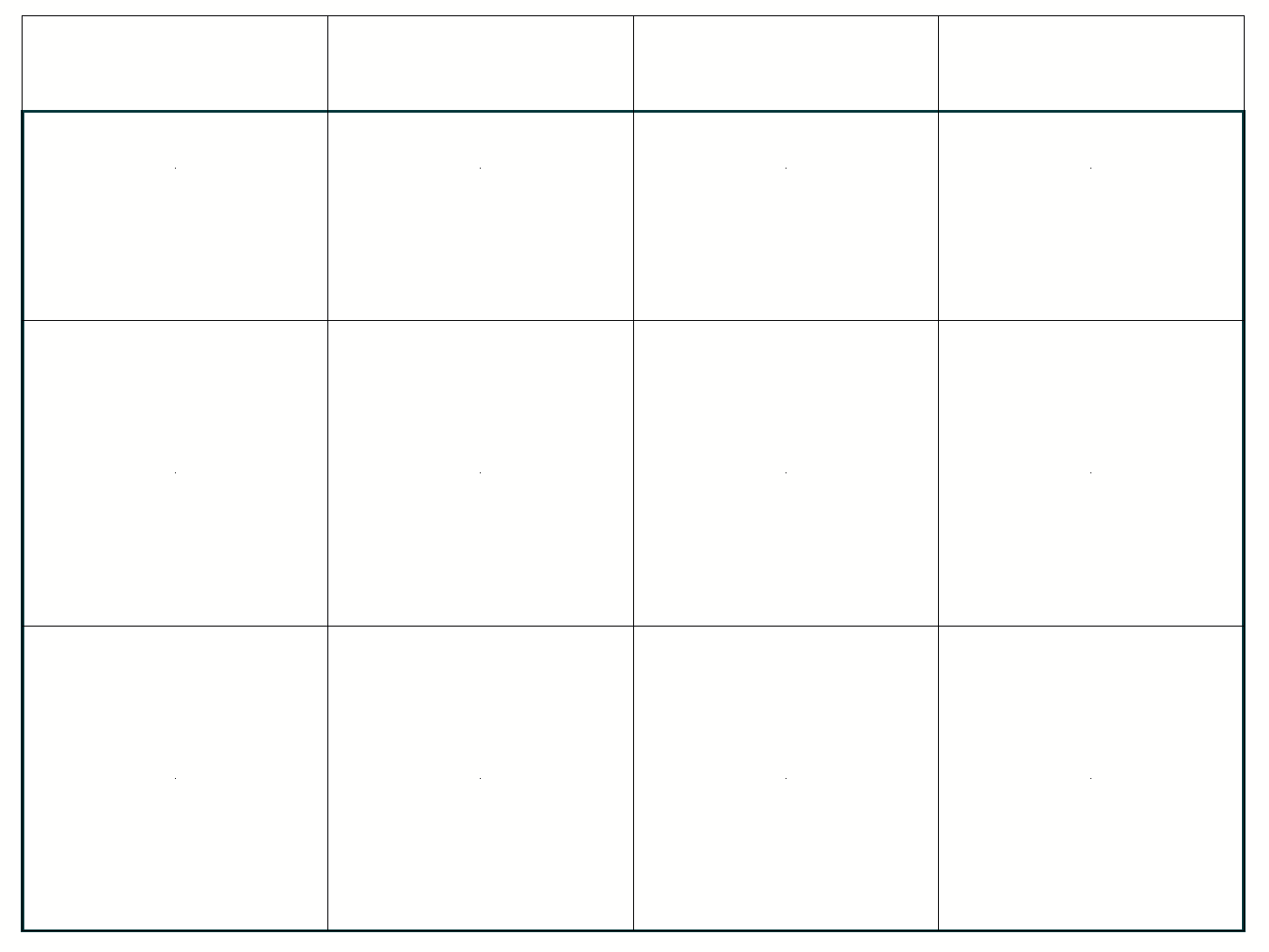
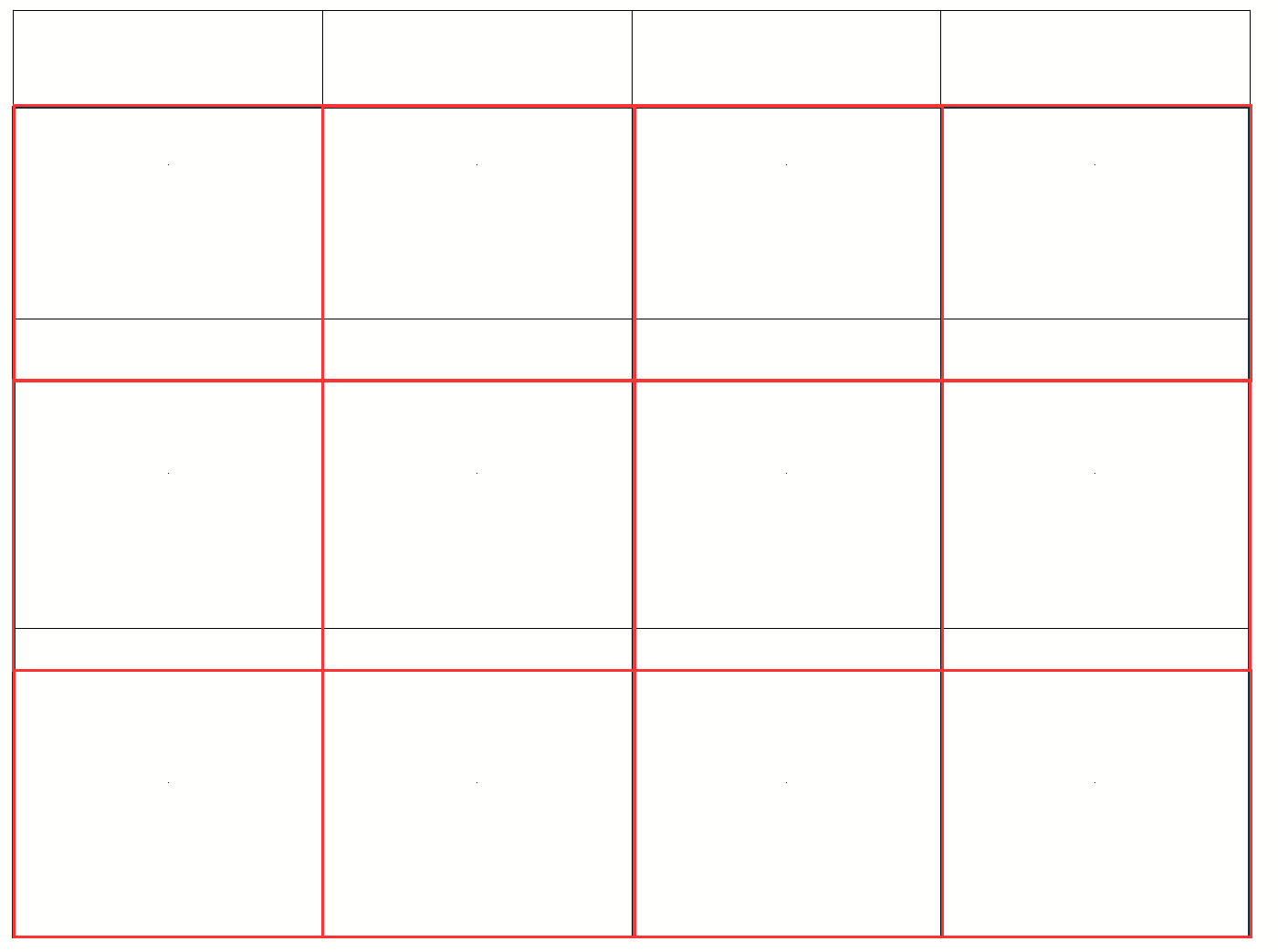
Comments
I think you might have to draw that one by hand using lines on the GRID sheet and HEX/SQUARE GRID layer. Once drawn, group the lines using Group, under Groups in the Tools menu. Then it should behave exactly like an automatically drawn grid.
You can create a snap grid of any rectangular dimension with different scales x and y, so it might be useful to do one of those first to make drawing the visual grid a lot easier. Right click the GRID button and create a NEW grid.
Thanks Sue, was about to ask how do you "create a snap grid of any rectangular dimension with different scales x and y"? I thought you were talking about this guy not the one on the command line (even though you were quite clear on that). 😊
I just change the size of the map or the grid to make things fit ;)
Firstly, delete your current grid, then turn on the Grid and Snap Tools (bottom right), make sure your grid size is set to be the same as the grid you want shown. Ideally, there will be grid dots on the bottom left corner and top right corner of your map border, if there are not you're border size is incorrect for the grid you want and you won't be able to place a square grid. Then re do the Draw:Hex Square Overlay command and before finishing click on the Select Points button. Click on the bottom left corner of your border then the top right corner. Your grid should now fill just the map border perfectly.
Thanks mate, yeah I tried that, but it only wants to do square grids, whereas I really need more rectangular. Sue's suggestion worked a charm, i.e. set a non standard grid for my map dimensions, and then draw the lines manually. Ideally I would have liked the grid to just take the dimensions and place a grid to fit based on possibly number of rows and columns. Regardless though, Sue gave me a nice and simple solution to my problem. :)
Sorry just to add my non-standard border is 4000 x 2750. These are what I used for my custom grid. Initially I was going to do an 8x8 grid, hence the 343.75 (2750 / 8) for the Y axis, but went with a 4x4 instead.