CD3 Random street tool started acting weird
Hi there!
I am trying to do my first city map and it started quite good. I use the Jon Roberts Cities. I added some houses of another sort with the Random street tool. But all of a sudden (of course I have made something stupid, but I do not understand what), the tool only makes brown squares instead of these nice house symbols.
I have searched the forum without finding any answer, and I have checked the random street settings but they seem to look the same as before when it worked. Anyone who can put me on trail of whats wrong?


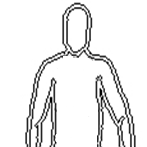
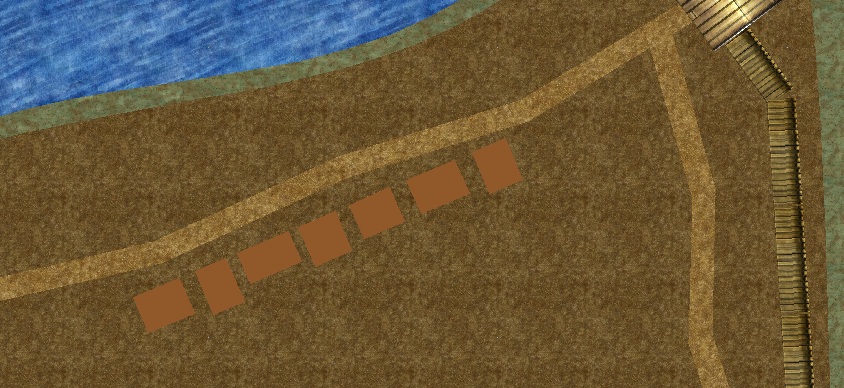
Comments
Can you show us a shot of your Random Street settings please?
Maybe you clicked on
City -> Layers -> All BLDNGs with color?If so, you should be able to toggle back by clicking
City -> Layers -> All BLDNGs with shadingI must say I get this problem from time to time - I would love to know the cause.
Thanks for the suggestions! I will try it out tomorrow evening and add som screenshots of the settings too.
@Quenten at least it should be something we both manage to break then… ;-) the positive is that it should be possible to figure out what happens.
I really do not get this, but when I logged in to the computer and started CC3 to try things out, it just worked. I have not made anything so I have no idea what solved the problem.
The new street settings on the "north" side of the road, the old ones from earlier is south of the road.
The problem is gone so I do not know how to find out what was wrong. However, many thanks for the responses!
Curious.
Well, if it happens again try to capture the settings you have at that moment so we can see if they are different.