Offset question
 Fersus
🖼️ 11 images Surveyor
Fersus
🖼️ 11 images Surveyor
This is a follow up question to my query during the live stream today:
How do I get a polygon that's exactly the top part of a beveled polygon without drawing along the edge manually?
@Loopysue suggested I should use the offset... tool in the draw Tab.
I tried that, but the result was... "not quite" what I was hoping for.
here is a part of the beveled polygon:
I wanted to use something like this for a cliff with grass on top, so the bright grey plateau should be it's own polygon that I then could give it's own texture.
When I use "offset..." I get something like this:
I guess the Problem is, that the "offset..." command is overwhelmed with the number of nodes of the original polygon.
Any Ideas on how to counteract this?


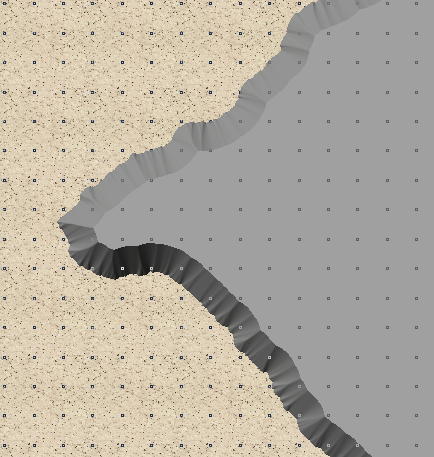
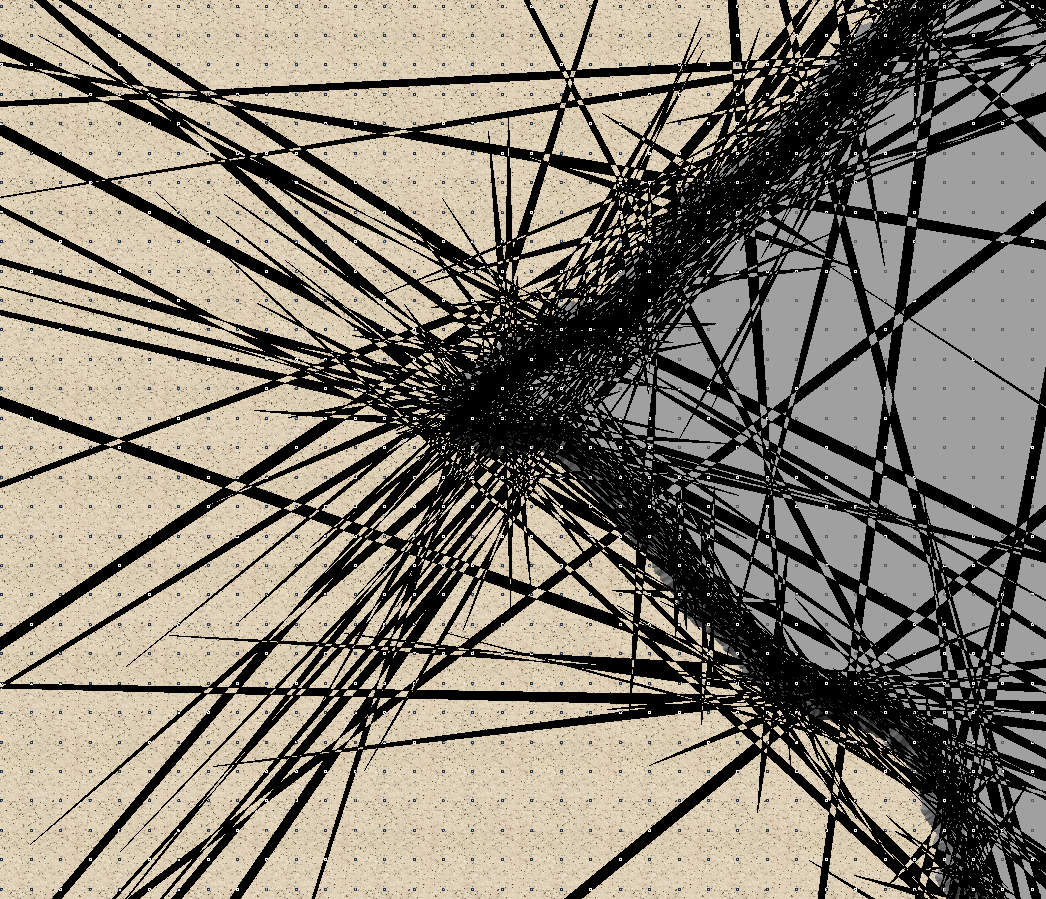
Comments
I think you can use the simplify command that will reduce the number of nodes.
Ah yes... I forgot the hedgehog problem.
If you have a very jaggy line and offset it (either side of the original) the nodes tend to cross over each other because they are projected the specified distance without any further maths being done to resolve any of the overlaps.
Julian got to the answer before I did, though.
I see! That works pretty well. I just have to play around with the parameters a little bit to get it just right, but it looks pretty neat so far :)
thanks a lot!
Use CONTOURSM. It does the exact same calculation that the Bevel, Lighted effect does, but puts a stroke along the calculated intervals.
OFFSET does a similar kind of calculation, but it's much less numerically stable for jaggedy polylines.