Can't Install Update 28...
I didn't see anything related to this on the forum so I decided to do my own thread.
So... I just got the software and Installed the main CC3+ installer on my D Drive (Funny enough it still installed the app on the C Drive and just the assets on the D Drive, but oh well...)
Thin is I wanted to install the Update file however this pops up, I've already tried to run the installer as admin to no avail, any help 😓?
Running Windows 10.


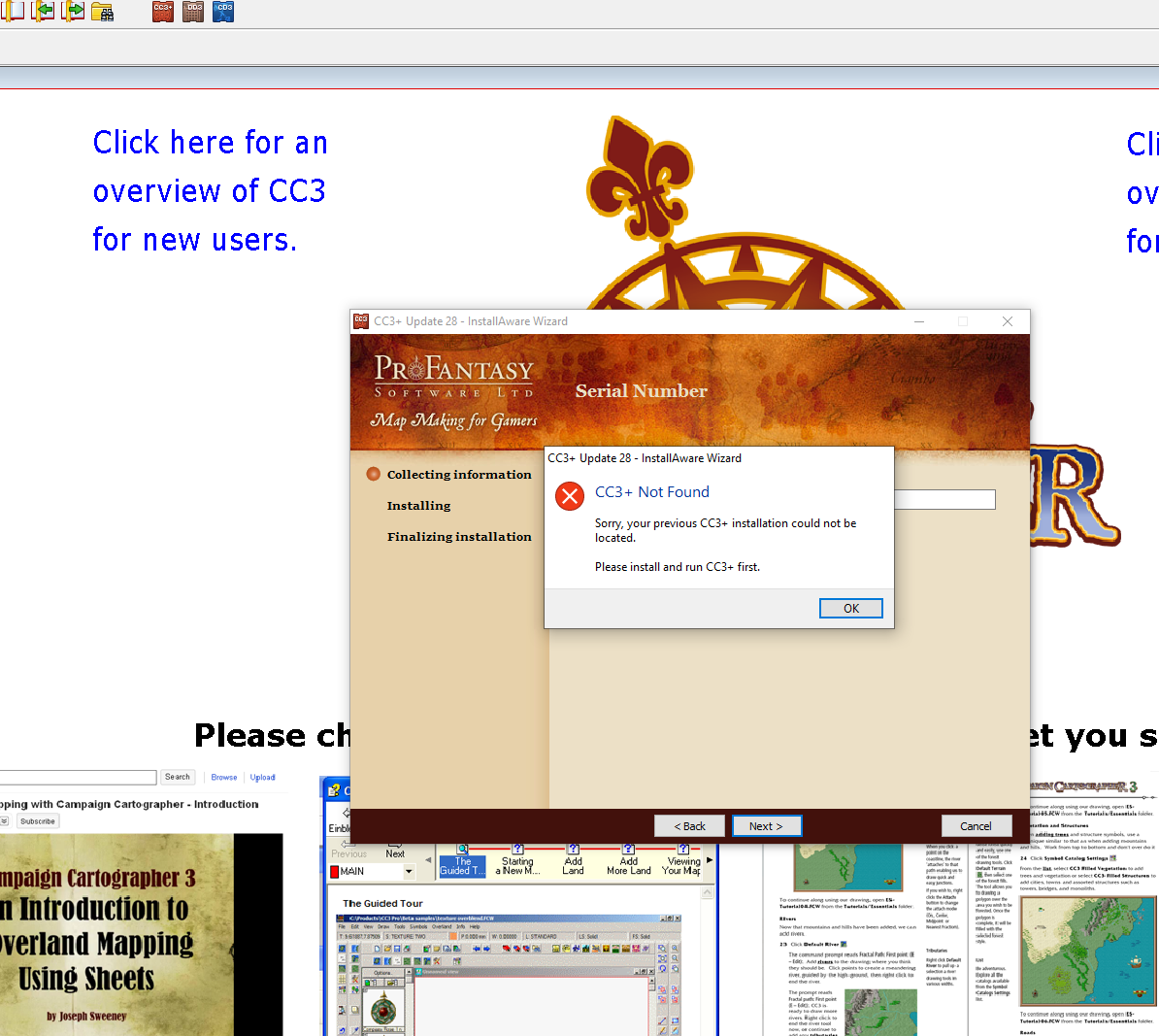
Comments
Try starting CC3+ once before running the update and see if that helps.
Thank you, just for the record if someone else is having this issue too...
I ran the app once, closed it and then tried to install the update but the error appeared, now I tried to install the update while the app was still running and apparently that did the trick