Every fill got replaced with Water in Annual Dark Realms
Everything was going fine and I was adding rivers, then I wanted a lake. I clicked on the Default Sea button and it said "no matching draw tool." I tried a few other buttons and when I went to place another river, it changed. Everything is Water 1_CA120. I can change the Fill Style by clicking the FS: XXX and changing it in the property. But it changes it for everything instead of using the fill per the annual.
I saved the map and tried restarting CC. I made another map in the Dark Realms and it works fine. I tried to recreate the issue by hitting Default Sea but it just says no matching tool but everything remains fine.
Is there a way to return the style to its defaults?


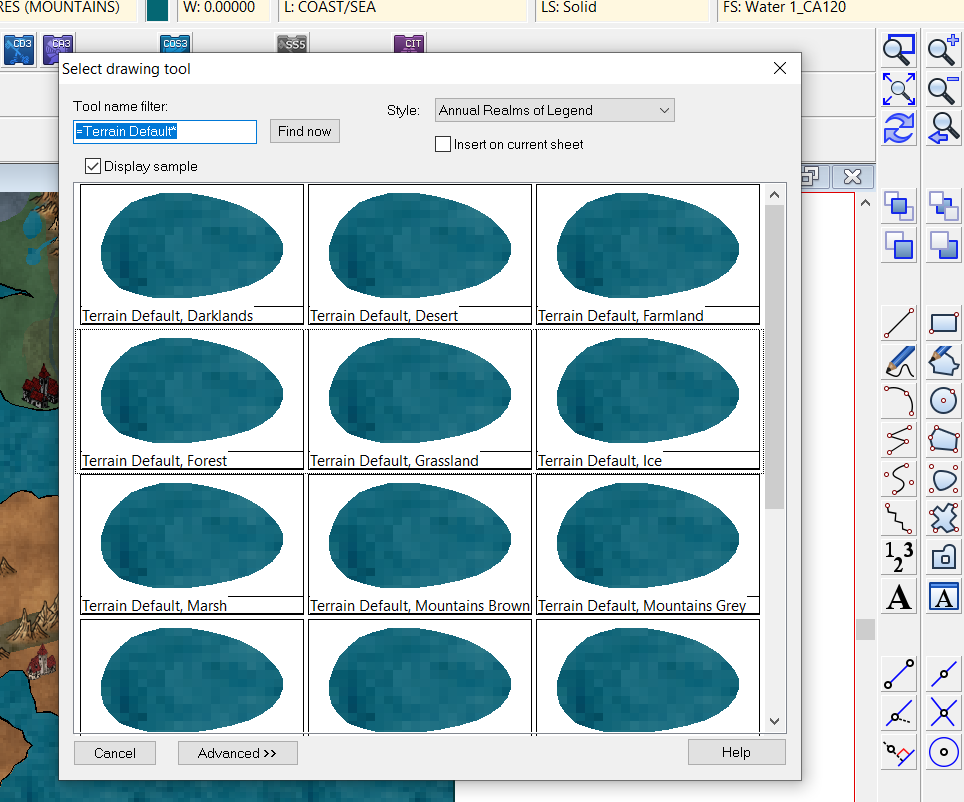
Comments
You have the tools from the wrong style open. If you look at the dropdown in the dialog, it is set to Annual Realms of Legend, not Annual Dark Realms. Just change it to the correct one.
Awesome thanks