Importing new bitmap art - how add to Floor texture menu?
I'm following Remy Monsen's tutorial on importing new bitmap textures:
https://www.youtube.com/watch?v=cYxAIPa7dak&t=576s
and have successfully imported a new flagstone floor texture. However I'm uncertain what the next step is - how do I add the texture to the Floor menu?
Can I add the new floor texture to an existing map or do I have to start a new map?


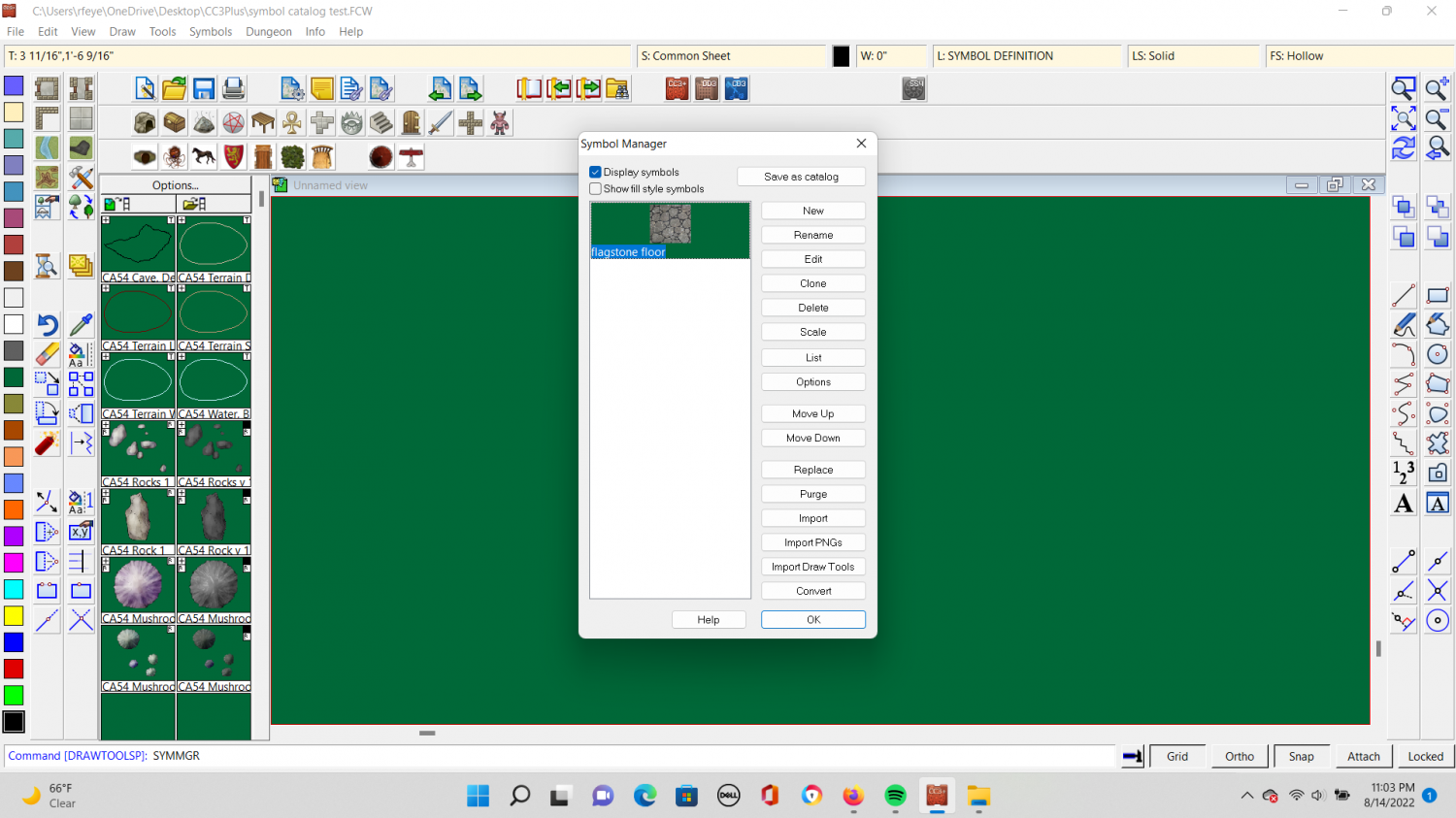
Comments
You need to create a floor drawing tool using it:
Thank you Remy!
OK I've loaded up my flagstone floor texture in the Fill Style Properties -> Bitmap Files tab.
Next I drew a square using the Line tool and snapped to the grid in my Floor Sheet.
Now I'm not sure how to fill in the square with my new flagstone texture - what is the next step?
Don't use the line tool if you want filled entities. Remember, CC3+ is a CAD-based drawing tool and is all about the entities, it isn't like a painting program where you can just flood fill any area that looks enclosed, you need to have an actual entity wherever you want fill.
Use something like the Polygon tool instead. (And make sure line width is set to 0 when you draw it, otherwise only the outline will be filled.)
tool instead. (And make sure line width is set to 0 when you draw it, otherwise only the outline will be filled.)