CC3 Will not install on new Windows 11 Machine
Hi,
I am trying to install CC3 on a new machine running Windows 11. Software downloaded 2022-08-09.
Run installer as administrator
Allow changes (UAC)
Enter serial number and accept all suggestions
Installation then says it is running:
The bar keeps filling and emptying and 'Windows installer' text displays, but nothing happens.
No installation takes place.
Hitting Cancel takes me through the cancellation confirmation screens, so the installer is at least checking for user input events, but other than that, nothing.


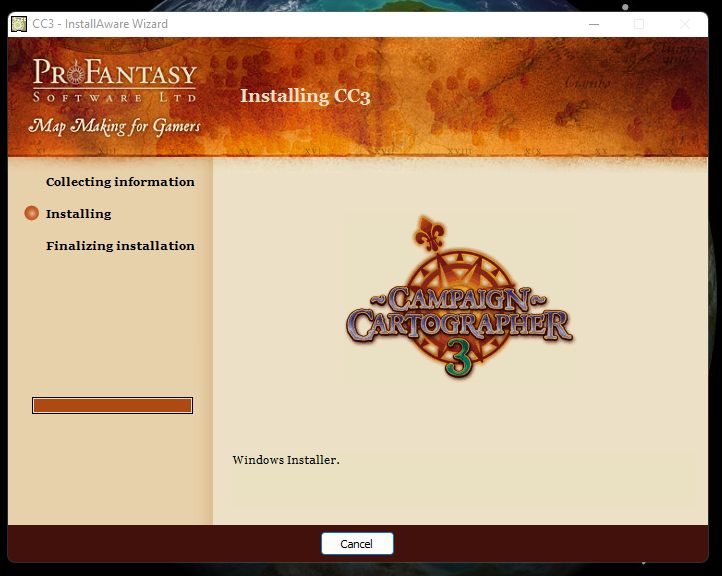
Comments
That is a CC3 installer and at least a couple of years out of date. CC3+ is the current core app version.
You will need to go and log into to your Profantasy account and download the current CC3+ installer, along with it's current update and try again - installing them in that order.
If you don't have CC3+, or run into further issues of any kind with installers, please contact Tech Support for further help, using the Support tab on your account page.
Thanks @Loopysue for your suggestion.
Unfortunately, CC3+ installer exhibited same behaviour.
Have contacted Tech Support; awaiting answer,
Tech Support will be able to help you :)
Did you ever get this solved? I just purchased cc3+ and it's exhibiting the same behaviour. :(
Contact tech support, they will help you get it sorted.
Sigh, but I want my instant gratification now... ;)
In any case, I've done that - we'll see how long that takes. You can see a super fun video of the loop the installer is in here: https://www.youtube.com/watch?v=NUrzzuXndrQ