Novice Question
I have a map I am working on. I have already drawn the continent and want to put snow at the northern end.
I have a good snow texture and I would like to align it with the northern border of my current map but I keep getting a seperate area that wont follow the coastline.
How can I add this to the existing map so it looks like the snow begins at the coast and moves as far south as I wan it?
Thanks in advance
I have a good snow texture and I would like to align it with the northern border of my current map but I keep getting a seperate area that wont follow the coastline.
How can I add this to the existing map so it looks like the snow begins at the coast and moves as far south as I wan it?
Thanks in advance


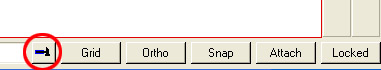
Comments
Click on FS, upper right of CC3.
Click on Bitmap fills.
Click New, name it Snow.
Click on Find and browse to the fill's location. Select it by clicking on the filename of the snow fill. Then click on Open, lower right.
Click on okay.
That map or template now has a snow texture added to it.
Make sure SNAP is off, look at the lower right of CC3. Button depressed, it is on. It snaps to the grid marks selected by right clicking on the grid button near it.
To use it, click on FS, and go to the Bitmal Fills tab. Select Snow out of the drop down menu. Click okay.
Then click on the drawing tool you want to use, right side of CC3.
I use polygon. You may have to zoom in to follow the coast line.
Right click to close the polygon.
This only shows up on the map or template you did a save on earleir in these steps.
What I did was create a set of templates, do a 'save as', selected template, gave them filenames.
Now when I want to use them, I load the template, type new[enter] in CC3.
Then make a map with the bitmap fills in that template.
surface map template and color chart for example of what can be done.
http://forum.profantasy.com/comments.php?DiscussionID=143&;
Well here is my first map:
Constructive critisism welcome.
The only thing that sticks out a bit are the rivers. To blend them more into the map, I'd change their color (#66-68 perhaps?) and either add a small Blur to their sheet, or alternatively us a dark green Glow to merge them into the land background.
I need defaut screen tool because i have clic all windows and miss this button (resize ?):
http://img524.imageshack.us/img524/3136/problemes.jpg
I cross all windows option in select screen tools and desinstall reinstall a soft same probleme
thx for your help sorry i have a probleme for create a new conversation.
By the way, your pic shows a symbol, ie something to put on a map, not a button.
same probleme with your patch, not possible desintall and install a soft with a reset Screen Tools ?
(my first install screen tools not bug)