Why doesn't my jpg look like the image in CC3+
My city (Schley) looks beautiful in the program. But when I try to send it to my desktop to use in a pdf it looks very grainy. How can I smooth it out so that the detail of the city shines through? Thanks for any assistance. I love the program, but sad to say, my production is inconsistent in quality.


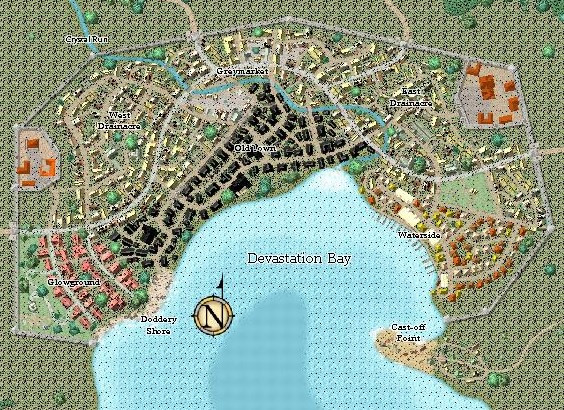
Answers
When you're exporting the image, click the Options button in the lower-right corner of the dialog where you enter the file name. Make sure to select the export type first so that you get the right kind of options (fcw options are different from the bmp, png, and jpeg options). It should let you set the size of the image that you want as well as some smoothing (antialiasing options).
Here are the settings I use to generate a reasonably clear map, though the larger the area of the map the larger I go with the number of pixels width and height - up to 6000. Don't worry about the proportions being square. This setup should automatically crop to whatever the proportions of your map are. That's what those two options I have checked at the bottom do.
REALLY appreciate the quick response! I will try your advice! Many thanks.
You folks are wonderful. I tried your advice and it seems to have worked perfectly. Many, many thanks for your assistance.
You're welcome, Larryt :)