Background tile going awry on export
Hello, i'm currently on a work in progress of a start map that looks great the program itself as below but upon rendering the background goes crazy as per the attachment.
Any ideas why it does that and how can i fix it?


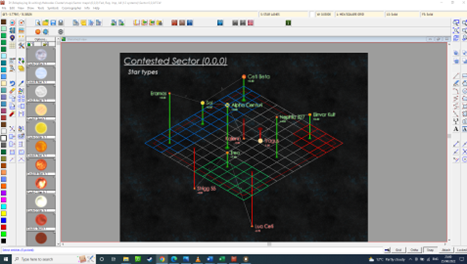
Comments
This happens because the background is a fill without scaling configured. This means it will repeat to fill the area depending on the resolution, so a high-resolution export will have many more pixels than on-screen display, thereby causing to repeat more.
To fix it, you'll need to click the fill style indicator in the top right, go to the bitmap files tab, find the relevant fill in the dropdown, and then check the "Scaled" option for the fill, and provide proper values for the X/Y size of the scaling. You'll need to experiment with those values to find the correct setting, but once you've found something that works on screen, since it now is scaled, it should then be the same size on exports.
Thanks, that's brilliant.