River Borders / Edges
Hello,
I came across a very lovely map here: https://forum.profantasy.com/discussion/5328 but cannot for the life of me figure out how to add the border to the Pär Lindström rivers. I'm sure it is something simple I am overlooking, but any tips or help would be greatly appreciated.
Best Answer
-
 Loopysue
ProFantasy 🖼️ 41 images Cartographer
Loopysue
ProFantasy 🖼️ 41 images Cartographer
You can edit the sheet effects on the RIVERS sheet and add a darker glow instead of the slight green one. Open the Sheets and effects dialog and pick the sheet and then the Glow effect on that sheet. Click the Edit button and adjust the glow until it looks good.
You can get a relatively strong line by increasing the Strength of the glow rather than the Blur Radius. It seems that the Strength has steps in it's scale, so try 25%, 37.5% etc, and use the Blur Radius to give you the right width of 'line'.


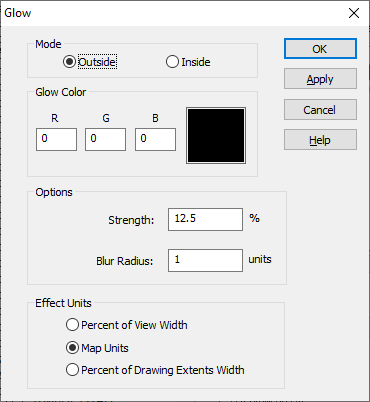
Answers
Have you turned on the sheet effects?
I have. Sheet effects are on, the bottom is the normal river, the middle is the light river, and the top is my trying to create a custom drawing tool to add a border to the line
You can edit the sheet effects on the RIVERS sheet and add a darker glow instead of the slight green one. Open the Sheets and effects dialog and pick the sheet and then the Glow effect on that sheet. Click the Edit button and adjust the glow until it looks good.
You can get a relatively strong line by increasing the Strength of the glow rather than the Blur Radius. It seems that the Strength has steps in it's scale, so try 25%, 37.5% etc, and use the Blur Radius to give you the right width of 'line'.
Very helpful, thank you so much!
You're welcome :)