Cosmographer Exporting Backgrounds Oddly
Hey all,
I'm whipping up some solar systems for my Starfinder game, but exporting it seems to be experiencing odd behavior.
Here is the image of the map in CC3+
Then here is the exported JPG.
If you notice, the background image seems to have gone from fit to screen to repeating itself across the export.
I'm using the Cosmographer -->Annual_System_Stars template.
Am I doing something wrong here? I've tried to save it to JPG, BMP, and PNG and the behavior persists.
Thanks!
Tagged:


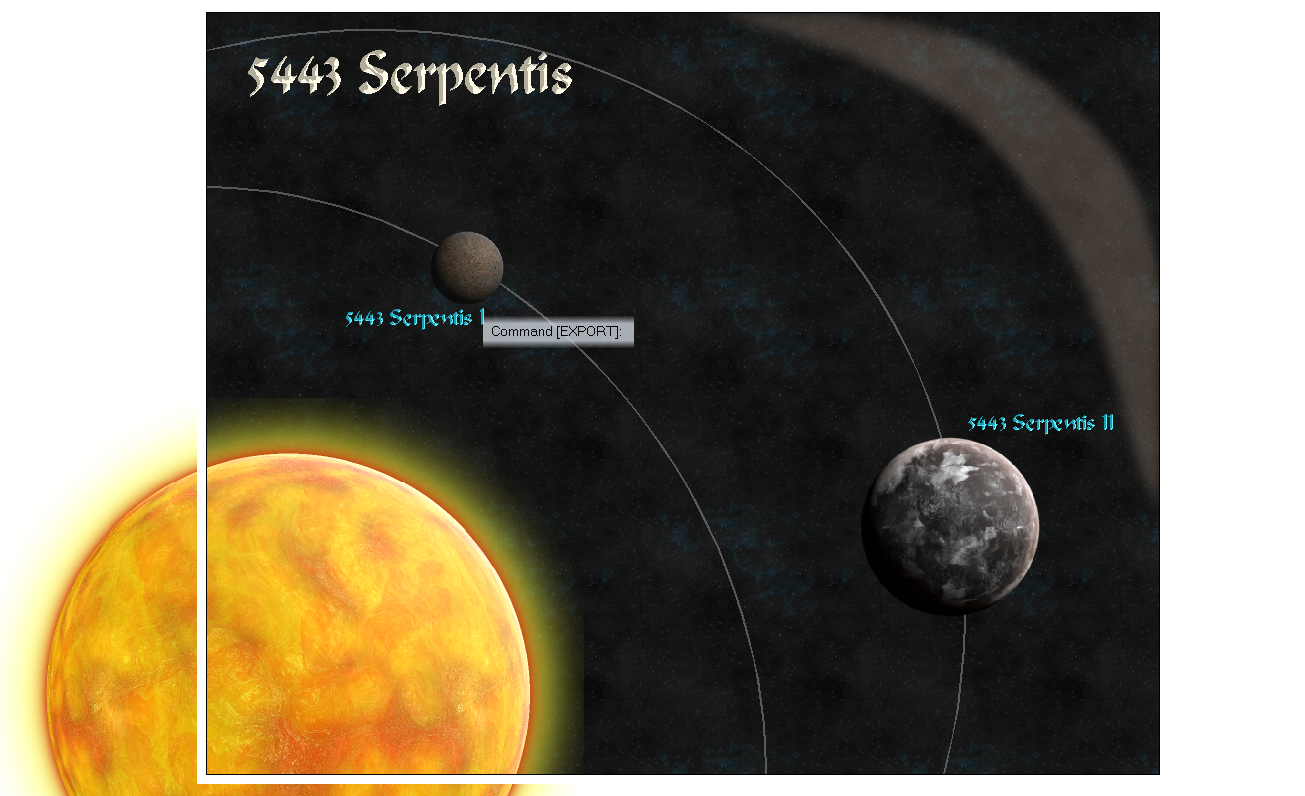
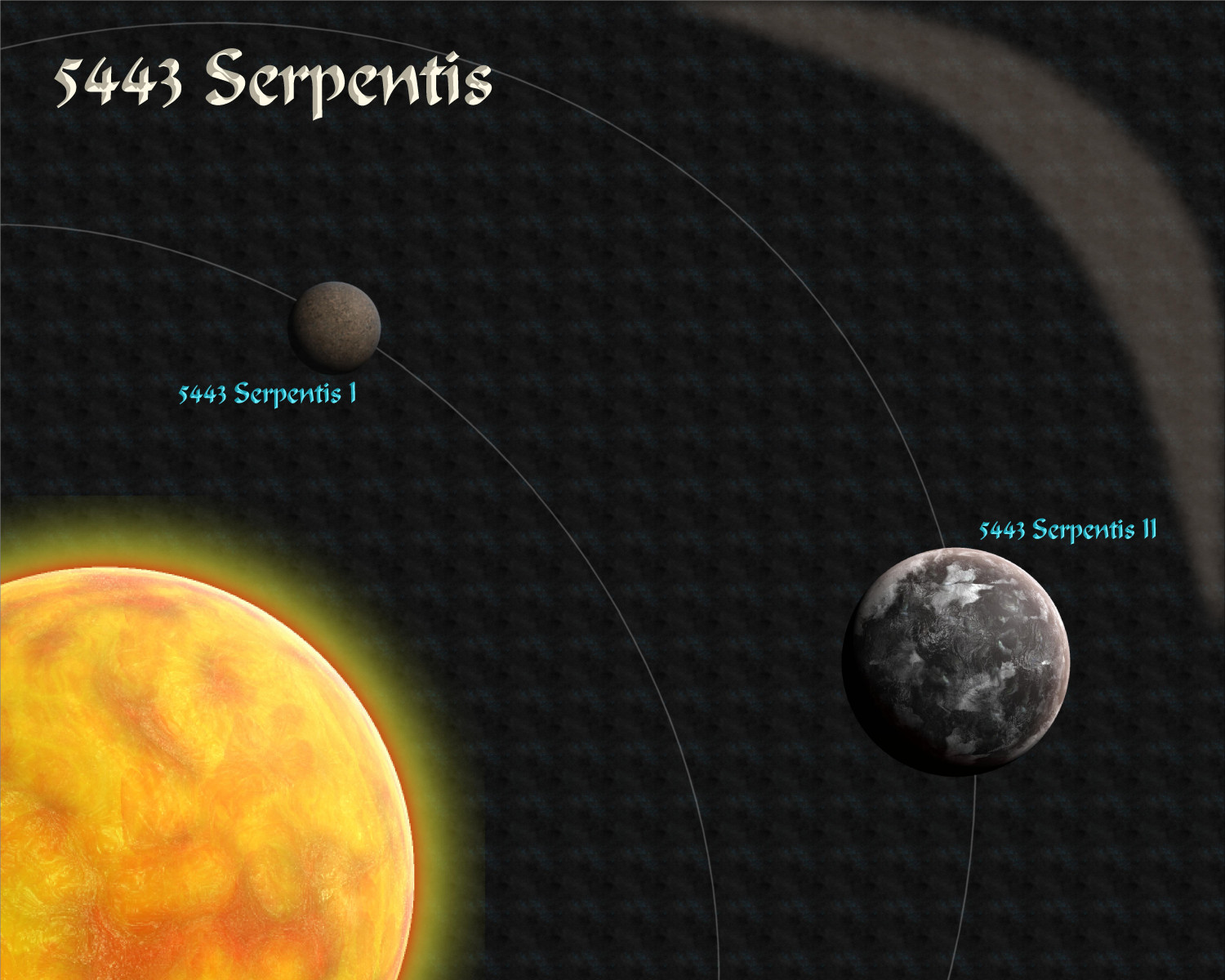
Comments
The fill style is set up to tile to fill without a target scale. This basically means it is mapped pixel to pixel to determine how many times it repeats. The tiling isn't a huge issue on the screen, but when exporting to a high resolution, there are many more pixels, so it will tile many more times.
Click the fill style indicator on the status bar, go to the bitmap files tab, find the fill (CA22_Starfileld 06 Bitmap I believe), and place a check mark in the "Scaled" option and change the widht and height values to 200.
(If you don't like how often it repeats, you can go back in and change these scale numbers. The higher they are, the less often it repeats, but if the numbers are too high it may cause the image to be stretched further than it's actual quality, resulting in pixelation.)