DWG/DXF Import
I am not content with the freehand drawing mode in CC3, as even with fractal landforms, the coastlines looks too artificial.
So, I thought "I'll take advantage of CC3+ ability to import DWG/DXF and draw my coastline in CorelDraw (which also has the advantage that you can drag-draw using a pencil on a graphics tablet instead of clicking to place nodes) and export as a DWG or DXF and then open in CC3+"
Unfortunately, when I open it in CC3+, all I get is a solid black drawing. I have tried both DWG and DXF, 2007 AutoCAD, 2000 AutoCAD, and R13 AutoCAD.
Here is a screenshot of my very simple filled shape in CorelDraw that I am trying to import:
And here is the export dialog from CorelDraw:
And here is the Export version pulldown:
Once the export is complete, I open the file in CC3+
And here is the zoomed extent CC3+ result no matter which type or version of the export I select:
What am I doing wrong, please?


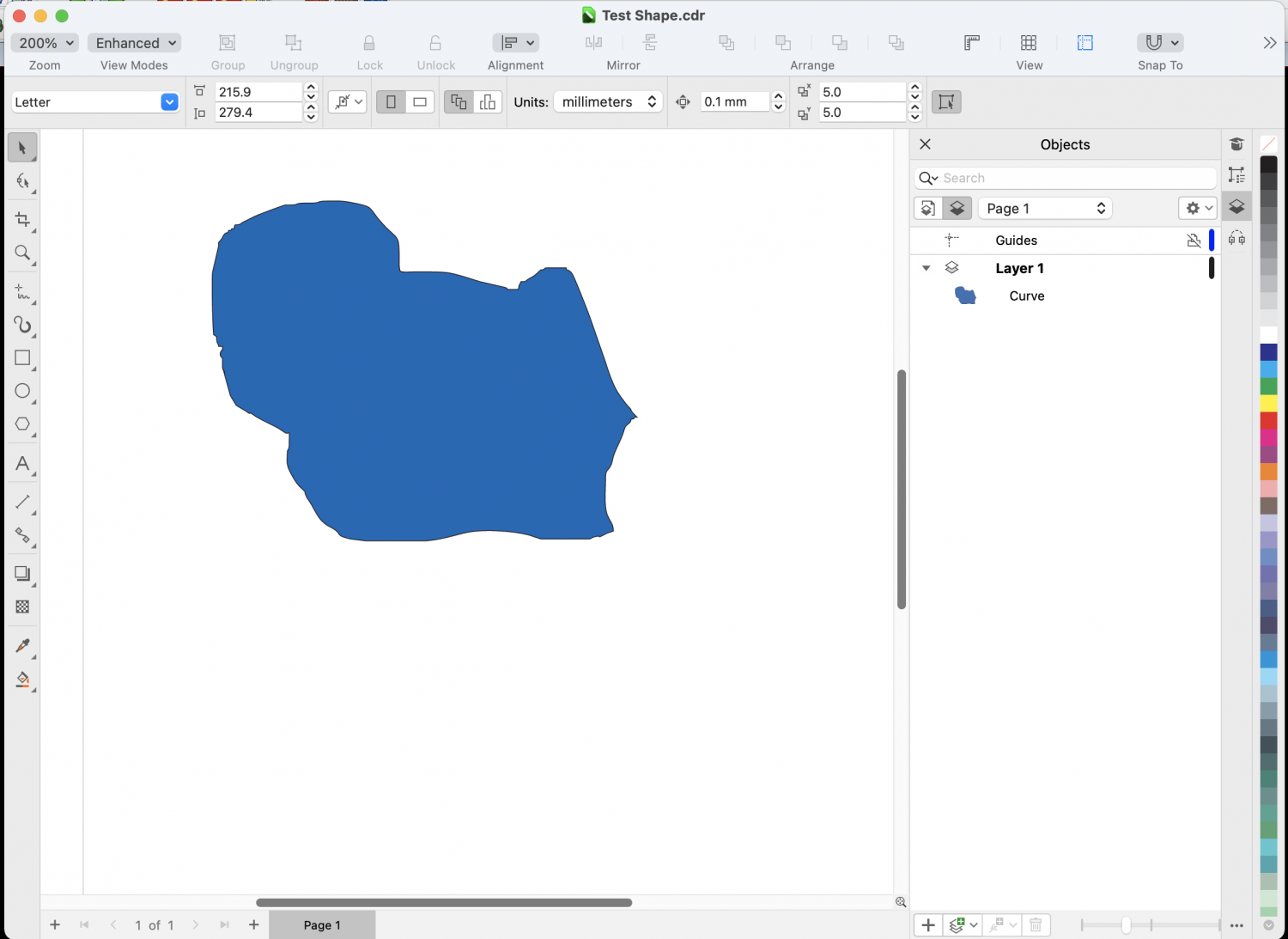
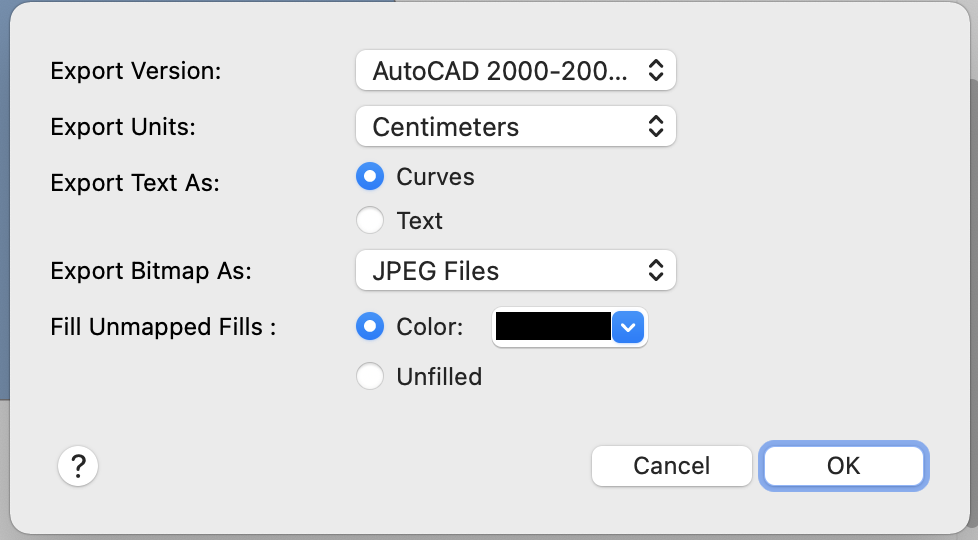
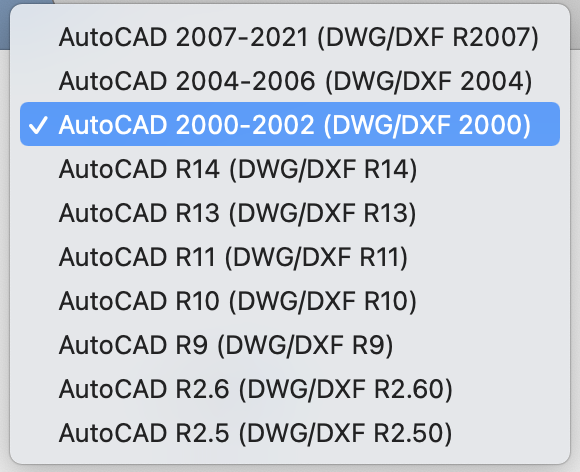
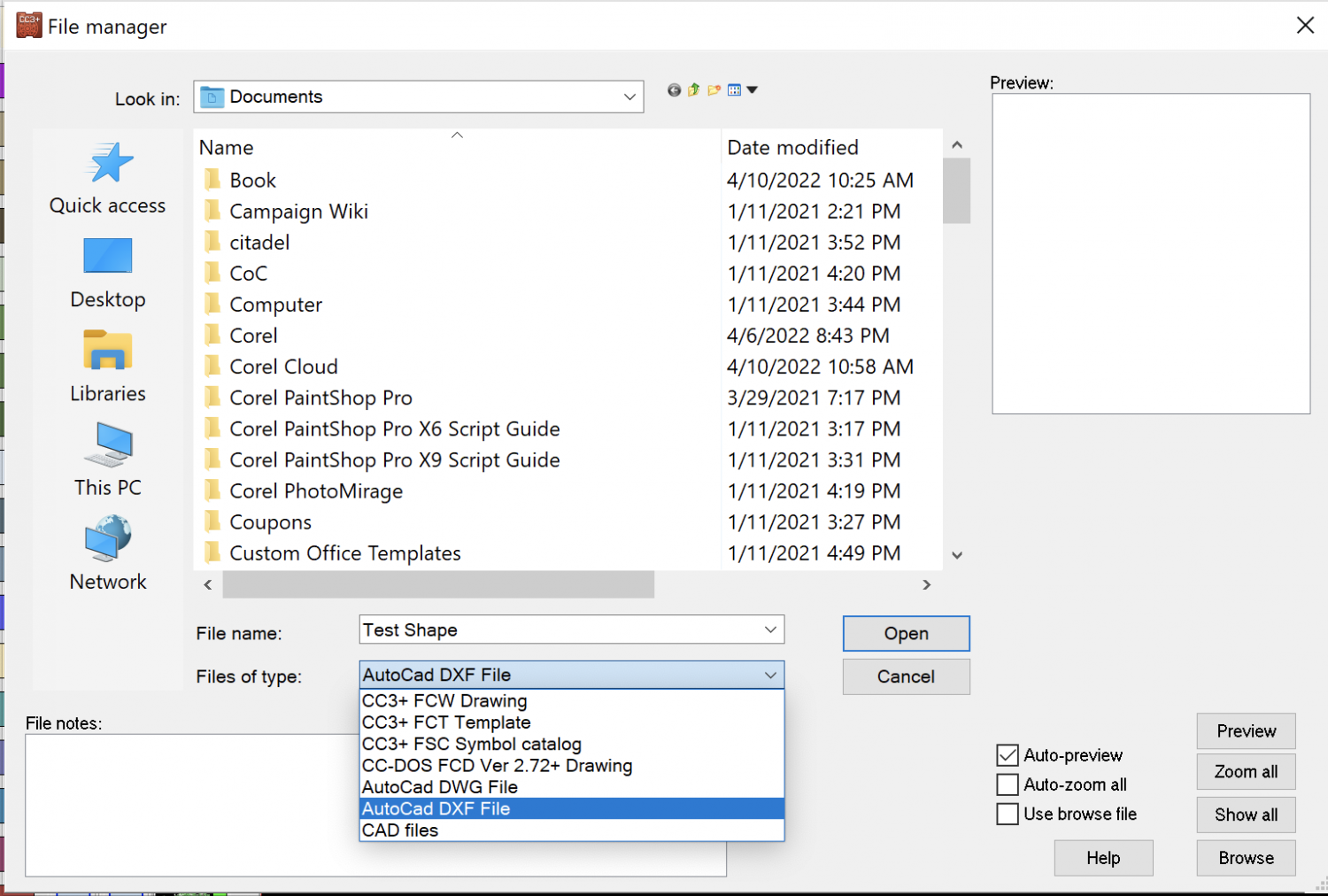

Comments
I can't help but wonder if your drawing is there, but with a background that's the same color. Try selecting everything on the map and see how many objects it selects.
Nice thought, but when I draw a selection box for any command, it comes up zero entities
Try the oldest version on the list (dxf rather than dwg) and see if that helps. The dwg/dxf support libraries in cc3+ are a bit old.
Also try changing the color on the export from black to something visibly different to see if you get that color instead of black
If those suggestions don't help, would it be possible to post the dxf file that you are trying to import?
The entity I'm exporting is blue with a black outline. It will not let me post the dxf directly, but this link to it should work:
https://www.icloud.com/iclouddrive/045x6eYgCE3q6A84dLiHxL1Xw#Test_Shape
It opens fine for me, but the all black screen is a symptom of missing the actual converter in your CC3+ installation. Try re-running the latest update, that might fix it. If not, contact support, and Ralf will sort you out.
Here's the fcw version of your file
As for attaching, the forum only allows attachment of file types it recognizes, but you can always put things in a zip file and attach that.
This will be the third time I’ve run the update. The second time was when my CC3+ install kept saying I was using a demo. Thanks will load that file to make sure it came over.
@Monsen This is weird. When I open your FCW file, I get the black screen too. When I open other FCW files, they open fine. Reinstalling update....
That's weird.
Do note that it shows up as a gray line on a black background though, so it is a bit difficult to see. Try changing the view-window color after opening it (View -> View-Window Color).
And things get more weird. I ran the updater and got this:
I hit ignore and then it said that the install proceeded ok. I am going to try the update again.
...
Ran the update again and the same thing happened.
But when I open the FCW you posted above, Monsen, I get the black screen.
That bug happens with the installer every now and then, Ralf's been unable to figure out exactly why to put an end to it. But basically, what is happening here is that it fails to make a backup copy of your macro file before overwriting it. Hitting ignore is safe (assuming you don't have custom editis to your macro file you don't have backup of)
@Monsen OK, I guess it was loading your file. I do see the gray shape. However, it still won't import the AutoCAD file.
And I'm not sure why it would be that color, since I didn't use gray in CorelDraw.