White outline with smooth poly
Hellow everyone,
I just got back into CC3+ (or more accurately DD3) and i seem tu run into a problem i never had before...
When i create a smooth poly (rightmost tool bar, 7th icon from the bottom), regardless of my settings, sheet, layer, or effets, i get a white outline that i can't seem to remove...
Settings used to draw that particular one are still showing at the top of the window, i'm using "Annual Naomis Floorplans" as default style, but i tried to switch to several other to no avail.
I was hoping it was just a contruction line, and it was just displayed for map building purposes, but that outline still shows when i print the map to .pdf.
My CC3+ is up to the latest version
I've drawn plenty of maps with CC3 and CD3 before, never ran into that... Is it specific to DD3-themed maps ?
And, more importantly, how can i remove it ?
Thanks a lot for any and all help :)
-- Edenwrath --


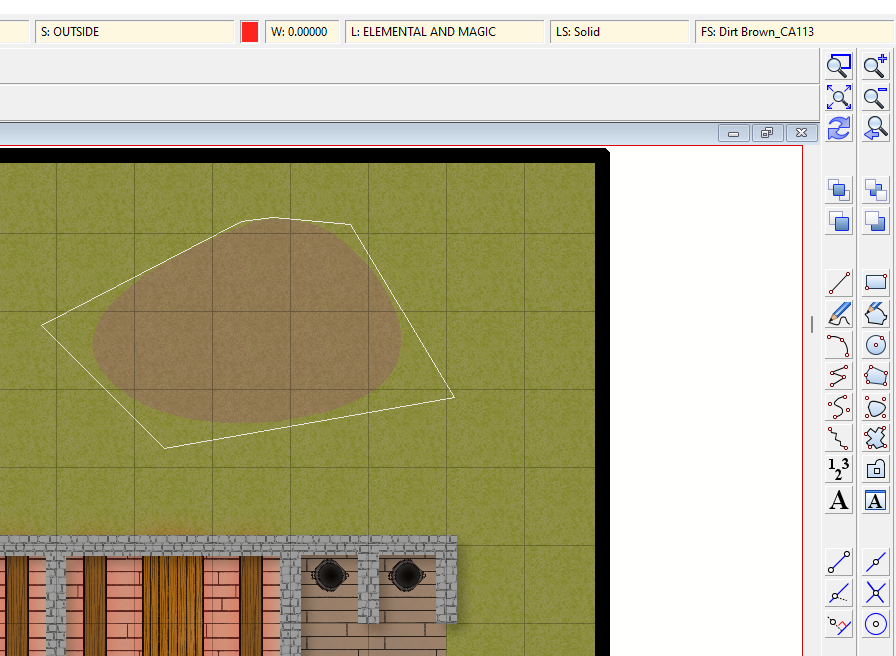
Comments
That's what we call 'Frames', and its supposed to help with node editing on smooth polys.
It's in the Tools->Drawing aids menu, but you can switch it on or off by pressing CTRL+F
Awesome !
That's an option that was apparently added (or turned on by default) since the last time i used CC3 :)
Many thanks for the quick answer :)
You're welcome :)